Ssp-3801 web interface – Grass Valley SSP-3801 Installation v.1.3 User Manual
Page 18
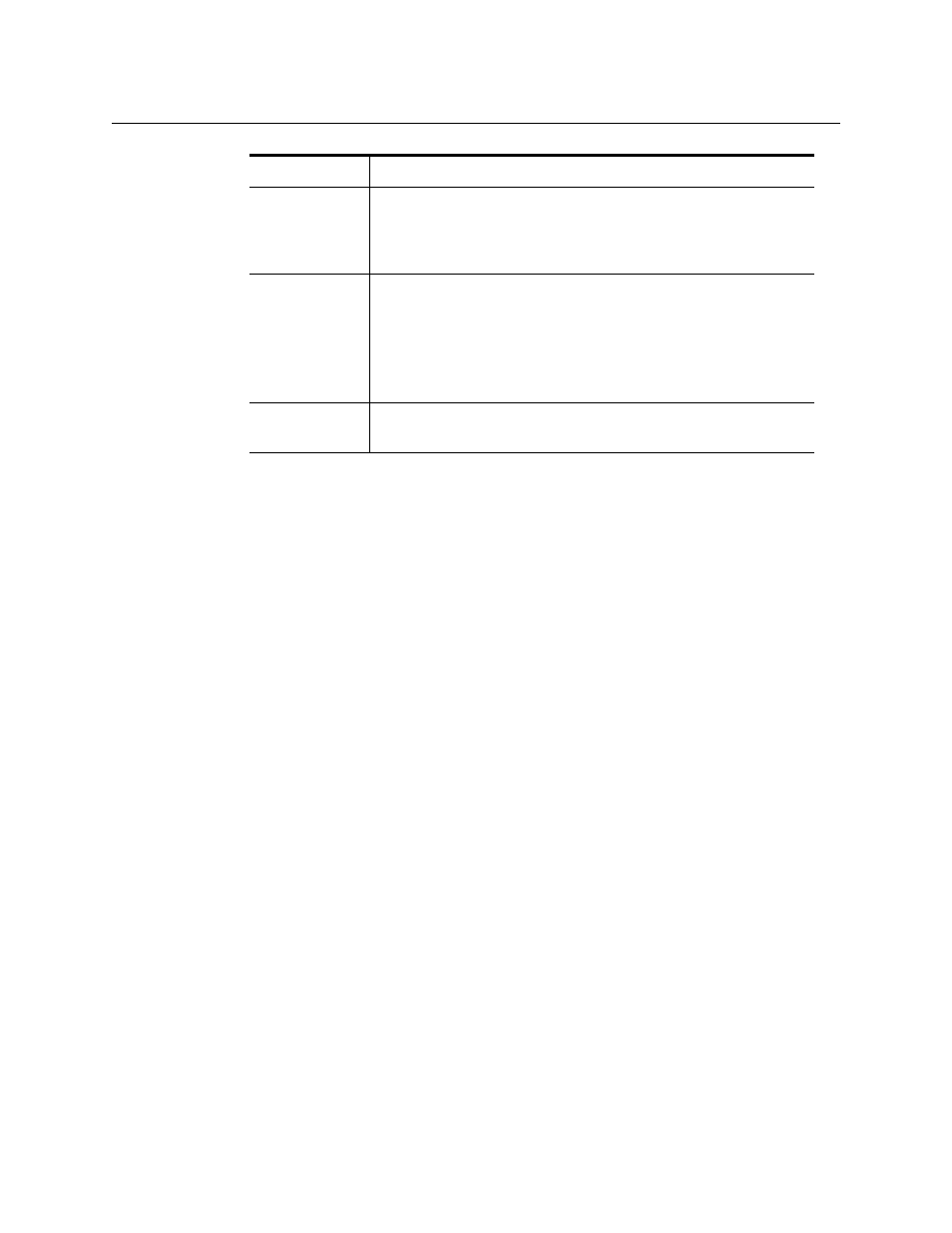
14
Overview of the SSP-3801 card
SSP-3801 web interface
SSP-3801 web interface
The SSP-3801 provides its own web-based user interface, which allows you to remotely
perform configuration, maintenance and control tasks, as well as monitor the state and
health of the card.
Some of the specific tasks that you may perform using the SSP-3801 web interface are:
• Device configuration
• Software upgrades
• Status monitoring
• Playlist view / emergency controls
• Advanced diagnostics / logging for in-field support
• H264 Confidence Monitor and audio meters
[+] [–]
Used for menu navigation and value modification.
[SELECT]
Gives access to the next menu level. When a parameter value
appears, pushing this button once enables modification of the
value using the [+] and [–] buttons; a second push confirms the
new value.
[ESC]
Cancels the effect of parameter value changes that have not been
confirmed; pushing [ESC] causes the parameter to revert to its
former value.
Pushing [ESC] moves the user back up to the previous menu level.
At the main menu, [ESC] does not exit the menu system. To exit,
re-push the [SELECT] button for the card being controlled.
[CONTROLLER]
Pushing the Controller button on the control panel selects the
Controller card itself.
