About the densité 3 frame’s local control panel, Status menu – Grass Valley SSP-3801 Installation v.1.3 User Manual
Page 52
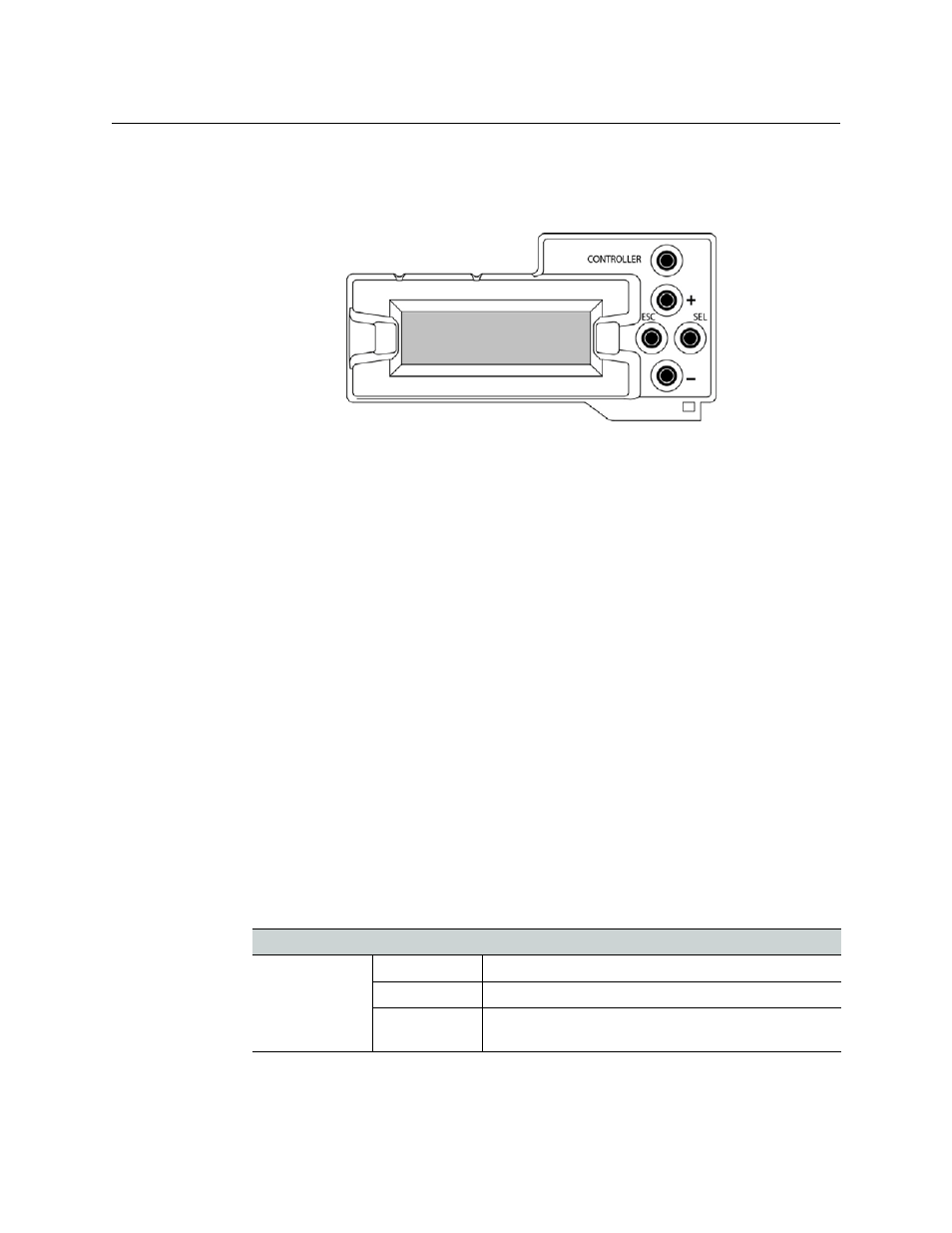
48
About the Densité 3 frame’s local control panel
About the Densité 3 frame’s local control panel
The following table identifies the menu items, parameters and settings that are displayed
on the Densité 3 frame’s local control panel when the SSP-3801 is selected.
Instructions for how to use the local control panel’s buttons are provided on
.
To select the commands on the card’s control panel:
1 Press the Select button for the card you wish to modify. The name of the card and its
slot number appear in the controller panel.
2 Press the +/- buttons to select the menu you wish to view and press SEL. The submenu
appears in the panel. Press ESC to go back one menu.
3 Press the +/- buttons to select the submenu/command you wish to use and press SEL.
Press ESC to go back one menu.
You have the following menus, submenus, and commands to choose from:
• Status menu (see
• Reference menu (see
• Ethernet Options menu (see
• Version menu (see
• Options menu (see
• Serial Ports menu (see
• Test Pattern menu (see
• Setup menu (see
Status menu
The Status menu displays the following options:
Submenus
Ref Status
Ref Source
Free Run
URS Mode
Not Present
Ext Reference
• Ext Ref Status > Unlocked | Locked
• Ext Standard
