Creating a restore point for hot swap – Grass Valley SSP-3801 Installation v.1.3 User Manual
Page 39
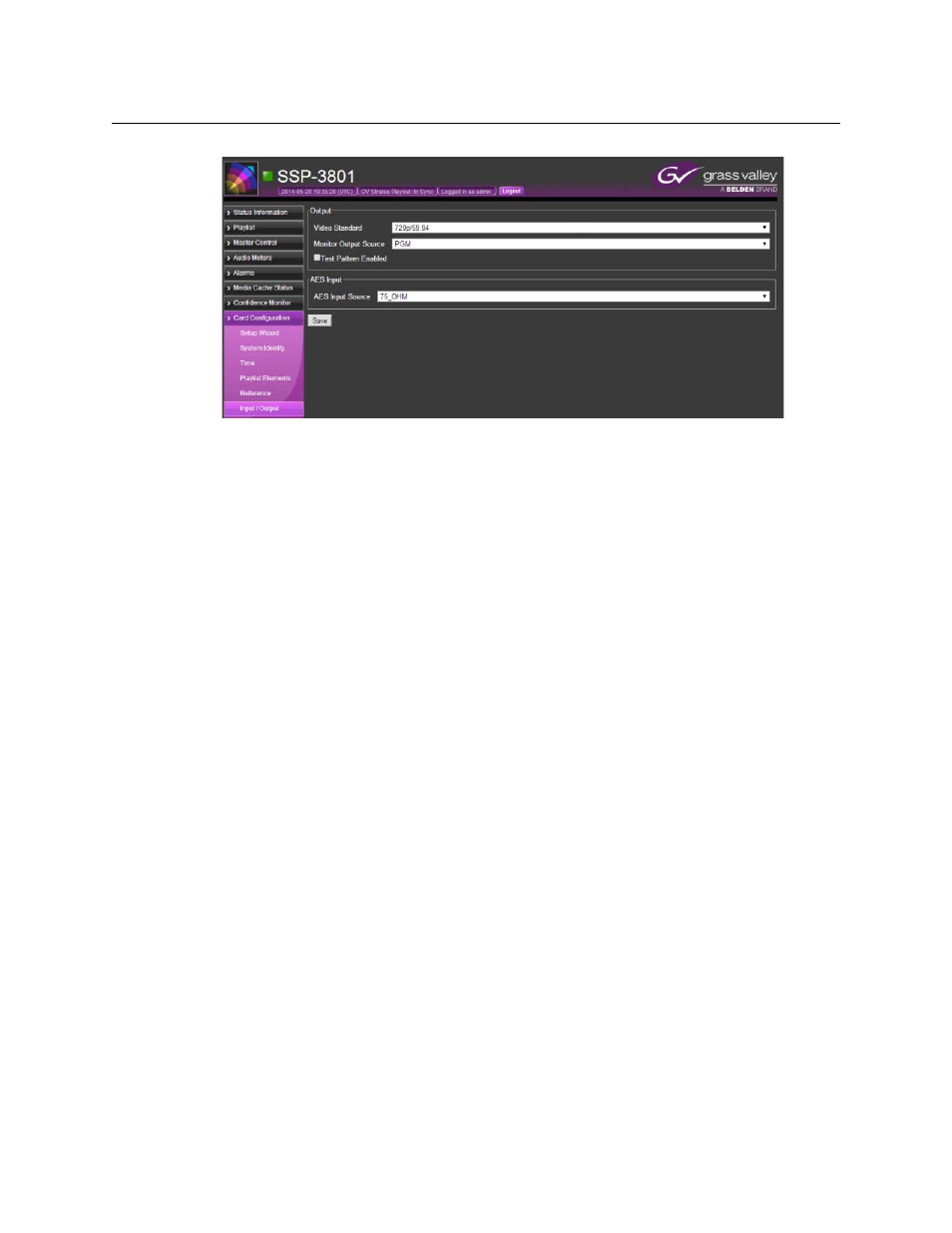
35
SSP-3801
Installation and Configuration Guide
Fig. 4-5: Input/Output page
3 In the Video Standard list, select the video standard that the card will output.
4 In the Monitor Output Source list, select the source to be sent to MON, which can be
used as a troubleshooting aid, for sending a clean feed, or previewing a source event
about to go to air when router control is enabled.
5 Optional: If you have cabled the card to a downstream broadcast monitor, you can
verify if the card is operating properly by selecting the Test Pattern Enabled checkbox.
Once you have saved the changes, a test pattern from the SSP-3801 card will playout to
the broadcast monitor. When you can confirm that the test pattern plays out, clear the
Test Pattern Enabled checkbox, and click Save again.
6 If you selected an SD standard, you can choose whether line 23 in PAL (625 Line) or lines
20 and 21 in NTSC (525 Line) contain video or carry closed captioning or widescreen
signaling (WSS). To carry closed captioning or widescreen signaling, select the Pass
Closed Captions/WSS checkbox.
7 In the AES Input Source list, select which type of AES cable is connected to the card.
8 Click Save to apply the changes.
Creating a restore point for Hot Swap
Before a Hot Swap can be performed, a restore point must be created. A restore point is a
copy of the SSP-3801 card's identity settings stored in the Densité frame’s memory. The
restore point includes all the settings configured on the Card Configuration > System
Identity page, except for the Data Centers value.
If changes are made to the System Identity settings, you must create a new restore point
otherwise old settings will be applied to the card during a system restart or upon insertion
of a new card such as when you switch a card in a Densité frame without powering-down
the system, which is known as a Hot Swap. For more information on Hot Swap, see
"
Switching SSP-3801 cards in a Densité frame (Hot Swap)
" in the SSP-3801 User Guide.
A restore point can be created by using one of these methods:
• If the Densité controller and the SSP-3801 card are on the same network, you can
generate the restore point from the SSP-3801 web interface.
• You can save the SSP-3801 card’s identity via the Densité controller’s web interface.
