Ssp-3801 rear connector panel – Grass Valley SSP-3801 Installation v.1.3 User Manual
Page 15
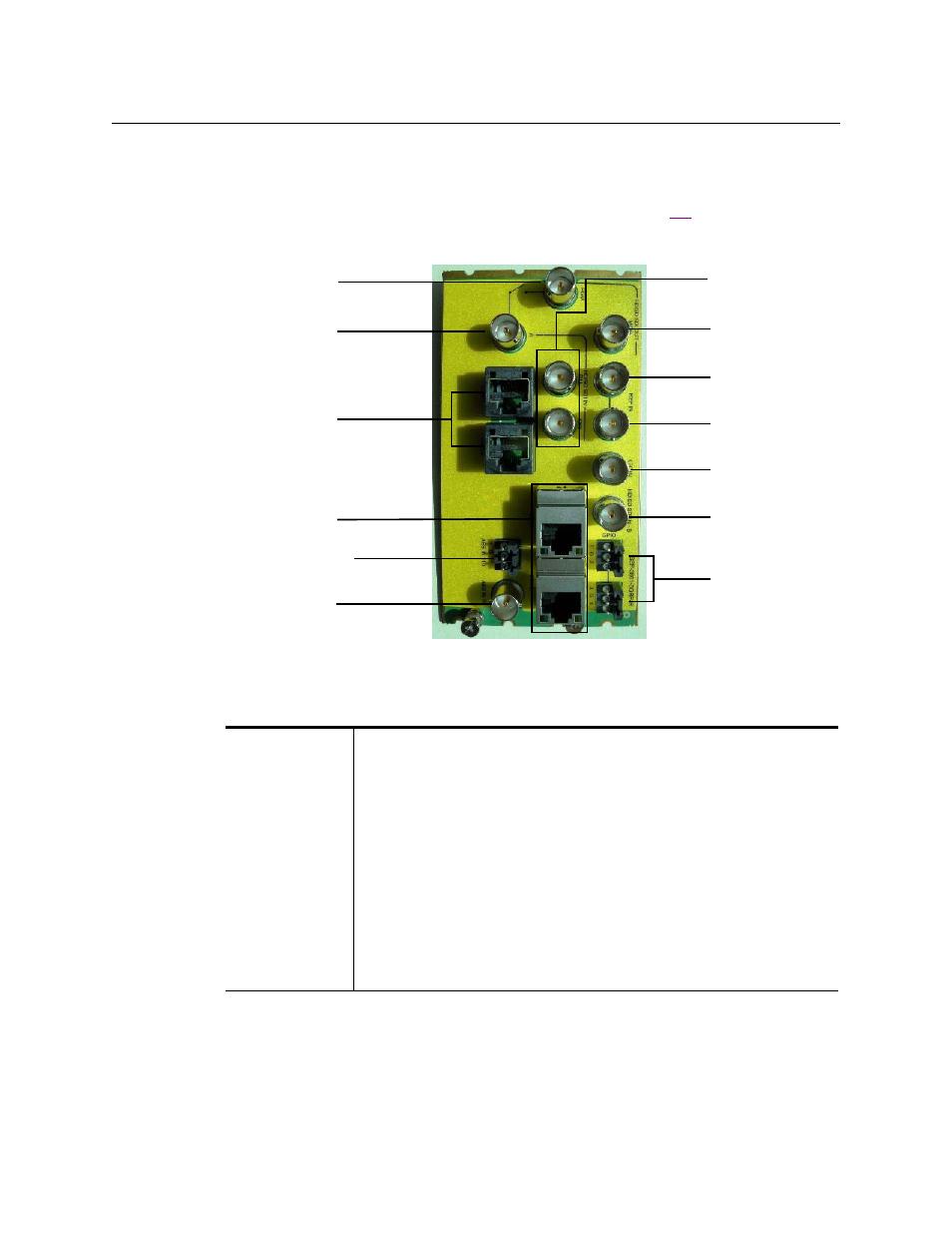
11
SSP-3801
Installation and Configuration Guide
SSP-3801 rear connector panel
Like other Densité 3 cards, the SSP-3801 card interfaces with a separate rear connector
panel that must be fixed to the rear of the Densité 3 frame. Figure
lists the required
input/output connectors featured on the rear connector panel.
Figure 2-5. SSP-3801 rear connector panel
The following table provides a brief description of each input/output socket on the rear
connector panel:
SDI Video I/O
Three video inputs:
• HD/SD SDI In A (main program input)
• HD/SD SDI In B
• HD/SD SDI In - Fill & Key
Two video outputs:
• HD/SD SDI Out (PGM)
• HD/SD SDI Out - Mon (video monitoring & configurable as clean feed)
Note: The SSP-3801 is equipped with a mechanical bypass relay, which
sends the SDI IN A signal directly to the SDI Out (PGM) in cases of power
loss, card failure or a manual bypass command. The relay is not timed to
the same reference as the card and, therefore, it may not be a clean
switch. The timing of the switch and the time it takes to complete are not
guaranteed, which may cause some disturbance on the PGM output.
HD/SD SDI Out
HD/SD SDI In A
Serial Ports
COM1 & COM2
GigE Ethernet
ETH1 & ETH2
HD/SD SDI IN Fill
& Key
HD/SD SDI Out
Mon
Ref In
AES IN 110 ohms
AES IN 75 ohms
Ref Loop
LTC In
HD/SD SDI In B
GPIO
