Configure the time settings – Grass Valley SSP-3801 Installation v.1.3 User Manual
Page 35
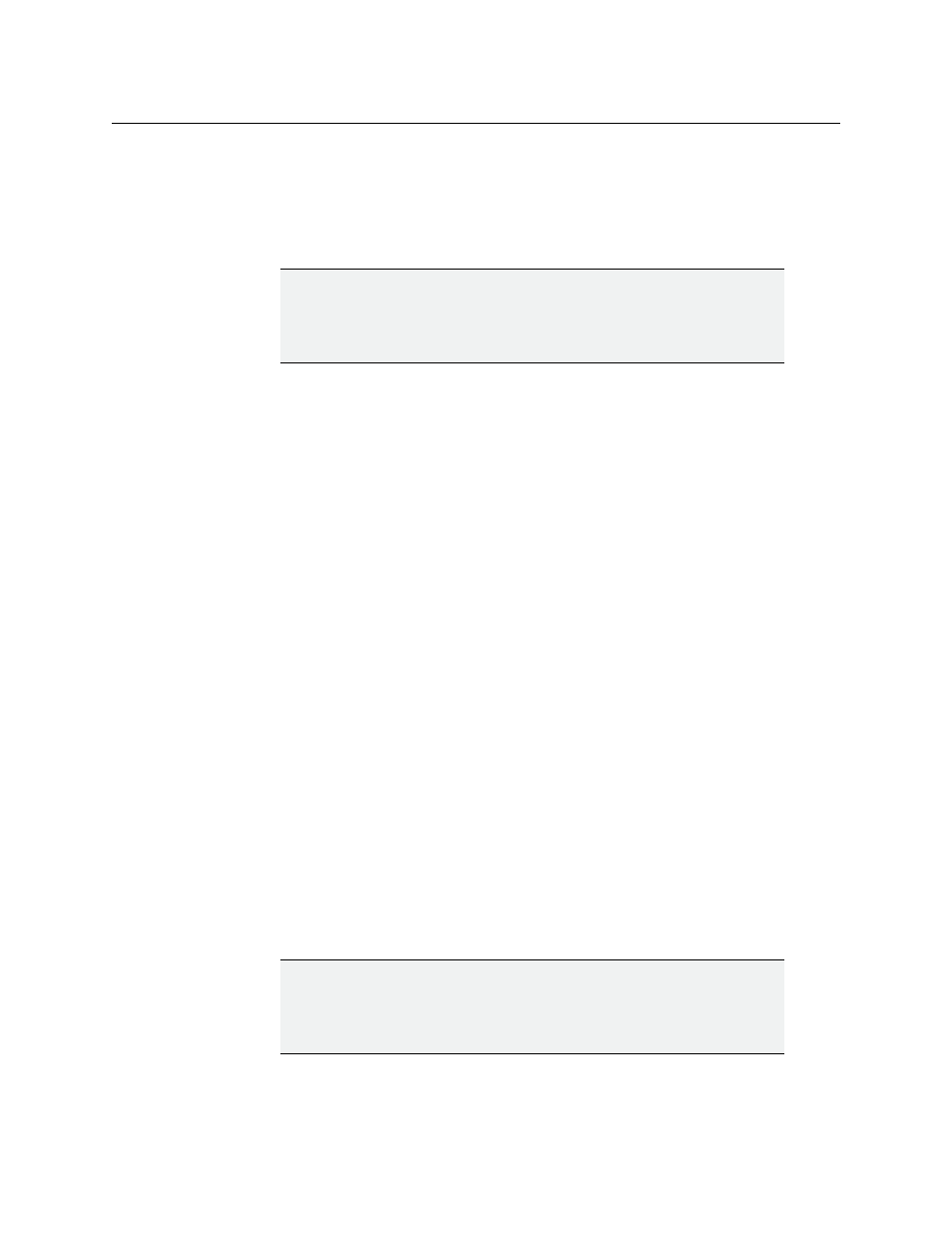
31
SSP-3801
Installation and Configuration Guide
• In the Data Centers field, click the name of the data center serving your GV
STRATUS Playout service.
• In the Registration Code field, type the key provided by the GV STRATUS Playout
service and click Register.
4 Click Save.
Configure the Time settings
Use the SSP-3801 web interface’s Time page to configure the SSP-3801 card’s time settings.
The card uses and displays time in UTC. It obtains its time from the source selected as the
Time Source:
• VITC: the time code is carried as part of the reference signal configured in Card
Configuration > Reference.
• LTC: the card obtains its time from the LTC generator connected to the LTC In connector.
• URS: time is provided to the card by a reference card installed in the Densité frame.
• ATC_LTC, ATC_VITC1, ATC_VITC2: time is obtained from the embedded time code in the
ancillary data coming from the SDI input.
• NTP: The card obtains its time from the NTP server listed in the NTP section.
As a best practice, you should choose a time source other than NTP since NTP is not
accurate and tends to drift, which means time synchronization needs to be continuously
performed to keep the NTP and the video clock in sync. Other time code sources are more
accurate and stable sources of time. If there is no valid signal from the time source,
however, the card will fail to set the time and will eventually free run. It will not default to
using the NTP servers as a time source.
When the selected Time Source is in UTC, you do not need to configure the Time Zone or
Daylight Saving sections. If the Time Source is Local, then you need to configure the Time
Zone or Daylight Saving sections so the card can internally convert the time to UTC.
The card obtains the date from the NTP servers listed in the NTP section. The date and time
provided by the NTP server must always be in UTC since it can also be used as a reference
time to verify if the video time is in UTC. In addition to providing the NTP servers as the
source for the date, it is important to configure the Densité frame with a valid date and time
since it serves as a backup source for the date.
To configure the Time settings:
1 Open and log into the SSP-3801 card’s web interface (see
IMPORTANT
Once you have finished configuring the System Identity settings on the
card, make sure you create a restore point otherwise old settings will be
applied upon insertion of a new card or a system restart.
IMPORTANT
Take special care when configuring the System Identity and the Time
settings. If there are inconsistencies in these parameters, the SSP-3801
card and the Playlist may not function properly.
