Installing the ssp-3801 card, 3 installing the ssp-3801 card – Grass Valley SSP-3801 Installation v.1.3 User Manual
Page 21
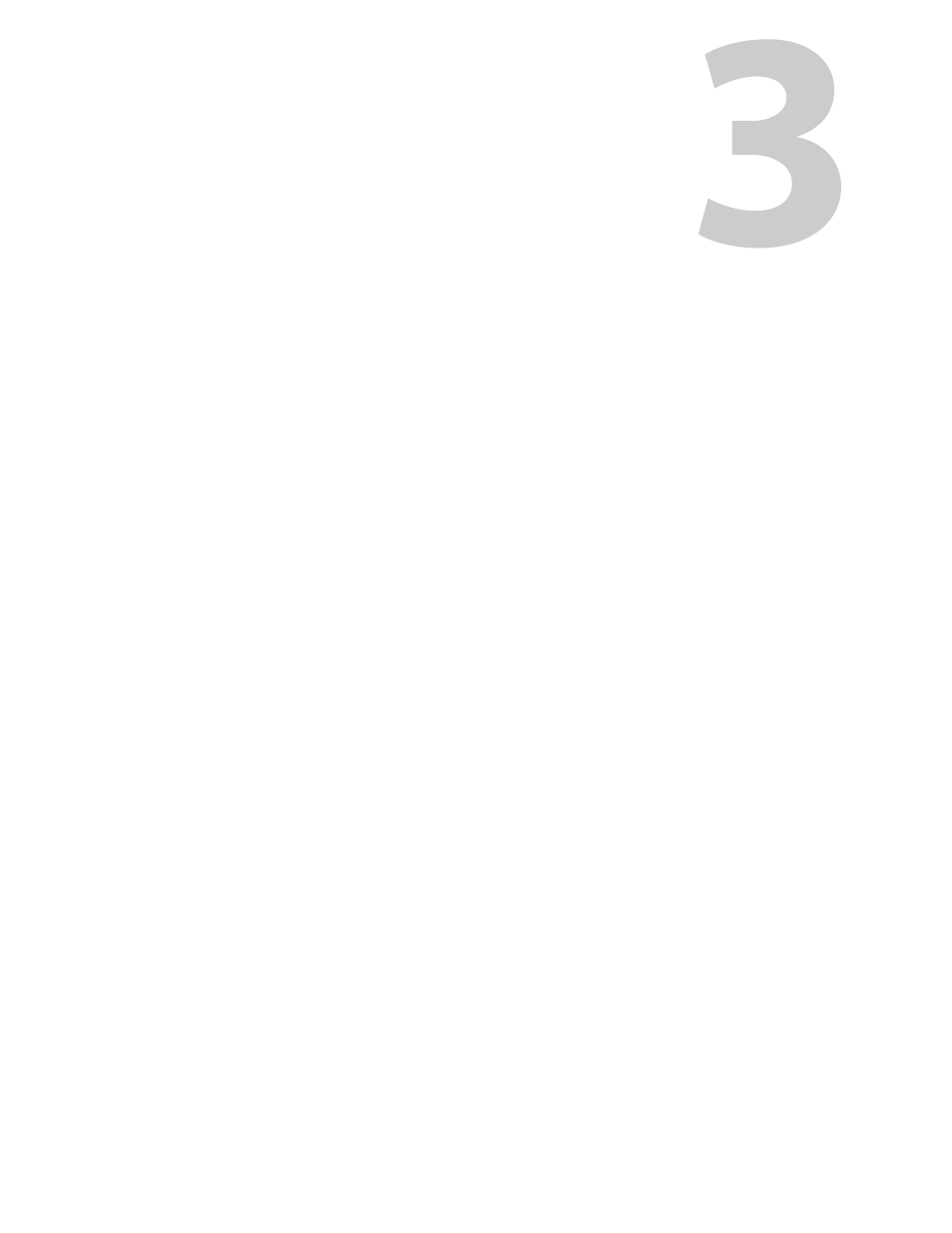
17
Installing the SSP-3801 card
This chapter explains how to install the SSP-3801 card in a Densité 3 frame, as well as how
to attach the cables. It also explains how to start the card and read its start-up status LEDs.
This chapter has the following sections:
Installing the rear connector panel . . . . . . . . . . . . . . . . . . . . . . . . . . . . . . . . . . . . . . . . . . . . . . . . . . . 18
Installing the SSP-3801 card . . . . . . . . . . . . . . . . . . . . . . . . . . . . . . . . . . . . . . . . . . . . . . . . . . . . . . . . . . 18
Starting the SSP-3801 card . . . . . . . . . . . . . . . . . . . . . . . . . . . . . . . . . . . . . . . . . . . . . . . . . . . . . . . . . . . 20
Installing a second on-board solid state storage drive . . . . . . . . . . . . . . . . . . . . . . . . . . . . . . . . . 21
Connecting a 110 ohm LTC signal to the card . . . . . . . . . . . . . . . . . . . . . . . . . . . . . . . . . . . . . . . . . 23
