Grass Valley SSP-3801 Installation v.1.3 User Manual
Page 34
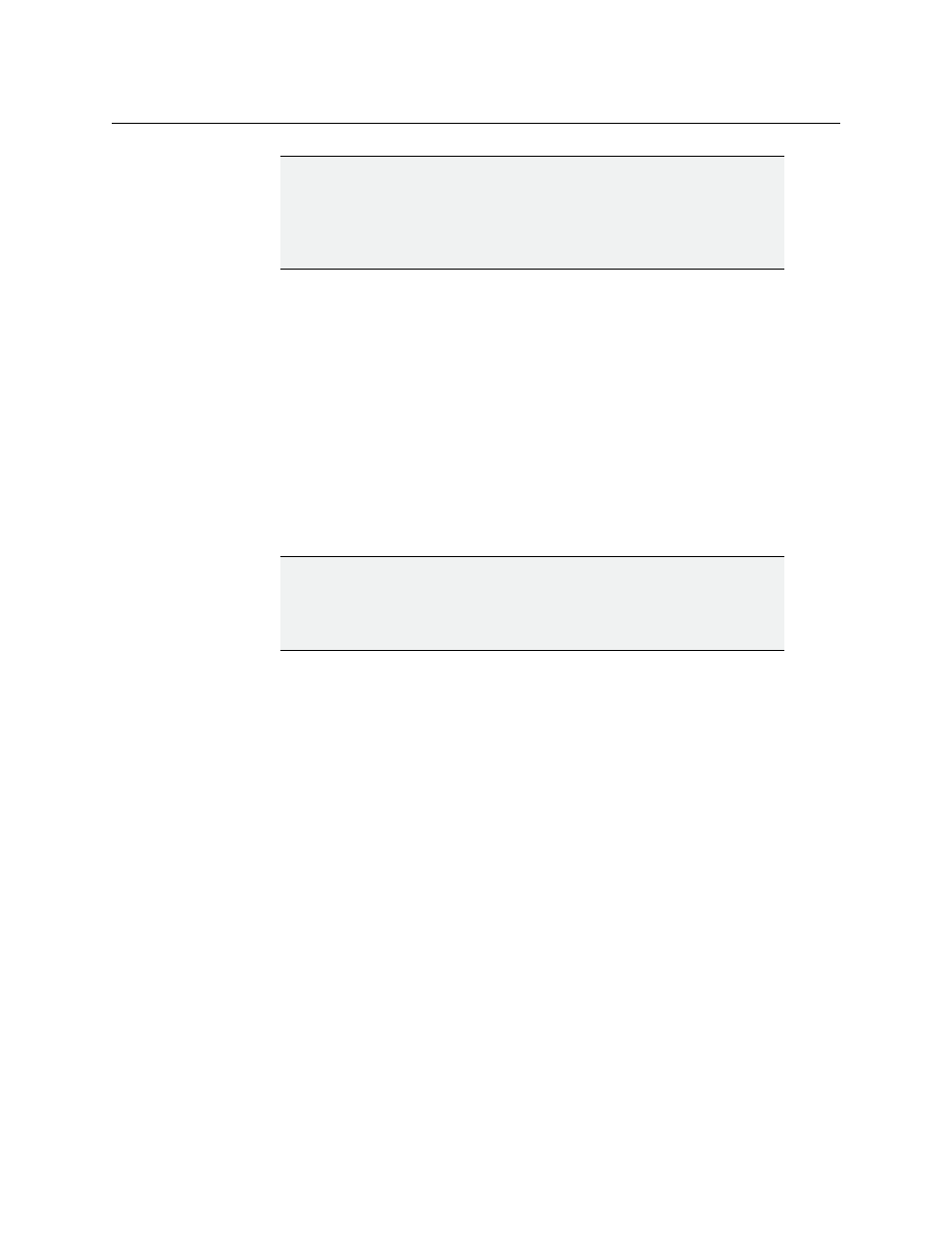
30
Configuring the SSP-3801 card
Registering the card with GV STRATUS Playout service
7 In the GV STRATUS Playout Integration section, configure the following:
• In the Deployment field, click the name of the deployment to which the SSP-3801
card will be registered. The URL of the selected deployment appears in the URL
field. If you selected Use custom URL, type the URL address for your GV STRATUS
Playout service in URL field.
• The deployment setting must be saved before the remaining settings can be
configured. Click Save.
• In the Data Centers field, click the name of the data center serving your GV
STRATUS Playout service.
• In the Registration Code field, type the key provided by the GV STRATUS Playout
service and click Register.
8 Click Save to apply all changes on the page.
Registering the card with GV STRATUS Playout service
If you did not register the card with the GV STRATUS Playout service when you configured
the System Identity, you can do so separately. Once the card is registered to a device in the
service, the Playlist and the Channel Configuration are managed by the service. The service
will overwrite any changes in those pages as long as the card remains synced with it.
When the card registers with the service, it stores a copy of its configuration on the service
and obtains the security certificate required for authentication. If you have already created
a Densité Restore Point, you must create a new restore point after registering the card or
old settings will be applied upon insertion of a new card or a system restart.
To register the card:
1 Open and log into the SSP-3801 card’s web interface (see
2 From the menu, select Card Configuration > System Identity.
3 In the GV STRATUS Playout Integration section, configure the following:
• In the Deployment field, click the name of the deployment to which the SSP-3801
card will be registered. The URL of the selected deployment appears in the URL
field. If you selected Use custom URL, type the URL address for your GV STRATUS
Playout service in URL field.
• The deployment setting must be saved before the remaining settings can be
configured. Click Save.
IMPORTANT
If you have made any changes to the network settings, the system will
prompt you to restart the card. If you changed the IP address, you may
need to update the SSP-3801 web interface’s URL address before
proceeding with registering with the GV STRATUS Playout service.
IMPORTANT
Once you have finished configuring all the settings on the card, make
sure you create a restore point otherwise old settings will be applied
upon insertion of a new card or a system restart.
