Grass Valley RCP-10x0 User Manual
Page 31
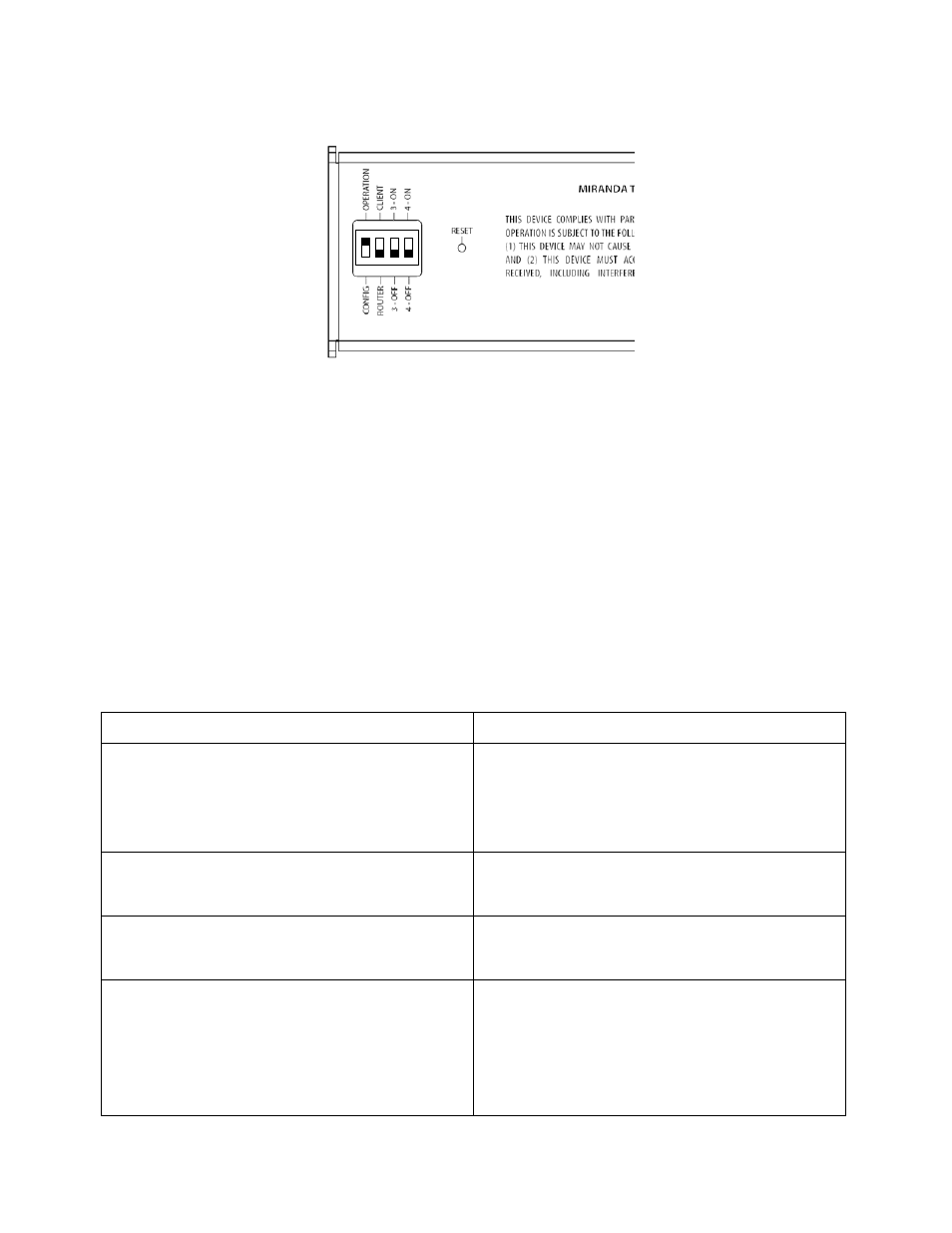
GUIDE TO INSTALLATION AND OPERATION
RCP-10x0 | 27
2. Set the DIP Switches on the panel to match the following image:
ON
2
3
4
1
3. If your Densité frame controller is a DENSITE-CPU-ETH2 v103 or higher, jump to step #6
4. If your Densité frame controller is a DENSITE-CPU, a DENSITE-CPU-ETH or a DENSITE-CPU-ETH2
with v102 or lower, it does not support multiple connections. Therefore, you must make sure there are no
other remote control applications trying to connect to the frame (i.e. iControl, iControl Solo, RCP-100,
etc.). If another remote control application is connected to the frame, the panel will not be able to reach
the HRS-1801
5. Reset the frame controller to make sure its connection is free. This is to make sure the frame controller
has an available connection for the panel. In case previous remote control applications did not
disconnect properly from the frame, this will ensure the frame controller is ready for a connection.
6. The panel should connect to the HRS-1801 and it should light some LEDs on the front. If it doesn’t,
check the Troubleshooting section of this document.
5.4 Troubleshooting
Problem: Panel is not connecting to the HRS-1801 and its PANEL ENABLE LED is always flashing green.
Cause Solution
Cabling between the panel and the Ethernet switch
is wrong
OR
Cabling between the frame controller and the
Ethernet switch is wrong
Check for the LINK LEDs on both the switch and
the panel or frame controller. They should both
indicate a good link. If not, change the cable
making sure it is of the right type (Cat5e minimum,
crossover or not).
IP parameters of the panel do not match the subnet Make sure the IP address of the panel, subnet
mask and gateway are set correctly to reach the
frame controller.
IP parameters of the frame controller do not match
the subnet
Make sure the IP address of the frame controller,
subnet mask and gateway are set correctly to
reach the panel.
The IP address of the frame controller where the
HRS-1801 sits was not set correctly in the panel
web interface
For the panel to communicate with the HRS-1801,
you must provide the panel with the IP address of
the frame controller where this HRS-1801 is using
the web interface of the panel. Change the “IP
Address or Hostname” argument in the web
interface to match the IP address of the frame
controller.
