Grass Valley RCP-10x0 User Manual
Page 23
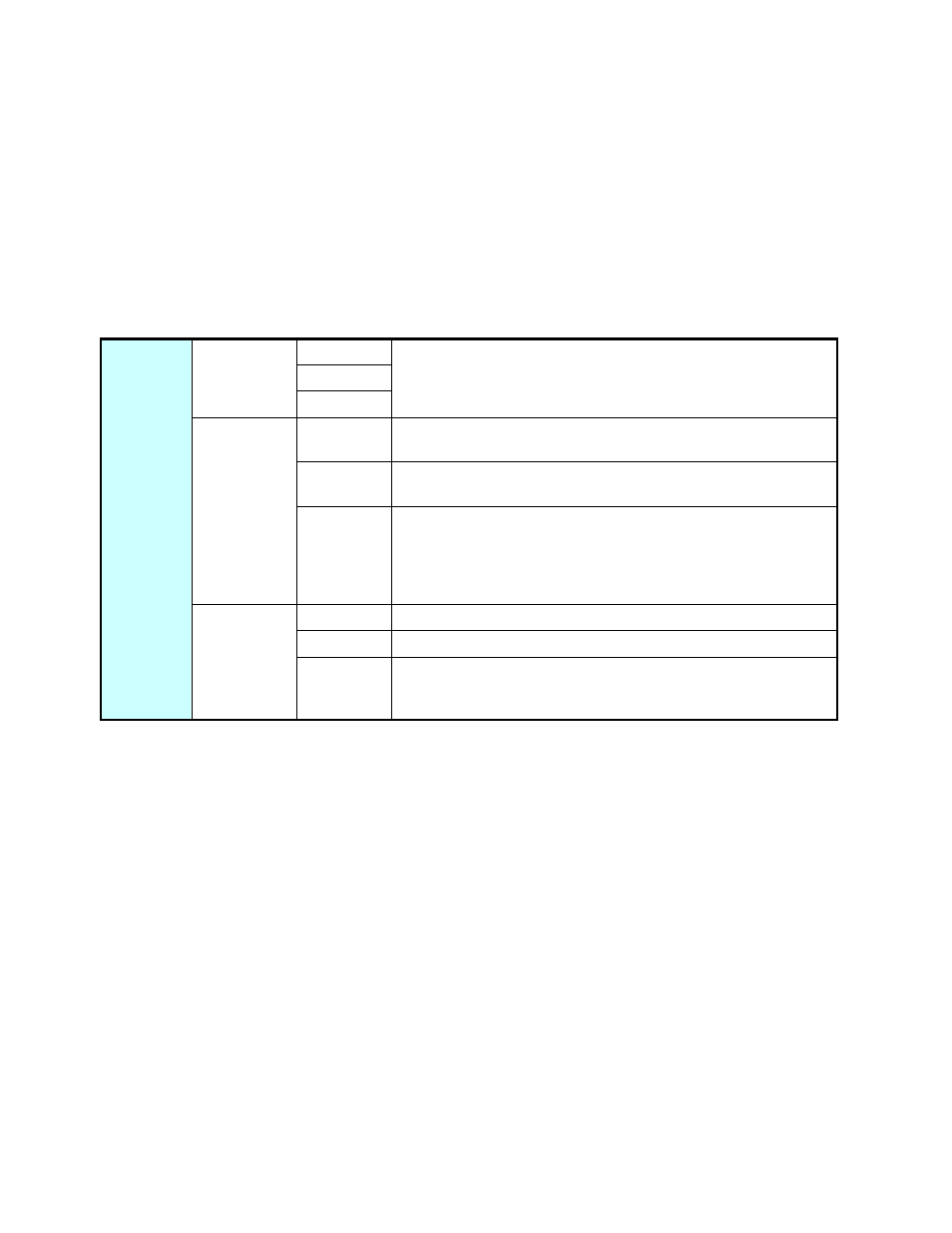
GUIDE TO INSTALLATION AND OPERATION
RCP-10x0 | 19
4.6.3 LOCK
button
The LOCK button freezes the status of a router output bus:
• Single bus mode – the output bus is frozen
• Dual and Quad bus mode – LOCK is not used
• XY mode – the selected destination is frozen
When a bus/destination is locked, its source selection cannot be changed.
When a LOCK has been established, the LOCK button intensity will be HIGH
• Single bus mode – always
• XY mode – when a locked destination is selected
The LOCK is applied to the router itself, not to the RCP-10x0. Since multiple control panels can have
simultaneous control of the router, an output bus or destination can be locked from any panel. The LOCK
button will indicate the lock on all panels connected to the router.
To UNLOCK a locked destination, push the LOCK button while it is indicating the lock (i.e. high intensity).
• If the LOCK was initiated at this panel, the destination will be unlocked
• If the LOCK was initiated at another panel, the LOCK button will flash but remain bright, and the
LOCK will remain in effect
To UNLOCK a destination that was locked from another panel:
• Push and hold the LOCK button for 5 seconds
• This may be necessary if the panel that initiated the lock is no longer connected to the router.
The LOCK button flashes in two situations:
1. When the user attempts to change the source selection on a locked bus/destination
• LOCK button is BRIGHT because a LOCK is in place
• Both the LOCK button and the SOURCE button flash
2. When the user attempts to select an inhibited crosspoint for the selected destination.
• LOCK button is DIM, but flashes BRIGHT
Green
Red
Colors
Amber
This button is always amber.
Off
The panel is unpowered or the LOCK button was disabled on
the web configuration page.
Low
The bus (single bus mode) or selected destination (XY mode)
is NOT locked
Intensities
High
The bus (single bus mode) or the selected destination (XY
mode) is locked. Pressing the lock button will unlock the bus
or the selected destination unless it was locked by another
panel. Pressing and holding the LOCK button for 5 seconds
will force it to unlock.
None Normal
operation
Slow Unused
LOCK
button
Flashing
Fast
User tried to change a source when the bus or destination
was locked or attempted to unlock the bus or a destination
locked by another panel.
