Control panel background button assignment, General es support – Grass Valley Maestro Master Control Reference Manual v.2.4.0 User Manual
Page 28
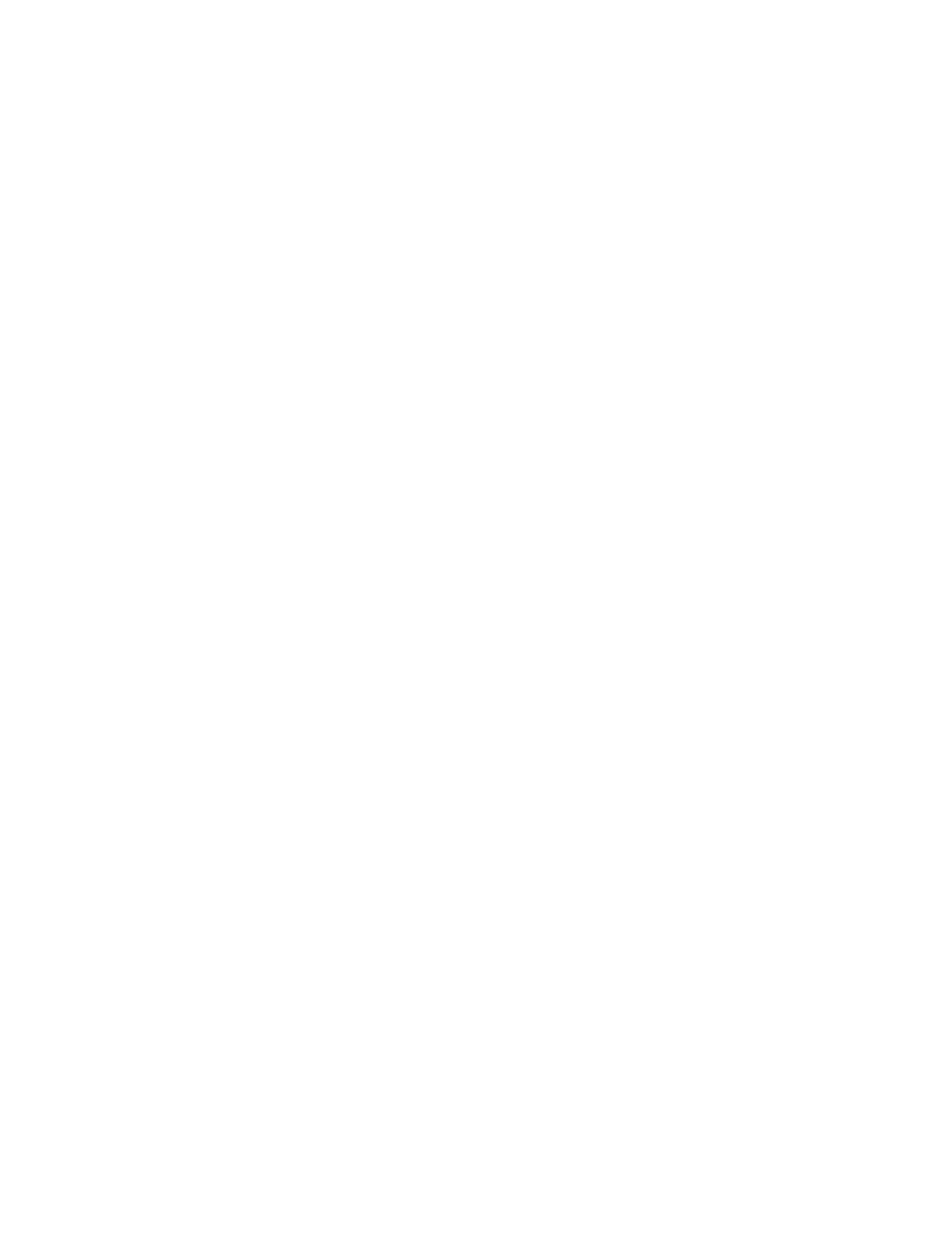
28
MAESTRO — Automation Interface Protocol Technical Reference Manual
Section 1 — Introduction
Control Panel Background Button Assignment
In systems to be controlled by an automation computer, three of the control
panel background buttons must be dedicated to the automation function.
This assignment is made during system configuration using the Back-
ground Button table. (For more information about the Background Button
table, refer to the Software Configuration section of the Installation and
Service manual.)
During automation control, one of the three buttons will be selected on
PGM for each defined Video/Audio group, one will be selected on PST for
each defined Video/Audio group, and since these buses can’t be disturbed
when assigning/selecting a new source, a third button must be available at
all times. Automation activity is thus constrained to the three defined but-
tons. Otherwise, the automation system may eventually replace many, if
not all, sources that the user has manually assigned. If such replaced
sources were needed later, the operator would have to re-assign them
before they could be used.
It should be noted that if an unused "Automation" associated button is not
available on the hardware control panel (for example, none are defined in
the Background Button table), then a source request from automation will
fail and a message indicating "ESChannelCmds::ESCMaestroAssign() - No
available background buttons for groups..." will be printed to the console
on the affected channel.
General ES Support
The following ES functionality is not currently supported:
•
Cycle Updates
•
Group Selects
