Power on or reset, Interrupted communications – Grass Valley Maestro Master Control Reference Manual v.2.4.0 User Manual
Page 162
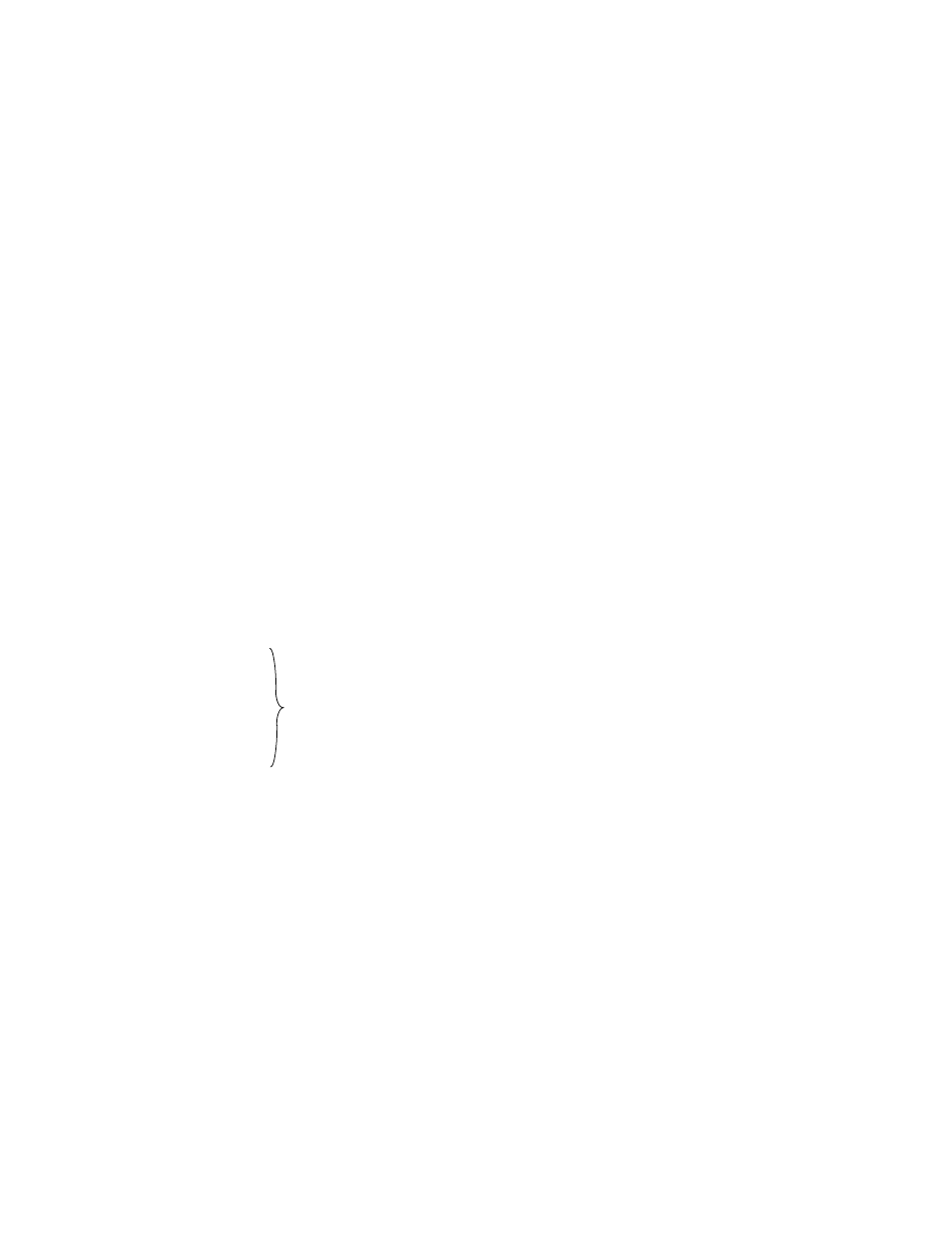
162
MAESTRO — Automation Interface Protocol Technical Reference Manual
Section 6 — Examples
Power On or Reset
After a power on or reset of Maestro, Maestro will first respond to polling with a RST (07h) to indicate that a reboot cycle
has occurred:
Maestro:
Power On or Reset
Automation:
BRK 82 81
poll Maestro
Maestro:
booting - no response
Automation:
BRK 82 81
poll Maestro
Maestro:
booting - no response
Automation:
BRK 82 81
poll Maestro
Maestro:
07
RST
Automation:
82 81
poll Maestro
Maestro:
04
ACK - remains in ACTIVE state
Interrupted Communications
If communications between the automation system and Maestro is interrupted (disconnected cable, system reboot, etc.) it
is suggested that after a timeout period determined by the automation vendor, the automation system attempt to reestablish
communications from the IDLE state:
Automation: 82 81
poll Maestro from ACTIVE state
Maestro:
04
ACK - remains in ACTIVE state
Automation: 82 81
poll Maestro from ACTIVE state
Maestro:
no response
Automation: 82 81
Vendor
poll Maestro from ACTIVE state
Maestro:
Timeout
no response
Automation: 82 81
poll Maestro from ACTIVE state
Maestro:
no response
Automation: BRK 82 81
poll Maestro from IDLE state
Maestro:
no response
Automation: BRK 82 81
poll Maestro from IDLE state
Maestro:
04
ACK - remains in ACTIVE state
NOTE: RST (07h) if due to reboot cycle
Automation: 82 81
poll Maestro from ACTIVE state
Maestro:
04
ACK - remains in ACTIVE state
