Touch screen menu panel and pc menu control, Panel control unit – Grass Valley Kayenne XL Package Installation v.7.0.4 User Manual
Page 25
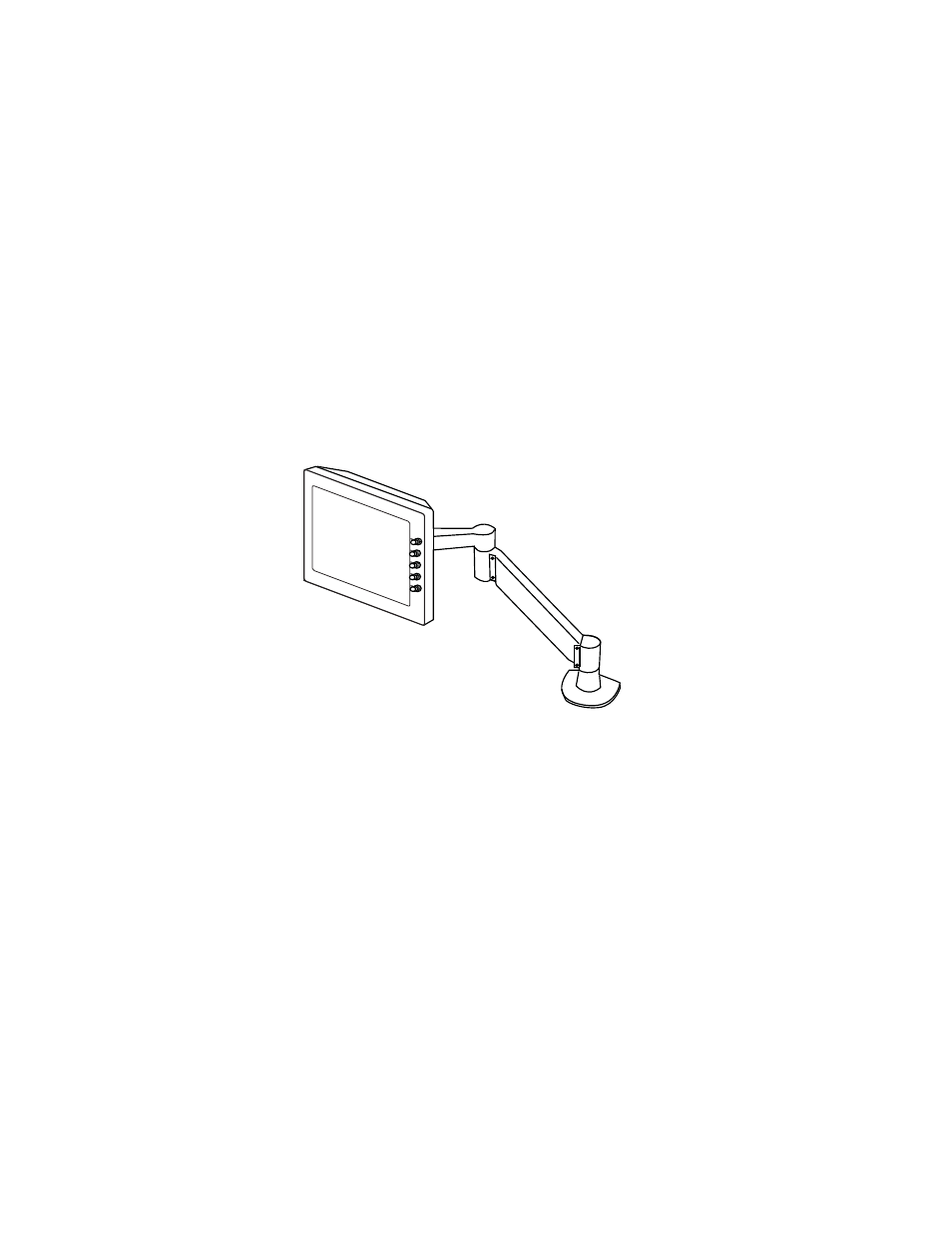
Kayenne XL Package — Installation and Service Manual
25
Kayenne XL Package
•
KAYN-PNL-SRC-35, 25, 15 - Source Module, available in 35, 25, and 15
button widths, used for ME source selection.
•
KAYN-PNL-BAR-35, 25, 15 - Panel Bar, available in three sizes to match
various control panel widths, used for device control and macros.
•
KAYN-PNL-AUX-35, 25, 15 - Local Aux Module, available in 35, 25, and
15 button widths, used for Aux Bus control.
Touch Screen Menu Panel and PC Menu Control
Each Kayenne XL control surface includes a Menu Panel that features a
wide format touch screen display. An articulated arm is also included,
offering a wide variety of installation options (
). The Menu panel is
equipped with standard VESA-75 threads, compatible with this and many
other mounting devices.
Figure 7. Menu Panel with Articulated Arm
An additional touch screen Kayenne XL Menu Panel is available as an
option. It is also possible to run the Kayenne XL menu application on a
standard PC, permitting mouse and keyboard control from a laptop, or
remote control from any location on the network.
Panel Control Unit
The Kayenne XL Control Panel and Touch Screen Menu panel(s) are
powered with a separate rack mount Panel Control Unit (PCU). Control
surface processing and communications are handled by this unit, which
permits the hot-swapping of individual control surface components, if nec-
essary, while the rest of the system remains operational. This also allows for
the elimination of cooling fans in the Control Panel and Touch Screen Menu
Panel, making for quiet system operation.
8623266_05
