Frame cooling fans, Power supply cooling fan, Air filter – Grass Valley Kaleido-X16 Installation v.7.70 User Manual
Page 22
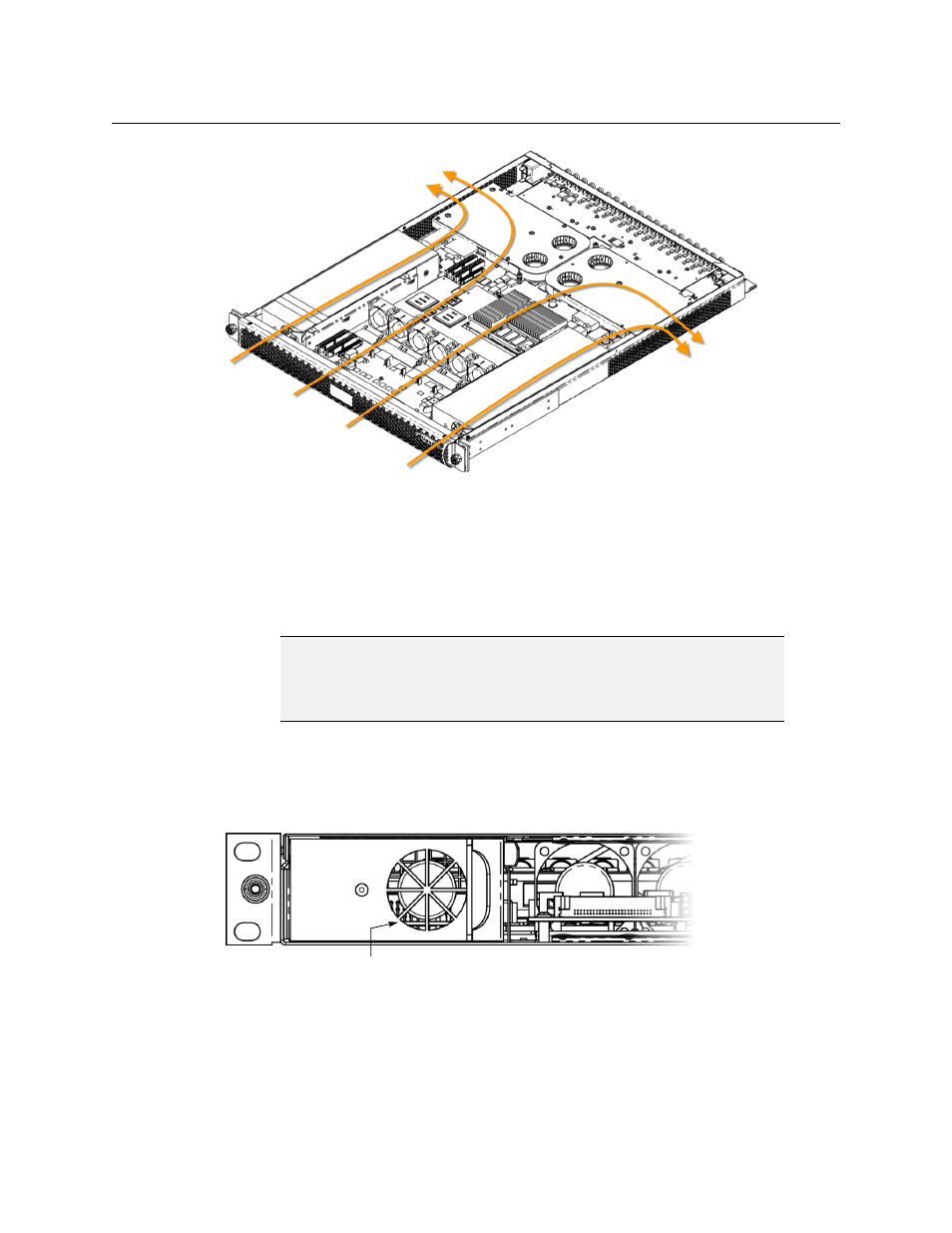
10
Kaleido-X16 Installation
Ventilation
Air flow through the Kaleido-X16 frame
Frame Cooling Fans
Air intake for the multiviewer is handled by six fans located near the front of the frame and
two heat sinks near the rear of the frame. The fans draw air into the frame through a grille
and filter in the front cover. The heat sinks help to exhaust air out through grates on either
side (see diagram, above).
Power Supply Cooling Fan
Each PSU has one fan located on its front. Each PSU draws air through the frame’s front
grille, through the PSU, then out to the closest rear fan to be exhausted out the side of the
frame (see diagrams, above and below):
Air Filter
Cooling air drawn into the Kaleido-X16 frame by the ventilating fans passes through a filter
located behind a grille in the front cover of the frame.
For more information about cleaning the air filter, see
IMPORTANT
The Kaleido-X16 multiviewer requires a constant flow of cooling air during
operation. DO NOT OPERATE THE UNIT IF THESE FANS ARE NOT WORKING. If
a fan is not working contact your next level of support.
PSU fan on front of PSU A
