Ventilation – Grass Valley Kaleido-X16 Installation v.7.70 User Manual
Page 21
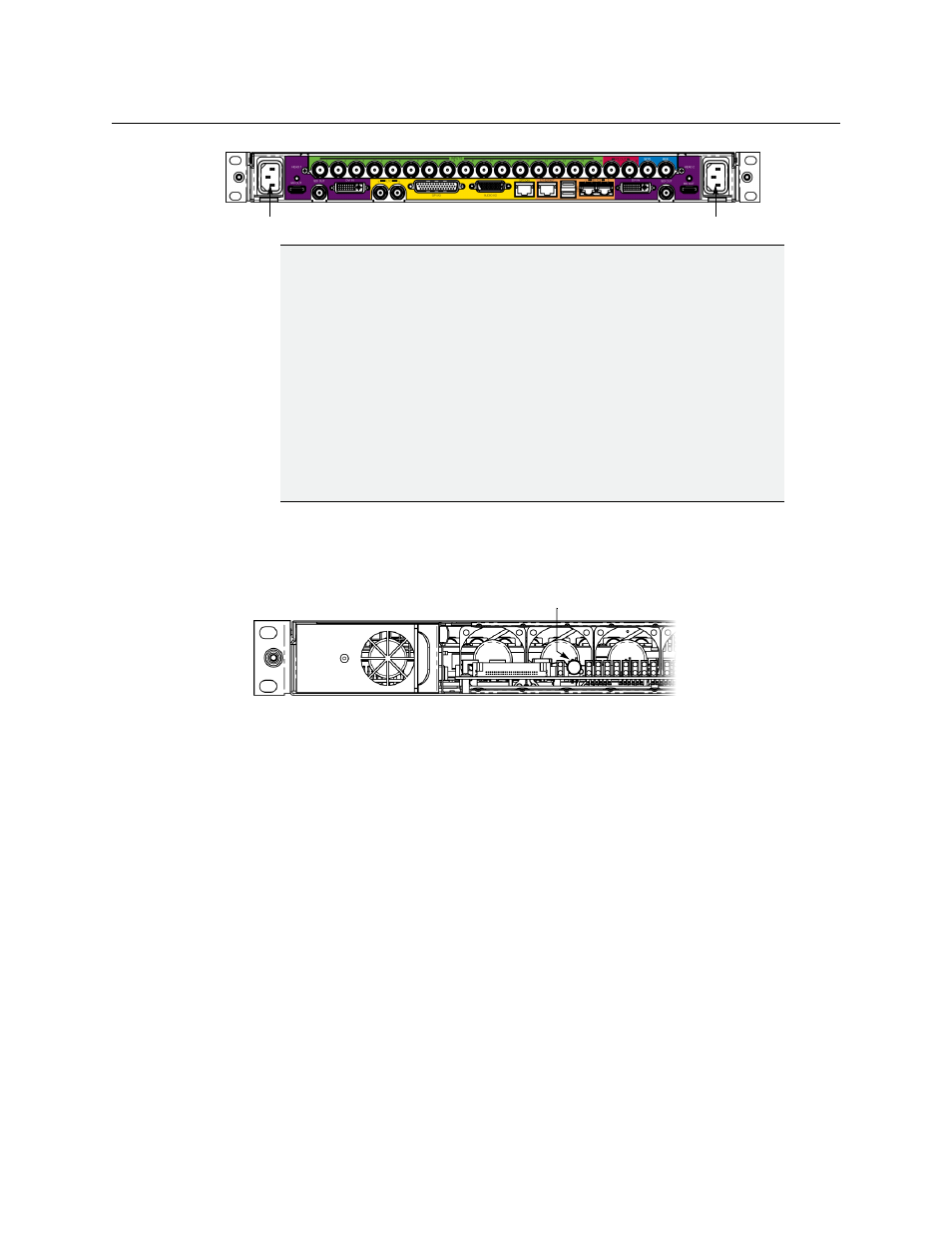
9
Kaleido-X16
Hardware Description & Installation Manual
To power up the Kaleido-X16
1 Plug the power cord(s) from the Kaleido-X16 into a grounded power outlet.
2 Push the power button at the front of the frame (behind the front cover).
The startup sequence takes a couple of minutes, during which time some video may
appear on the displays. The startup is completed when the CPU LED is solid green.
Ventilation
The Kaleido-X16 multiviewer is cooled by ventilation intakes located on the front of the
frame. Fans are located in key positions within the frame:
IMPORTANT
• A Kaleido-X16 multiviewer can draw 4.0 amps of current. Ensure that the
circuit to which the frame is connected can handle that load, and that of
any other connected devices.
• If you only have one PSU, make sure you plug your power cable into the
power connector on the right side of the rear connector panel (as you face
the rear of the frame). This should be on the same side of the frame as the
one PSU you have installed. If you do not do this, your system cannot draw
power.
• If you have two PSUs, make sure you plug in both power cables into both
power connectors of the rear connector panel. If you do not do this your
system cannot have PSU redundancy.
Power socket for PSU B
Power socket for PSU A
Power button
