Monitoring the temperature of the kaleido-x16, Power supplies – Grass Valley Kaleido-X16 Installation v.7.70 User Manual
Page 19
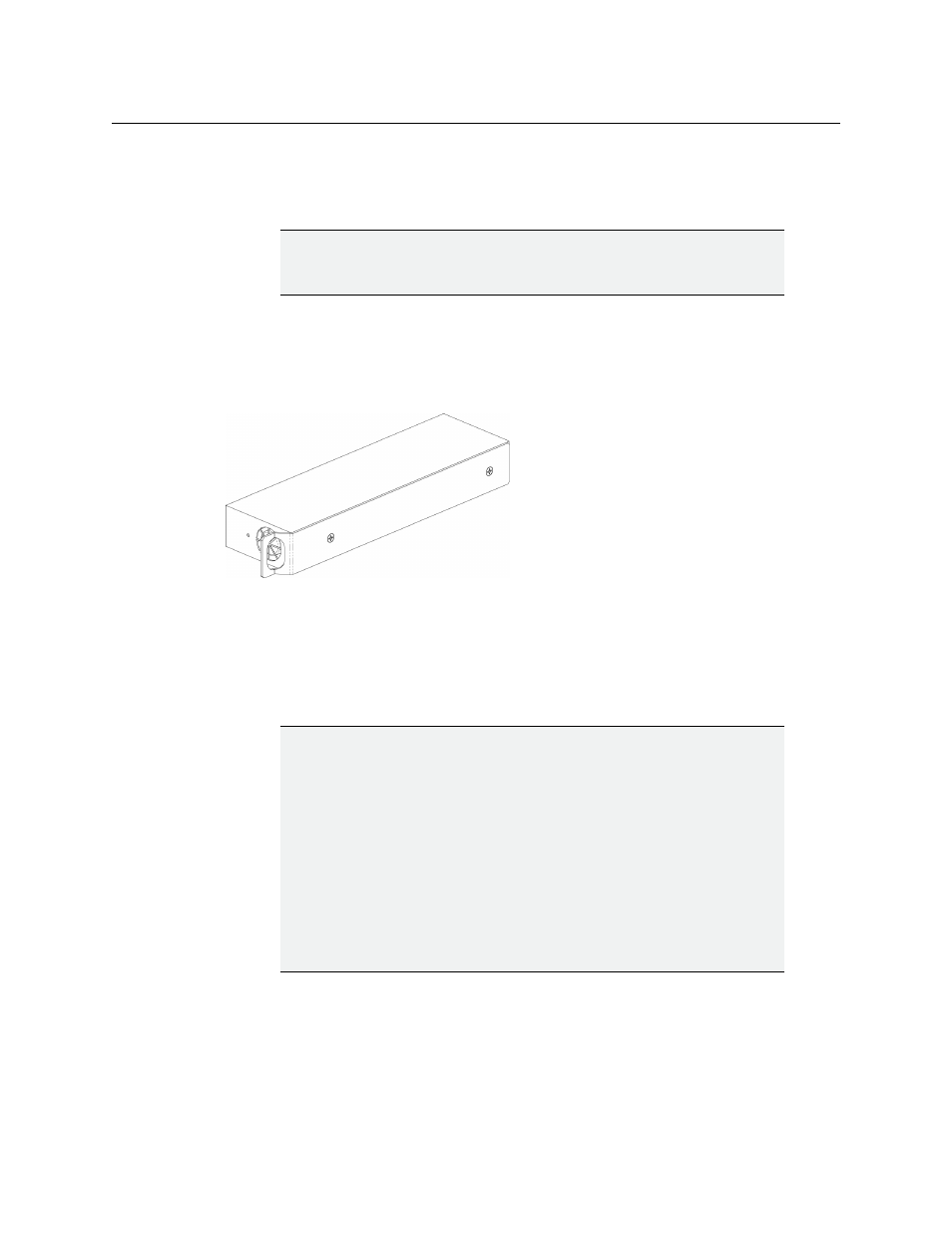
7
Kaleido-X16
Hardware Description & Installation Manual
Monitoring the Temperature of the Kaleido-X16
For optimal performance, it is strongly recommended that you operate the Kaleido-X16
multiviewer in an environment with an ambient temperature between 0 °C and 40 °C.
There are two factors that could influence airflow inside the frame: altitude and airflow
obstruction on the sides of the unit.
Power Supplies
Power supply for the Kaleido-X16 frame
The Kaleido-X16 frame is powered by dual redundant, current-sharing power supply units
(PSUs). The PSUs are installed and removed from the front of the frame and are hot-
swappable, so that a defective supply may be replaced without removing the Kaleido-X16
frame from service. When facing the front of the frame, the PSU on the left side is referred to
as PSU A and the PSU on the right side is PSU B.
Access the power supplies by removing the front cover of the frame. Viewed from the front
of the frame, the PSUs are located on the left-hand and right-hand sides of the frame:
IMPORTANT
When measuring the ambient room temperature, take your readings from
directly in front of the Kaleido-X16 frame.
IMPORTANT
If your frame has only one PSU, it must be installed in Slot A (left side of
frame)
There are two power supplies: an operational PSU and a redundant PSU. The
system operates with a single PSU. If you choose to have only one PSU
installed in your Kaleido-X16 frame, you should do the following:
• Clear the PSU B Installed check box for this Kaleido-X16 frame in XAdmin
(see the “Configuring Power Supply Redundancy on the Kaleido-X16”
section in the Getting Started chapter of the Kaleido-X User’s Manual).
• Install the single PSU (PSU A) in Slot A (the left side of the frame when
