K2 summit system procedures, Carrier module removal – Grass Valley K2 Summit Client Upgrade Instructions v.8.x Mar.02 2012 User Manual
Page 33
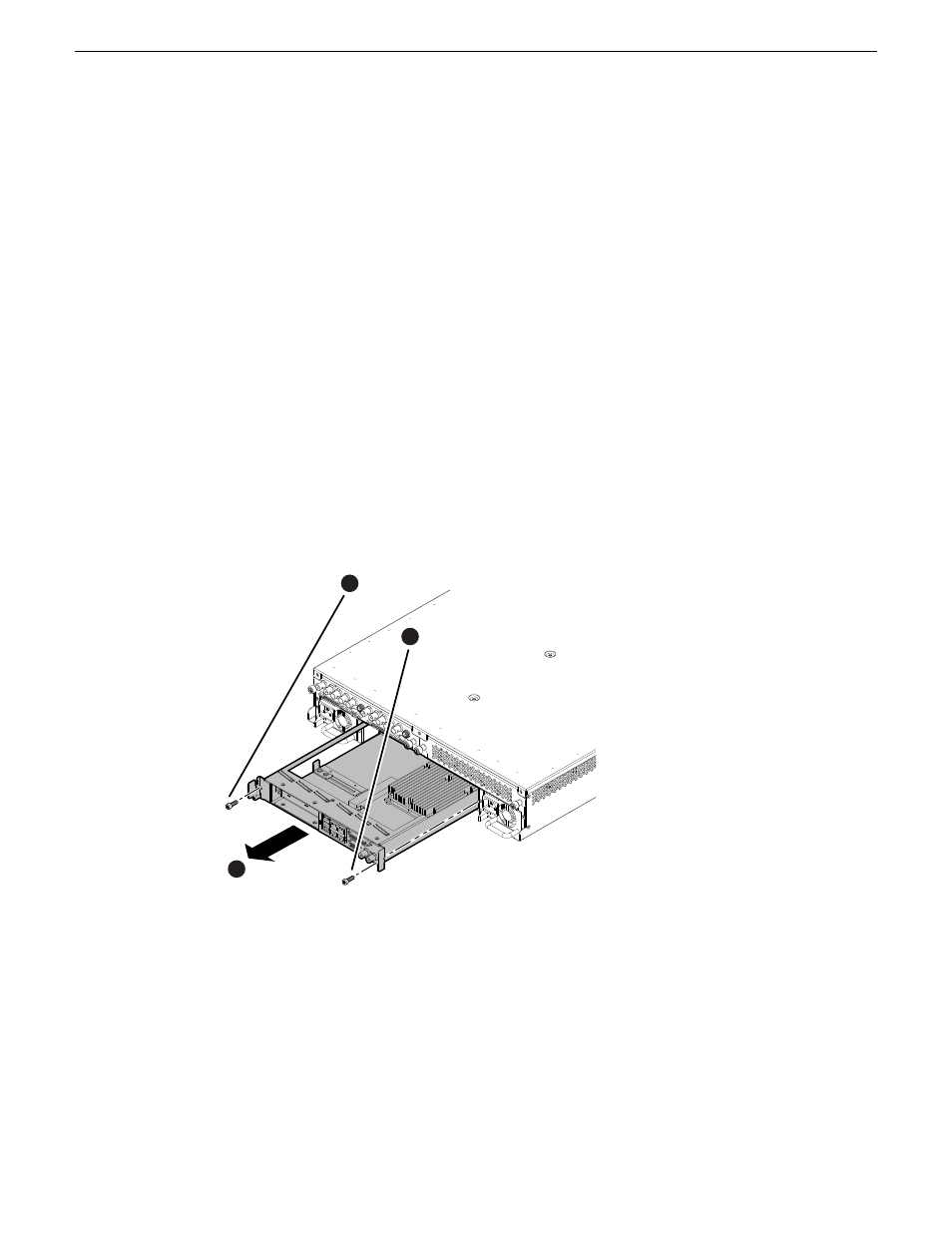
•
K2-XDP-CPU-FK
•
K2-XDP-3G1-FK
•
K2-XDP-3G2-FK
For a K2 Summit system upgraded with the CPU, 3G1, or 3G2 kits, if you do any service work or
replace any Field Replaceable Units (FRUs), first consult "K2 Summit 3G Production Client Service
Manual". This is true even if replacing an original FRU that has not been upgraded. System
dependencies involving FRUs require procedures found only in "K2 Summit 3G Production Client
Service Manual".
Related Links
on page 36
on page 36
K2 Summit system procedures
Refer to the following procedures as directed by the instructions for the Field Kit you are installing.
Carrier module removal
1. When removing the carrier module, access it from the rear panel. Remove as illustrated.
Slide out
3
Remove
screw
1
Remove
screw
2
02 February 2012
K2 Summit/Solo Field Kit Upgrade Instructions
33
Upgrade instructions
- LDK 5302 (24 pages)
- SFP Optical Converters (18 pages)
- 2000GEN (22 pages)
- 2011RDA (28 pages)
- 2010RDA-16 (28 pages)
- 2000NET v3.2.2 (72 pages)
- 2000NET v3.1 (68 pages)
- 2020DAC D-To-A (30 pages)
- 2000NET v4.0.0 (92 pages)
- 2020ADC A-To-D (32 pages)
- 2030RDA (36 pages)
- 2031RDA-SM (38 pages)
- 2041EDA (20 pages)
- 2040RDA (24 pages)
- 2041RDA (24 pages)
- 2042EDA (26 pages)
- 2090MDC (30 pages)
- 2040RDA-FR (52 pages)
- LDK 4021 (22 pages)
- 3DX-3901 (38 pages)
- LDK 4420 (82 pages)
- LDK 5307 (40 pages)
- Maestro Master Control Installation v.1.5.1 (455 pages)
- Maestro Master Control Installation v.1.5.1 (428 pages)
- 7600REF Installation (16 pages)
- 7600REF (84 pages)
- 8900FSS (18 pages)
- 8900GEN-SM (50 pages)
- 8900NET v.4.3.0 (108 pages)
- Safety Summary (17 pages)
- 8900NET v.4.0.0 (94 pages)
- 8906 (34 pages)
- 8911 (16 pages)
- 8900NET v.3.2.2 (78 pages)
- 8914 (18 pages)
- 8912RDA-D (20 pages)
- 8916 (26 pages)
- 8910ADA-SR (58 pages)
- 8920ADC v.2.0 (28 pages)
- 8920ADC v.2.0.1A (40 pages)
- 8920DAC (28 pages)
- 8920DMX (30 pages)
- 8920ADT (36 pages)
- 8920MUX (50 pages)
- 8921ADT (58 pages)
