Upgrade instructions – Grass Valley K2 Summit Client Upgrade Instructions v.8.x Mar.02 2012 User Manual
Page 10
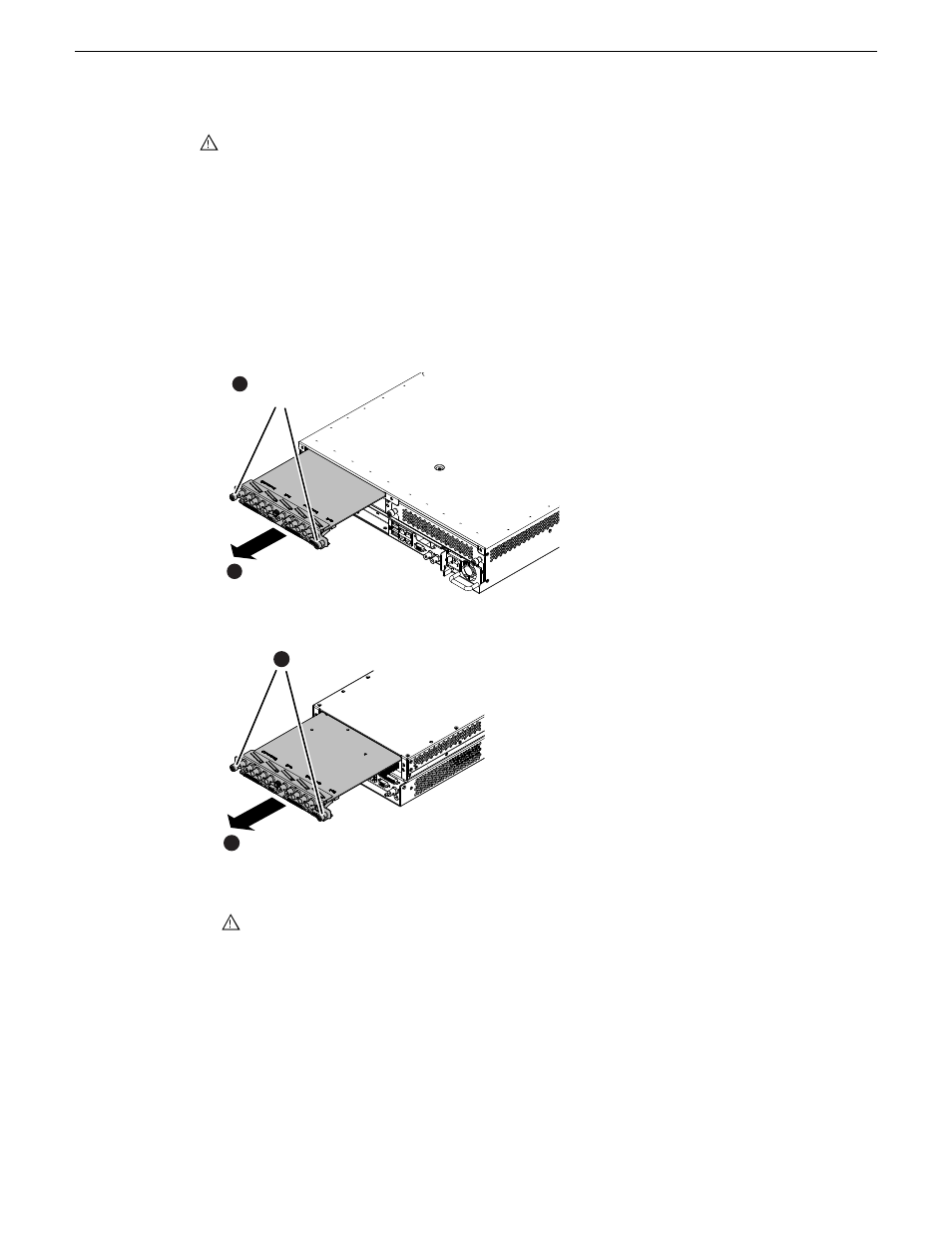
CAUTION: This system contains board-level components that must be protected from static
discharge and physical shock. Wear a wrist strap grounded to the system chassis when handling
system components.
1. If you intend to upgrade K2 software along with this Field Kit upgrade, upgrade K2 software
first, completing all upgrade processes as documented in "K2 Release Notes", then proceed with
this procedure.
2. Shutdown the K2 Summit/Solo system.
3. Access the rear panel and remove as illustrated.
K2 Summit Production Client
Slide out
2
Loosen
thumbscrews
1
K2 Solo Media Server
1
Loosen thumbscrews
Slide out
2
NOTE: With a firm grip on the metal (EMI) bracket, ensure the board is level and parallel
to the card guides to avoid damage to the components on the edge opposite the rear panel.
CAUTION: Improper handling can damage components on the board. Do not allow the
board to come in contact with the chassis sheet metal during removal or installation. The
components on the edge opposite the rear panel are the most susceptible to damage.
10
K2 Summit/Solo Field Kit Upgrade Instructions
02 February 2012
Upgrade instructions
