Verify the ingest to avid from the k2 system – Grass Valley K2 Avid Plug-In V.7.0.0.99 User Manual
Page 51
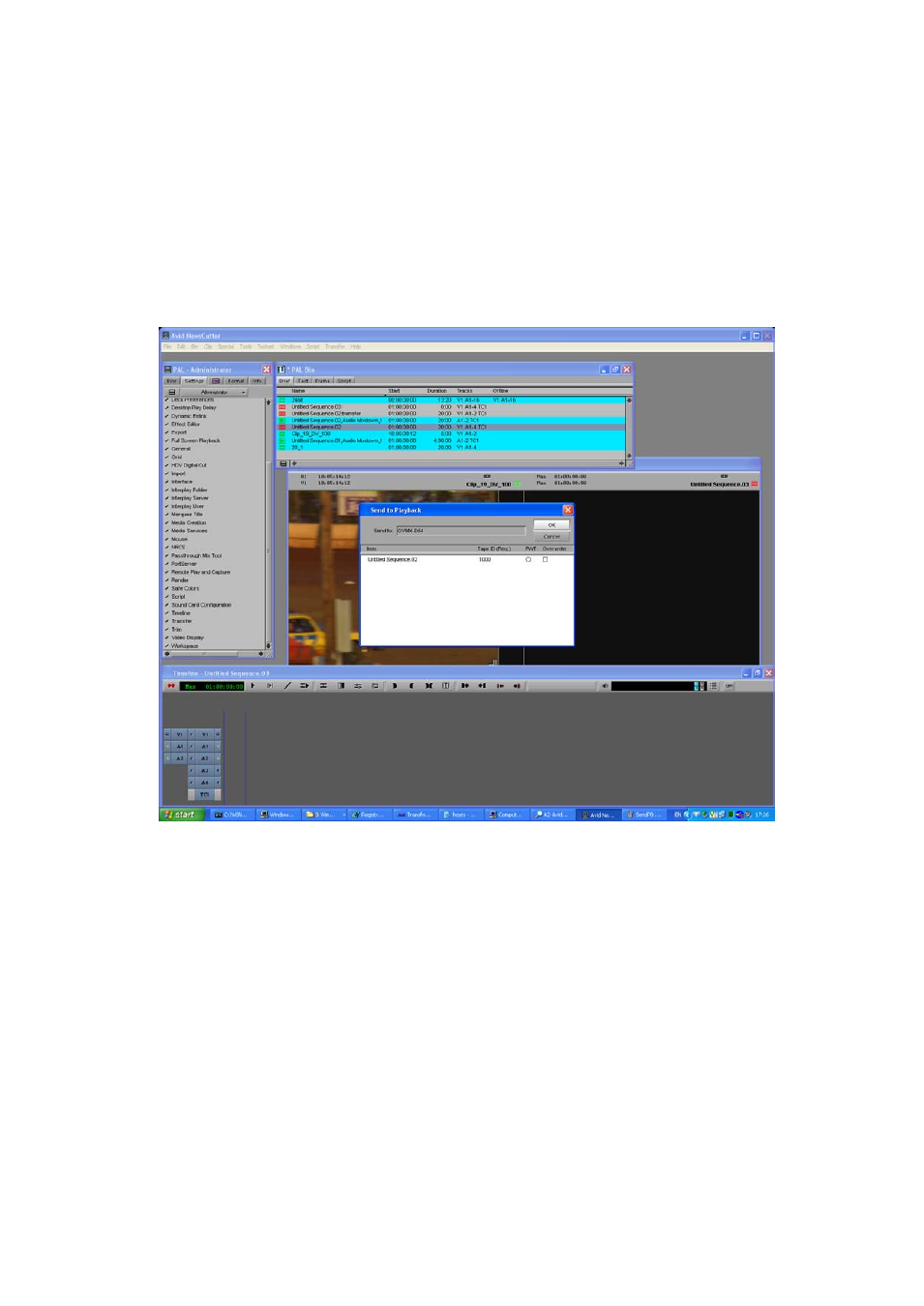
2010-05-17
Page 51 of 69
7. Add TapeId. TapeId is the name which will appear on K2.
8. Tick Overwrite.
If the asset already exists on the K2 system, the asset is deleted before the
transfer starts.
9. Hit OK.
The transfer starts.
10. To monitor the transfer progress, select Transfer | Status.
The transfer history / transfer progress window displays.
Verify the Ingest to Avid from the K2 system
1. Make sure the Transfer Manager (XfrMgrServer) is running, or if Interplay is
used, check the Transfer Engine is running.
2. To verify the Editor is connected to the Transfer Manager / Transfer Engine,
click Menu Transfer.
a. If the Reconnect to server menu is displayed, the Editor is connected.
b. If the choice is Connect to Server, the editor is not connected. Select Connect
to Server.
- LDK 5302 (24 pages)
- SFP Optical Converters (18 pages)
- 2000GEN (22 pages)
- 2011RDA (28 pages)
- 2010RDA-16 (28 pages)
- 2000NET v3.2.2 (72 pages)
- 2000NET v3.1 (68 pages)
- 2020DAC D-To-A (30 pages)
- 2000NET v4.0.0 (92 pages)
- 2020ADC A-To-D (32 pages)
- 2030RDA (36 pages)
- 2031RDA-SM (38 pages)
- 2041EDA (20 pages)
- 2040RDA (24 pages)
- 2041RDA (24 pages)
- 2042EDA (26 pages)
- 2090MDC (30 pages)
- 2040RDA-FR (52 pages)
- LDK 4021 (22 pages)
- 3DX-3901 (38 pages)
- LDK 4420 (82 pages)
- LDK 5307 (40 pages)
- Maestro Master Control Installation v.1.5.1 (428 pages)
- Maestro Master Control Installation v.1.5.1 (455 pages)
- 7600REF Installation (16 pages)
- 7600REF (84 pages)
- 8900FSS (18 pages)
- 8900GEN-SM (50 pages)
- 8900NET v.4.3.0 (108 pages)
- Safety Summary (17 pages)
- 8900NET v.4.0.0 (94 pages)
- 8906 (34 pages)
- 8911 (16 pages)
- 8900NET v.3.2.2 (78 pages)
- 8914 (18 pages)
- 8912RDA-D (20 pages)
- 8916 (26 pages)
- 8910ADA-SR (58 pages)
- 8920ADC v.2.0 (28 pages)
- 8920ADC v.2.0.1A (40 pages)
- 8920DAC (28 pages)
- 8920DMX (30 pages)
- 8920ADT (36 pages)
- 8920MUX (50 pages)
- 8921ADT (58 pages)
