About k2-avidtm software licensing, Requesting a license – Grass Valley K2 Avid Plug-In V.7.0.0.99 User Manual
Page 34
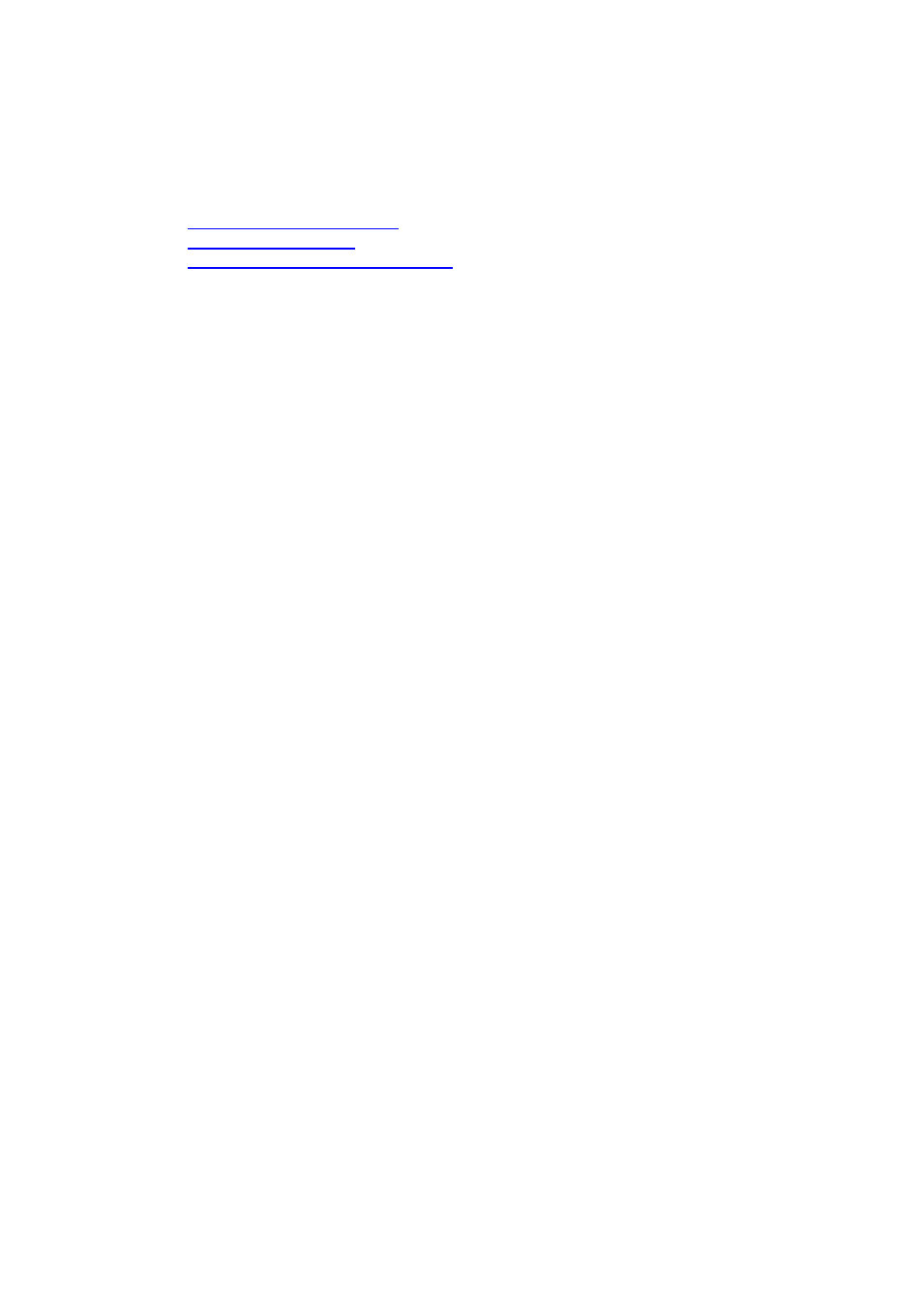
2010-05-17
Page 34 of 69
Chapter 5 Licensing K2-AvidTM software
This section is divided into three topics:
About K2 software licensing
Obtaining and maintaining licenses
About K2-AvidTM software licensing
K2-AvidTM software version requires a license from Grass Valley. Licensing is
enforced at the Avid Transfer manager / Interplay engine device, so every standalone
Avid Transfer manager / Interplay engine device must have a valid license in place. No
K2-AvidTM licenses are required on the K2 clients or K2 Media Server.
The K2-AvidTM software installs with a trial license in place. You must obtain a
permanent license from Grass Valley and install it on the Avid Transfer manager /
Interplay engine device before the trial period expires. For licensing procedures, see
Requesting a license.
Licenses are requested through the K2-AvidTM License Wizard and managed through
the SabreTooth License Manager, which is installed with K2-AvidTM software. The K2-
AvidTM License Wizard and SabreTooth License Manager must be located on the Avid
Transfer manager / Interplay engine device.
License information is stored in text files that you can manage just like any other file on
your system. Licenses are unique to the system for which they are requested and
cannot be used on any other machine.
Note: Licenses are based on your system’s unique identifier, which is partially derived
from your system’s Media Access Control (MAC) address. If you change your system’s
MAC address by performing operations such as changing the System Processor card,
or changing an Ethernet card, you must obtain a new license based on the new MAC
address.
After the temporary license expires, if you have not yet obtained a permanent license,
the following occurs:
• The K2-AvidTM software temporary license expires. You will not be able to perform
any Ingest or Send to Playback transfers once the license has expired.
Requesting a license
Software licenses are unique to the system for which they are purchased. They cannot
be used on any other system. This requires that you provide a generated unique ID for
the desired system to Grass Valley, which is then used to create your unique license.
These instructions apply to all K2-AvidTM software versions.
To get a license number, follow these steps:
1. Log on to the Avid Transfer manager / Interplay engine device that you want to
license.
