Verify the send to playback – Grass Valley K2 Avid Plug-In V.7.0.0.99 User Manual
Page 50
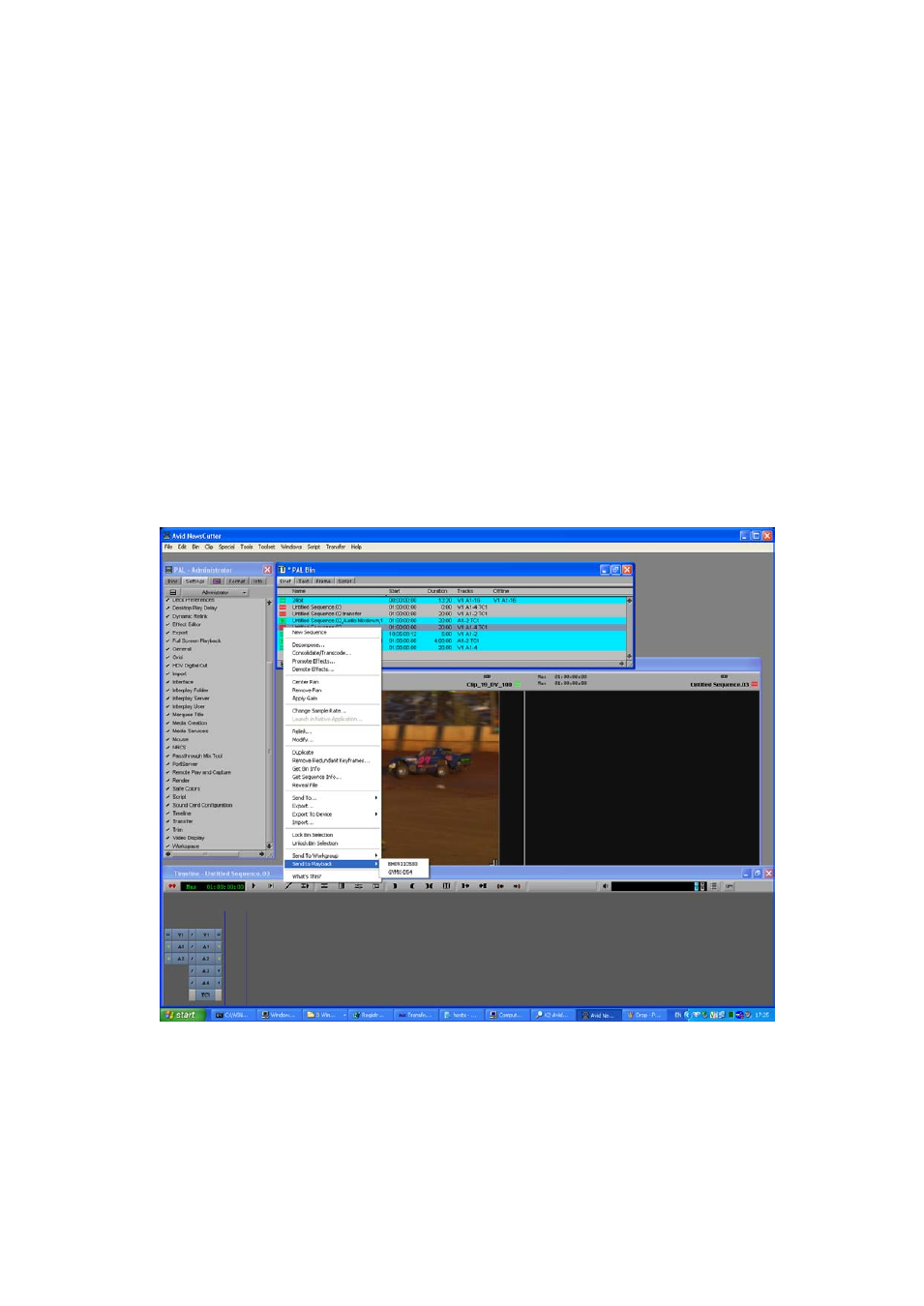
2010-05-17
Page 50 of 69
Chapter 7
Using the K2-AvidTM
Verify the Send To Playback
1. Make sure the Transfer Manager (XfrMgrServer) is running or, if Interplay is used,
check the Transfer Engine are running.
2. Verify the Editor is connected to the Transfer Manager / Transfer Engine by clicking
on Menu Transfer. It should then provide a submenu named “Reconnect to server”
This indicated the Editor is connected.
3. If the choice is Connect to Server, the editor is not connected. You need to select
Connect to Server.
4. Select an Edited Sequence.
5. Right-click the highlighted sequence and select Send to Playback.
A list of devices is displayed. Refer to the following illustration.
6. Select the device you want to transfer to, and hit Enter.
The Send to Playback dialog box is displayed.
NOTE: If the Transfer Manager (XfrMgrServer) / Transfer Engine is not running, no
devices are listed.
- LDK 5302 (24 pages)
- SFP Optical Converters (18 pages)
- 2000GEN (22 pages)
- 2011RDA (28 pages)
- 2010RDA-16 (28 pages)
- 2000NET v3.2.2 (72 pages)
- 2000NET v3.1 (68 pages)
- 2020DAC D-To-A (30 pages)
- 2000NET v4.0.0 (92 pages)
- 2020ADC A-To-D (32 pages)
- 2030RDA (36 pages)
- 2031RDA-SM (38 pages)
- 2041EDA (20 pages)
- 2040RDA (24 pages)
- 2041RDA (24 pages)
- 2042EDA (26 pages)
- 2090MDC (30 pages)
- 2040RDA-FR (52 pages)
- LDK 4021 (22 pages)
- 3DX-3901 (38 pages)
- LDK 4420 (82 pages)
- LDK 5307 (40 pages)
- Maestro Master Control Installation v.1.5.1 (428 pages)
- Maestro Master Control Installation v.1.5.1 (455 pages)
- 7600REF Installation (16 pages)
- 7600REF (84 pages)
- 8900FSS (18 pages)
- 8900GEN-SM (50 pages)
- 8900NET v.4.3.0 (108 pages)
- Safety Summary (17 pages)
- 8900NET v.4.0.0 (94 pages)
- 8906 (34 pages)
- 8911 (16 pages)
- 8900NET v.3.2.2 (78 pages)
- 8914 (18 pages)
- 8912RDA-D (20 pages)
- 8916 (26 pages)
- 8910ADA-SR (58 pages)
- 8920ADC v.2.0 (28 pages)
- 8920ADC v.2.0.1A (40 pages)
- 8920DAC (28 pages)
- 8920DMX (30 pages)
- 8920ADT (36 pages)
- 8920MUX (50 pages)
- 8921ADT (58 pages)
