3 video, Rts/clearcom link – Grass Valley LDK 5417 User Manual
Page 46
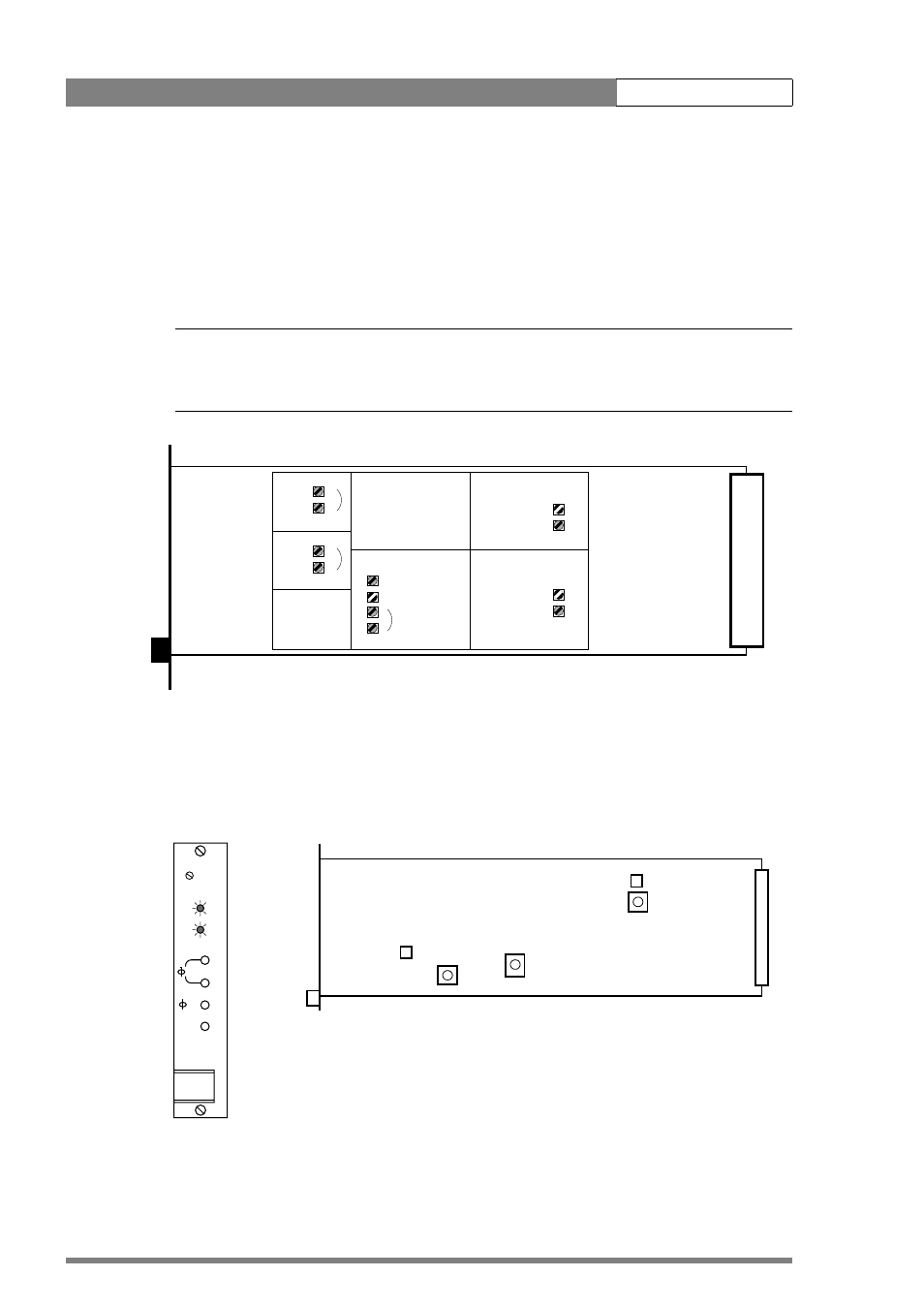
LDK 5417 + LDK 4417 User’s Guide | Base Station installation
34
RTS/CLEARCOM link
•
Selector switches S560 and S580 on the «SOUND/AUX» board of the Base Station
must be set to RTS
•
The RTS «INTERCOM» sound input level can be adjusted on the «SOUND/AUX» board
of the Base Station over the range - 6 dB to + 18 dB. The adjustment is made using the
«0 dB +12 dB» selector switch S581 and «LEVEL» potentiometer R580.
☞
Note
When the RTS/CLEARCOM link is in use, the 4-wire intercom link is unavailable.
The RTS/CLEARCOM link must be loaded with 200 Ohm.
10.3 Video
The various adjustments are made on the «GENLOCK/VIDEO» board.
ON AIR 1
S800
S801
R500
S500
CONTACT
+12dB
0dB
VOLTAGE
MIC-2
MIC-1
OUT LEVEL
R540
S540
+12dB
0dB
+12dB
0dB
4W
RTS
OUT LEVEL
CCU->CAM
CAM->CCU
ON AIR 2
S900
S581
R580
S580
S560
S901
CONTACT
OUT LEVEL
VOLTAGE
SOUND / AUX PCB
CAM.LOCK
GENLOCK/
VIDEO
FINE
COARSE
EXT.REF.
H
SC/H
SC
FRONT
PORCH
«GENLOCK VIDEO» board switches
«GENLOCK VIDEO» board adjustments
Factory switches
Rotary switch CO1160 is for factory testing only. For normal operation, this switch
must be set to position 0.
Switch S300 is for factory use only; do not change its position.
Rotary switch CO1140 is for special applications; do not change its position.
S1151
CO1150
CO1160
S300
CO1140
