9 base station controls, 1 front panel, Hsc sc/h – Grass Valley LDK 5417 User Manual
Page 43
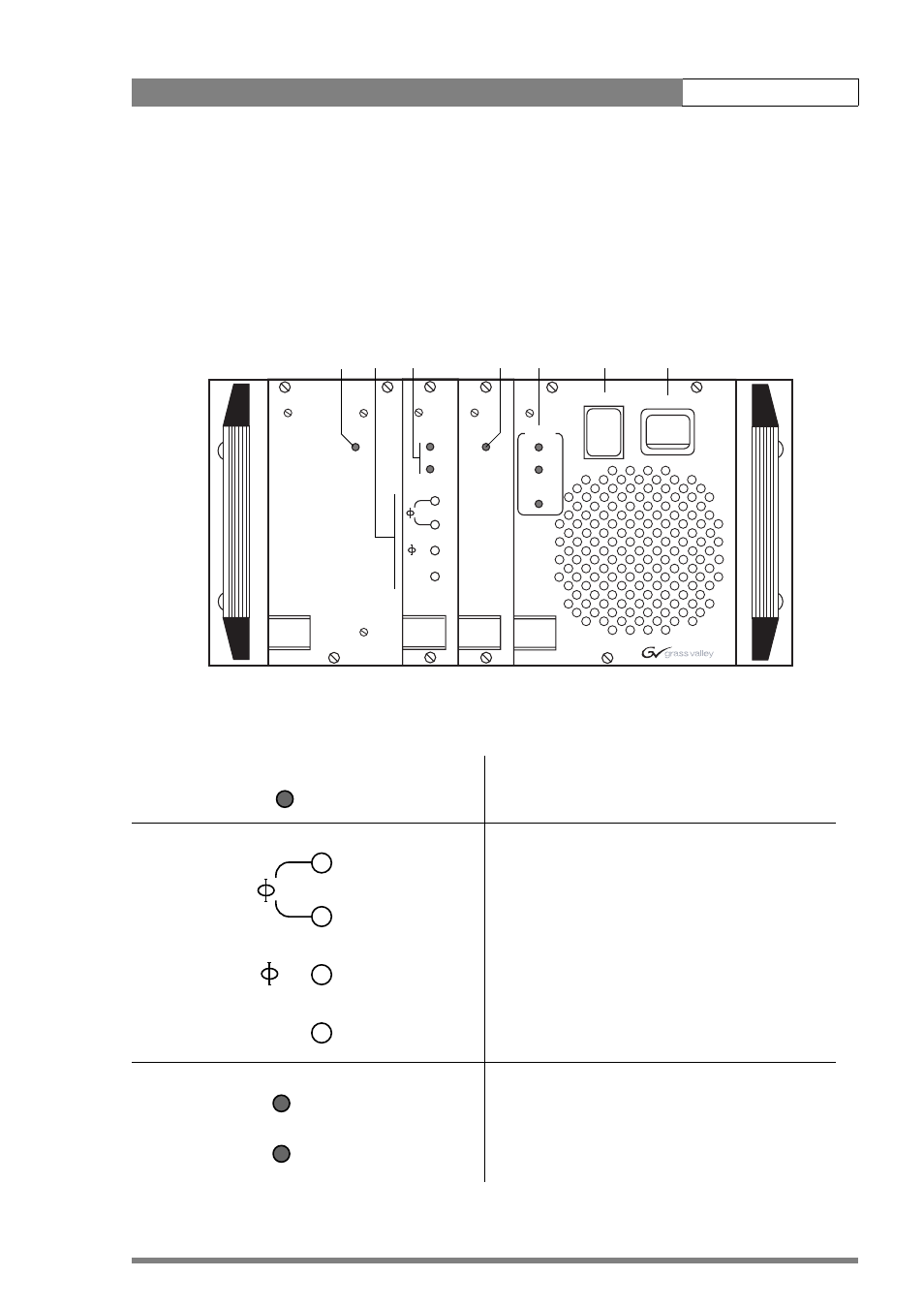
LDK 5417 + LDK 4417 User’s Guide | Base Station controls
31
9 Base Station controls
9.1
Front panel
ON AIR
MAINS
CAMERA
ON
OFF
CABLE
OPEN
CCU
POWER
I
O
RCP
SOUND/
AUX
CAM.LOCK
GENLOCK/
VIDEO
FINE
COARSE
EXT.REF.
H
SC
CAM. OK
TRIAX
SC/H
FRONT
PORCH
1
2
3
4
5
6
7
1. «CAM OK» indicator light
Normally lit, this indicator light indicates that the digital signal
from the camera is present.
2. «H, SC, SC/H» adjustments
Adjustments of the digital video horizontal phase at the
equipment output.
Adjustment of the subcarrier and horizontal phases for
encoded videos at the equipment output.
«FRONT PORCH» adjustments of the encoded videos at the
equipment output.
Refer to the «INSTALLATION» Chapter 10 for a complete
description of these adjustments.
3. «CAM LOCK, EXT. REF» indicator lights
CAM LOCK: Normally lit, this indicator light indicates that the
camera phase is controlled by the Base Station.
EXT REF.: When lit, this indicator light indicates presence of
an external sync signal on the «GEN LOCK» receptacle of the
Base Station.
CAM. OK
FINE
COARSE
H
SC
SC/H
FRONT
PORCH
CAM.LOCK
EXT.REF.
