Grass Valley DD10 part 3 User Manual
Page 95
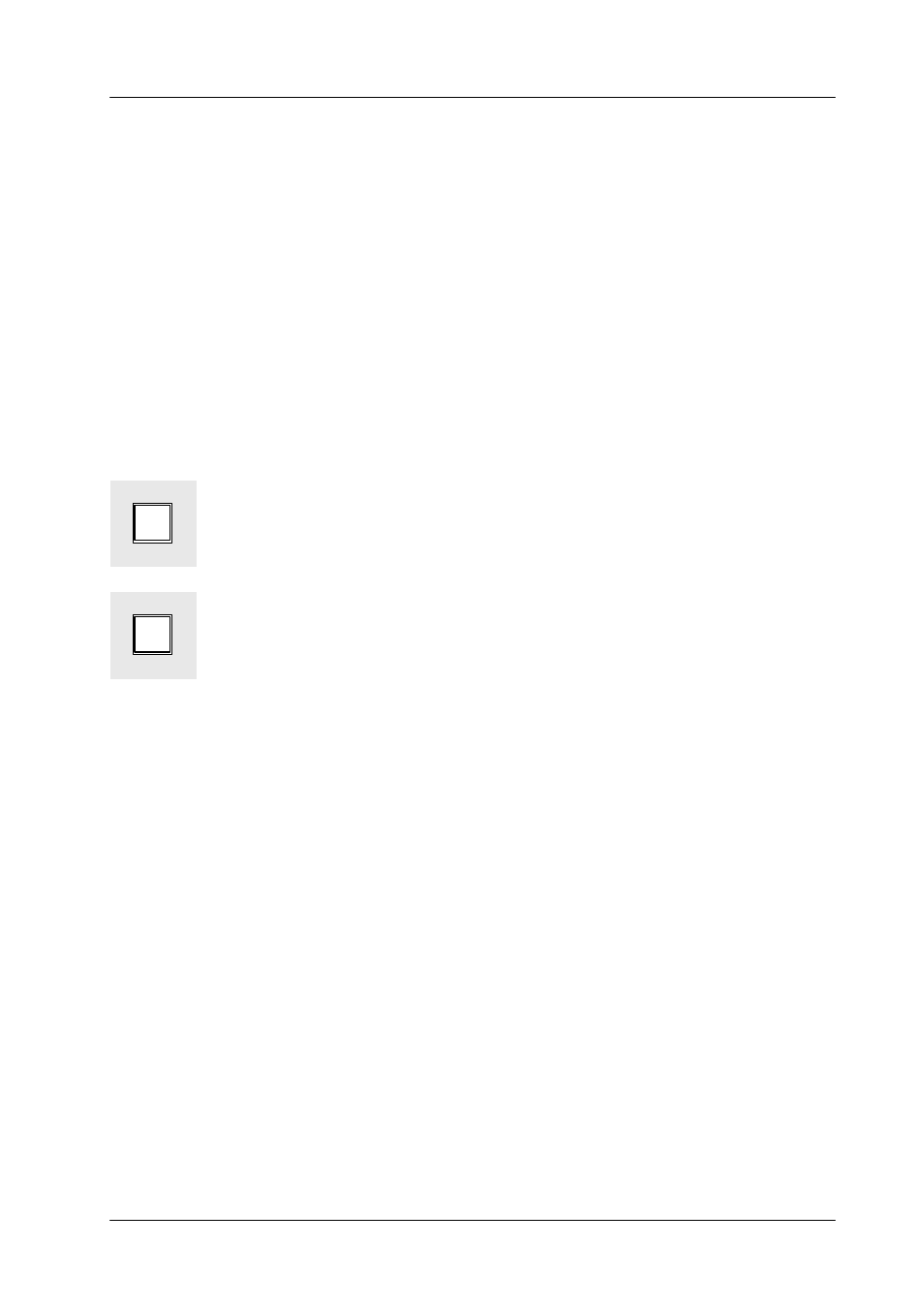
4.9 EXTRA-VTR-Protokoll
Diamond digital DD10
315
4.9
EXTRA-VTR-PROTOKOLL
As of software version ”I” a new port protocol is available. This protocol permits a
real-time control of switcher timelines by an editing system. The switcher emulates
a tape machine and presents timelines like a piece of recorded tape. Each position
in the timeline has a specific time code assigned to it. For the connection to the edi-
ting system, a standard RS422 cable (1:1 assignment, pin-pin) is used. The con-
nection at the switcher can be established directly at one of the three RS422 ports
(port 1, 2 or 3). Please refer to the switcher installation manual.
Editor-Setup
The switcher identifies to the editing system as a tape machine of the ”BVW-75P”
type.
In the editor setup the corresponding setting has to be made.
Switcher-Setup
In the switcher setup (E-Box) the EXTRA-VTR protocol must be selected for the
relevant port
In case of DD20/30 switchers the remote control is enabled by the VTR Enbl key.
In case of DD5/10 switchers the remote control is released implicitly when the Edit
Enbl key is pressed
.
Functioning
A remote control is only possible if a valid timeline is selected at the switcher which
meets the following requirements:
The timeline must have a defined duration, i.e.
– it must not contain an endless loop,
– it must not contain a ”wait for GPI”.
The playing of timelines from the editor is subject to the same limitations as the
manual playing with the fader (DD20 / DD30 only).
– Timelines containing external snapshots (generated with ”insert stored”) can
only be played forward.
– Timelines containing loops can only be played forward.
As a consequence timelines which are exclusively created by ”insert actual” com-
mands should be preferred in connection with the VTR interface. If no timeline or
an unsuitable timeline is selected, this is signalled to the editor as a tape unthread
status. In Sony editors, for example, this status produces the indication TOUT (tape
out).
If the switcher is not released (”EDIT Enbl” not active) this is signalled to the editor
as a LOCAL state.
The start of a timeline always is 10 hours (timecode 10:00:00:00). In effect preroll
this avoids possible problems caused by time code wrap around. All time codes
between 00:00:00:00 and 10:00:00:00 position the timeline at the start.
VTR
Enbl
Edit
Enbl
