1 extra panel – Grass Valley DD10 part 3 User Manual
Page 3
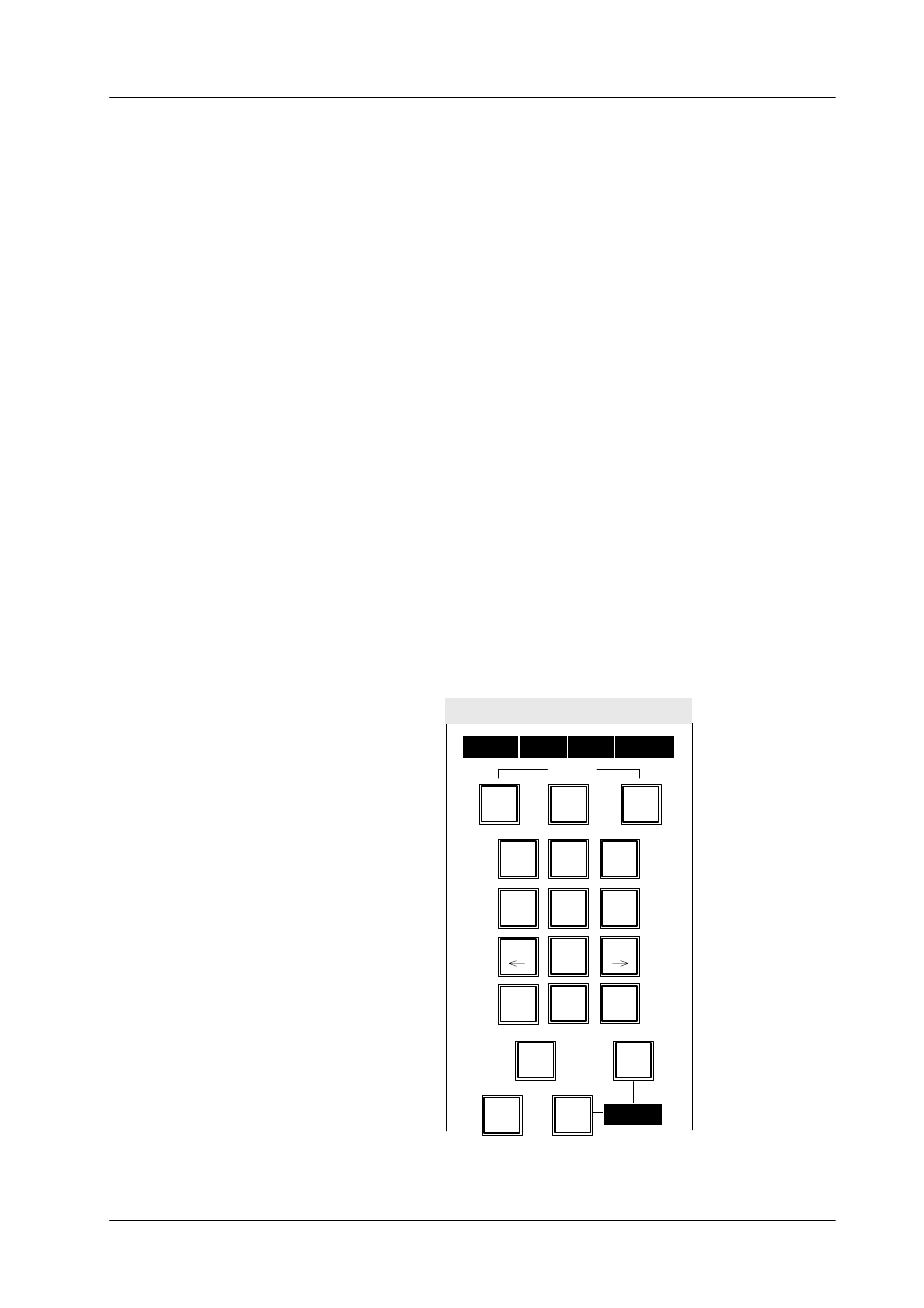
4.1 EXTRA panel
Diamond digital DD10
223
4.1
EXTRA PANEL
The EXTRA panel has different functions in the Diamond Digital DD20/DD30 swit-
chers..
•
Input of the transition durations (Trans dur) for transitions, DSK, Fade-to-Black
and EXTRA fading. For this the keys 0 ... 9 and the Enter key are used. For furt-
her details please refer to the relevant sections.
•
Input of figures in conjunction with the alphabetical keypad for text input.
•
Operation of the setup functions. Here the Store, Bank and Edit keys are used
with different functions. For further details please refer to section Setup.
•
Operation of the EXTRA functions. Here the keys with double lettering have dif-
ferent functions in the various operations.
The secondary lettering of the keys 0 ... 9 applies when existing timelines are
modified. The secondary lettering FREE of the Clear key applies when a regi-
ster is selected.The secondary lettering FREE of the Clear key serves to select
an unassigned register.
In the following instructions only the applicable function of the double lettering
is mentioned.
This section of the operating instructions only describes the EXTRA operation in
the EXTRA panel. Further EXTRA operations using the data monitor are described
in the section EXTRA Menu.
EXTRA panel DD10
EXTRA
1 2 3 4
Trans
dur
Undo
7
8
9
Store
Bank
4
1
5
6
2
3
0
Edit
DEL
MOD
INS
H TM
TRTM
TRAJ
VIEW
FREE
Enter
Clear
NEXT
LOOP
Set up
Cut
Auto
T I M L 9 9 E X T R A
