Grass Valley DD10 part 3 User Manual
Page 45
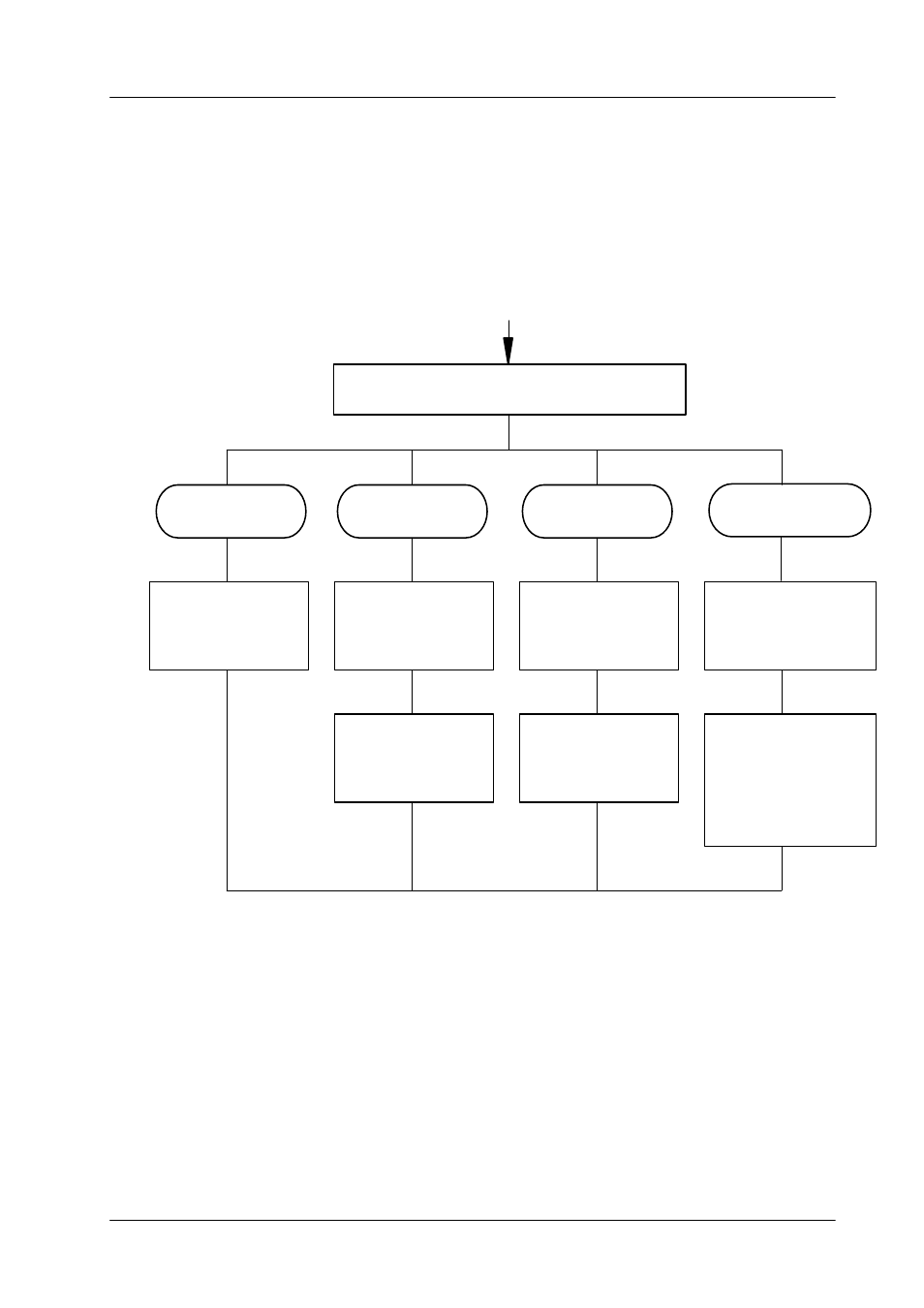
Select EXTRA (ME).
PLAY
PLAY
AUTO PLAY
FADER PLAY
Select timeline
in the
Program bank.
Press CUT.
Press AUTO.
Move fader
from one limit po-
sition to the other
limit position.
Select timeline
Select timeline
Select timeline
in the
in the
in the
Preset bank.
Preset bank.
Preset bank.
DD20 / DD30 only
4.4 Basic functions PLAY, AUTO PLAY and FADER PLAY
Diamond digital DD10
265
4.4
BASIC FUNCTIONS PLAY, AUTO PLAY AND FADER PLAY
In addition to real-time Play, EXTRA ME operation also offers Auto Play (takes the
Auto Transition Time as timeline duration) and Fader Play (playing the timeline with
the fader). The fader path represents the timeline duration.
See also other documents in the category Grass Valley Equipment:
- LDK 5302 (24 pages)
- SFP Optical Converters (18 pages)
- 2000GEN (22 pages)
- 2011RDA (28 pages)
- 2010RDA-16 (28 pages)
- 2000NET v3.2.2 (72 pages)
- 2000NET v3.1 (68 pages)
- 2020DAC D-To-A (30 pages)
- 2000NET v4.0.0 (92 pages)
- 2020ADC A-To-D (32 pages)
- 2030RDA (36 pages)
- 2031RDA-SM (38 pages)
- 2041EDA (20 pages)
- 2040RDA (24 pages)
- 2041RDA (24 pages)
- 2042EDA (26 pages)
- 2090MDC (30 pages)
- 2040RDA-FR (52 pages)
- LDK 4021 (22 pages)
- 3DX-3901 (38 pages)
- LDK 4420 (82 pages)
- LDK 5307 (40 pages)
- Maestro Master Control Installation v.1.5.1 (455 pages)
- Maestro Master Control Installation v.1.5.1 (428 pages)
- 7600REF Installation (16 pages)
- 7600REF (84 pages)
- 8900FSS (18 pages)
- 8900GEN-SM (50 pages)
- 8900NET v.4.3.0 (108 pages)
- Safety Summary (17 pages)
- 8900NET v.4.0.0 (94 pages)
- 8906 (34 pages)
- 8911 (16 pages)
- 8900NET v.3.2.2 (78 pages)
- 8914 (18 pages)
- 8912RDA-D (20 pages)
- 8916 (26 pages)
- 8910ADA-SR (58 pages)
- 8920ADC v.2.0 (28 pages)
- 8920ADC v.2.0.1A (40 pages)
- 8920DAC (28 pages)
- 8920DMX (30 pages)
- 8920ADT (36 pages)
- 8920MUX (50 pages)
- 8921ADT (58 pages)
