Grass Valley DD10 part 3 User Manual
Page 33
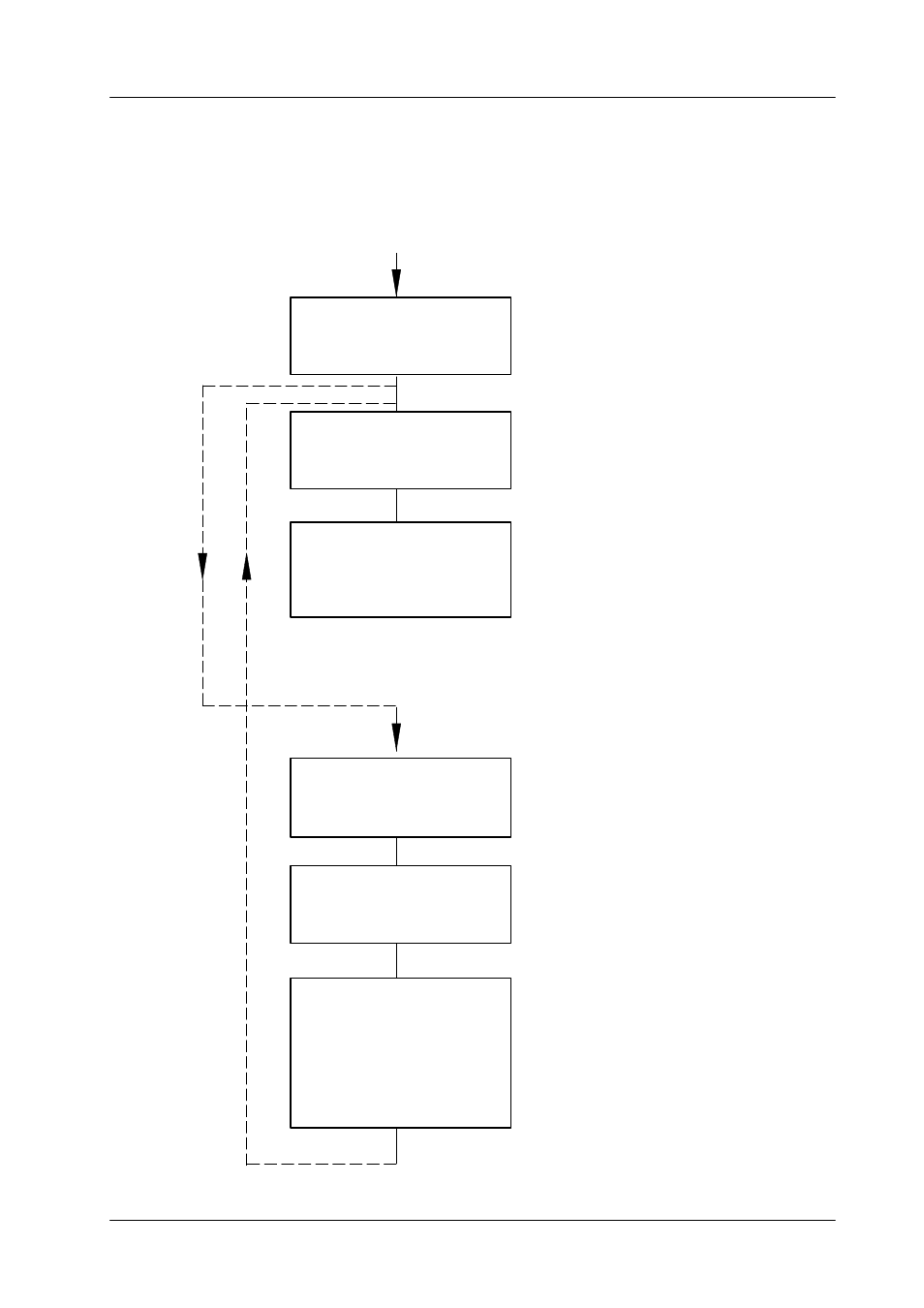
Select EXTRA menu
and / or bank
Press DISSOLVE
Press desired hotkey
Press TIME
Enter new time
Press ENTER or TIME
or any fifth figure
to complete
the time entre
4.2 Basic functions STORE, RECALL
Diamond digital DD10
253
4.2.1.3
Dissolve
If a direct recall of the stored switcher settings is not desired, the Dissolve function
can be used to execute a dissolve from the current switcher status to the status of
the selected snapshot.
If not already selected in EXTRA menu
Dissolve lights up and a running light in the
hotkeys prompts the next step
(DD20 / DD30 only).
The dissolve begins, the dissolve time is
counted down.
The dissolve time can be modified with the following steps:
Time lights up and a running light in the
numeric keypad prompts the next step
(DD20 / DD30 only).
Any time between 0 ... 9999 frames is
admissible.
Press Clear to reset the time to 0.
The dissolve time is also used if a timeline
is created with Learn.
- LDK 5302 (24 pages)
- SFP Optical Converters (18 pages)
- 2000GEN (22 pages)
- 2011RDA (28 pages)
- 2010RDA-16 (28 pages)
- 2000NET v3.2.2 (72 pages)
- 2000NET v3.1 (68 pages)
- 2020DAC D-To-A (30 pages)
- 2000NET v4.0.0 (92 pages)
- 2020ADC A-To-D (32 pages)
- 2030RDA (36 pages)
- 2031RDA-SM (38 pages)
- 2041EDA (20 pages)
- 2040RDA (24 pages)
- 2041RDA (24 pages)
- 2042EDA (26 pages)
- 2090MDC (30 pages)
- 2040RDA-FR (52 pages)
- LDK 4021 (22 pages)
- 3DX-3901 (38 pages)
- LDK 4420 (82 pages)
- LDK 5307 (40 pages)
- Maestro Master Control Installation v.1.5.1 (455 pages)
- Maestro Master Control Installation v.1.5.1 (428 pages)
- 7600REF Installation (16 pages)
- 7600REF (84 pages)
- 8900FSS (18 pages)
- 8900GEN-SM (50 pages)
- 8900NET v.4.3.0 (108 pages)
- Safety Summary (17 pages)
- 8900NET v.4.0.0 (94 pages)
- 8906 (34 pages)
- 8911 (16 pages)
- 8900NET v.3.2.2 (78 pages)
- 8914 (18 pages)
- 8912RDA-D (20 pages)
- 8916 (26 pages)
- 8910ADA-SR (58 pages)
- 8920ADC v.2.0 (28 pages)
- 8920ADC v.2.0.1A (40 pages)
- 8920DAC (28 pages)
- 8920DMX (30 pages)
- 8920ADT (36 pages)
- 8920MUX (50 pages)
- 8921ADT (58 pages)
