Grass Valley DD10 part 3 User Manual
Page 104
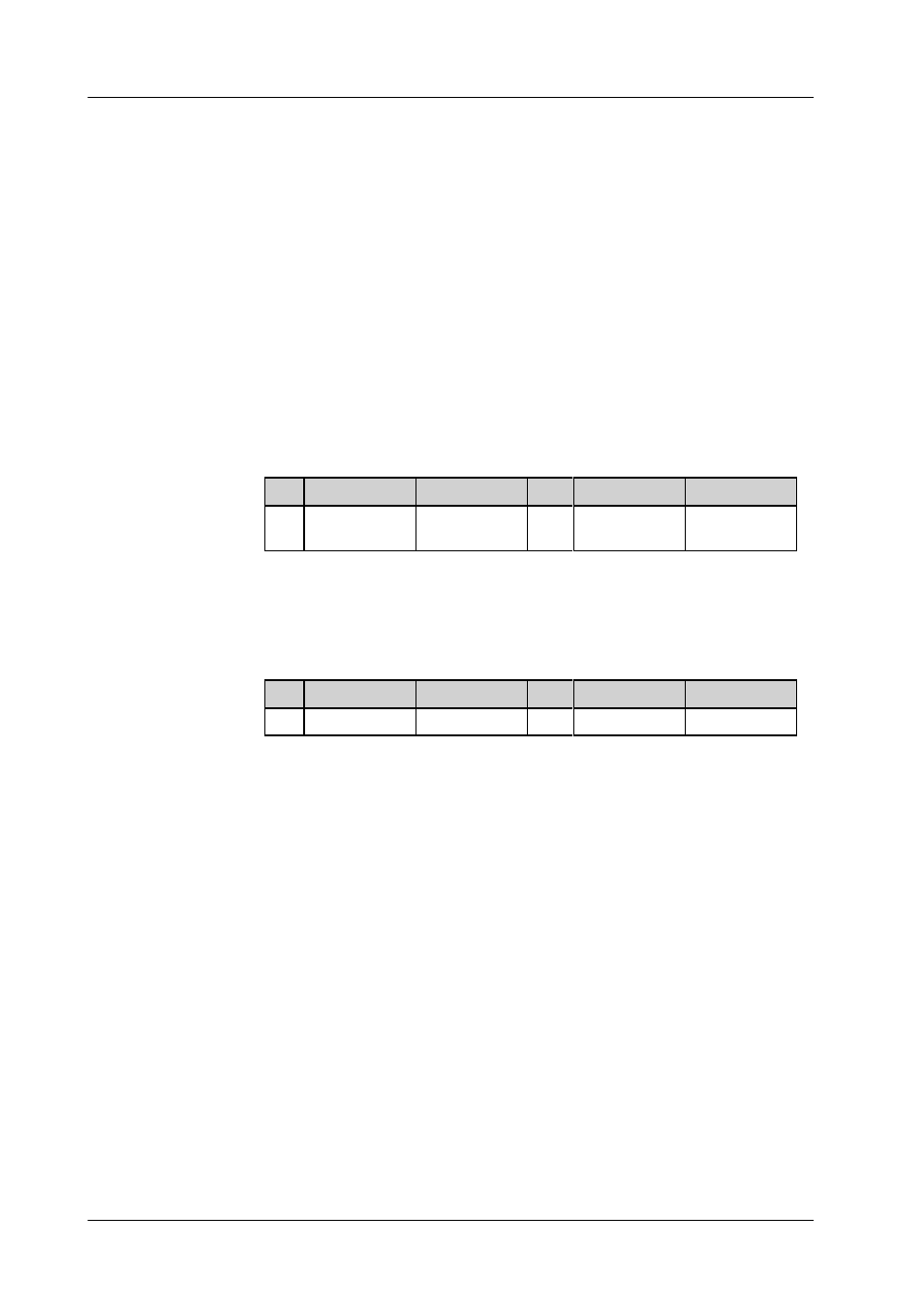
5. Application Notes
Diamond digital DD10
324
5.2.2.2
DD5 and DD10 with VGA(EGA)-Monitor (get file)
In this configuration it is possible to change the USER. If the setup should be valid
for a specific user only, this user has to be logged in under his name. Target opera-
tions will only affect directories of this user. The default user is set to COMMON.
Prepare the wished assignment on the large (DD20/30) panel.
Take into account that the small panel’s (DD5/10) button rows will be overwritten
according to the Index table listed in 5.2.1.1.
NOTE:
BGD and BLACK function may be overwritten!
Step to Monitor menu ”STATUS \ DISK \ FILE” and select TARGET PANEL. This
is indicated by a ”me” in the second right column and will be the small panel plus
the monitor you’re working on.
The selection is done in the active window by moving the highlighted bar with a sin-
gle up/downward arrow button and entering ”SELECT”.
E.g.:
NAME
DEVICETYPE ADR
VERS
ÁÁ
ÁÁ
ÁÁ
>
ÁÁÁÁÁÁ
ÁÁÁÁÁÁ
ÁÁÁÁÁÁ
D10-PAN
ÁÁÁÁÁÁ
ÁÁÁÁÁÁ
ÁÁÁÁÁÁ
d10 pan
ÁÁÁ
ÁÁÁ
ÁÁÁ
x
ÁÁÁÁÁ
ÁÁÁÁÁ
ÁÁÁÁÁ
me
ÁÁÁÁÁÁ
ÁÁÁÁÁÁ
ÁÁÁÁÁÁ
Fxxxx
Entry appears in upper window: D10-PAN (d10 -pan) [COMMON]
Select ASSIGN [
E.g.:
NAME
DEVICETYPE ADR
VERS
ÁÁ
ÁÁ
>
ÁÁÁÁÁÁ
ÁÁÁÁÁÁ
ASSIGN
ÁÁÁÁÁÁ
ÁÁÁÁÁÁ
[
ÁÁÁ
ÁÁÁ
ÁÁÁÁÁ
ÁÁÁÁÁ
ÁÁÁÁÁÁ
ÁÁÁÁÁÁ
Then step to other Filebox by use of the right or left ARROW button.
