Grass Valley DD10 part 3 User Manual
Page 108
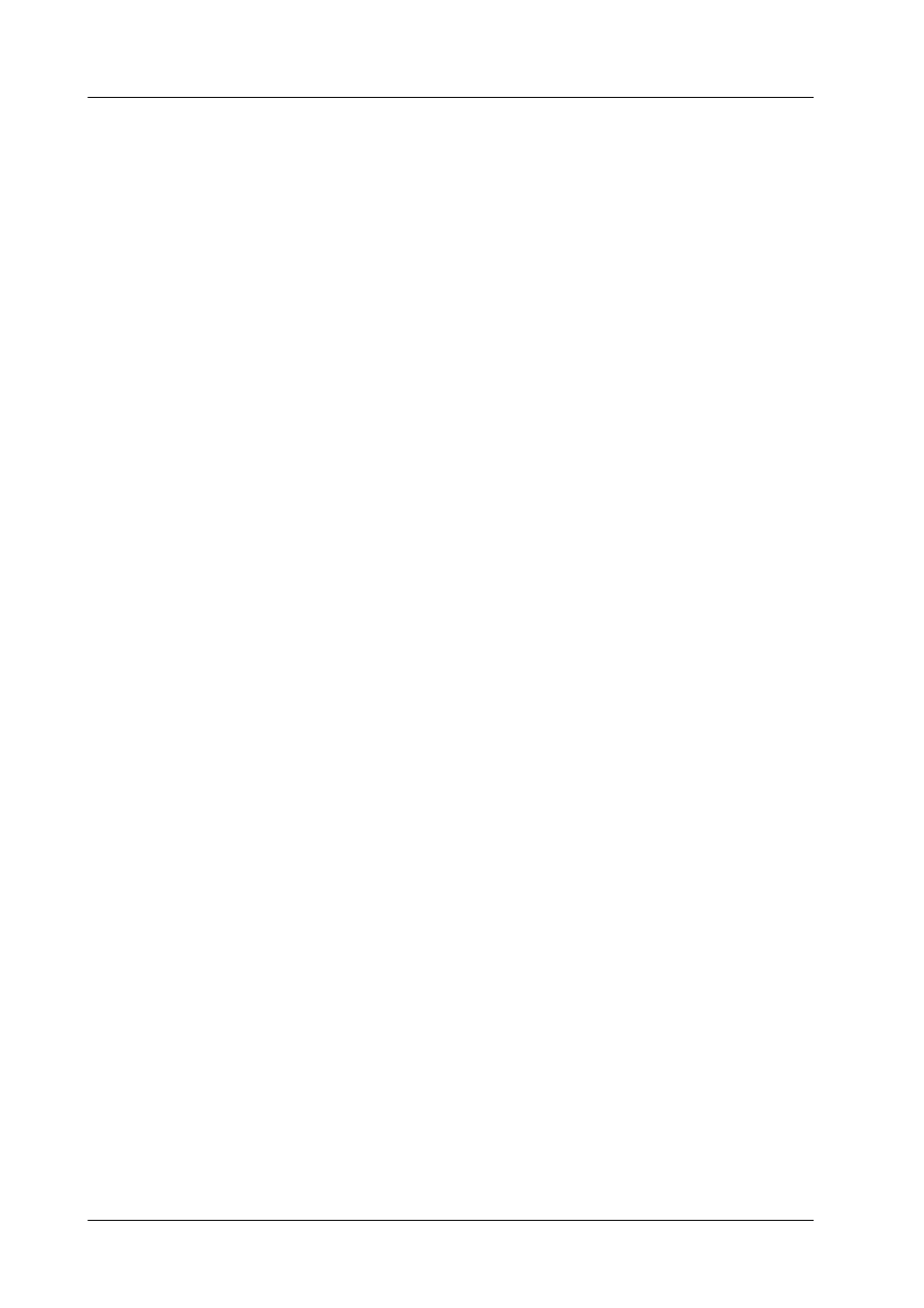
5. Application Notes
Diamond digital DD10
328
actions those hardware components residing in DD’s PP-section are being used,
with a background coming from ME1.
For a correct PGM output the ME1-Crosspoint must be set automatically!
With the restrictions that the editor will not be able to perform a DSK or FTB a possi-
bility exists to avoid the automatic access to the ME crosspoint button on DD’s PP
row.
The before mentioned problem only occurs when the small and the large panel are
operated under an identical user name since the access to certain E-Box modules
is user specific!
Therefore the solution to this problem is as easy as elegant.
5.3.5
PROBLEM SOLUTION
The solution is: Login the two panels under different USER names.
NOTE:
The standard LOGIN name via DD5/10 panel without display is
”COMMON”.
You can either LOGIN as NEWXYZ1 on the larger Panel provided with a display
and remain as COMMON on the smaller panel.
This is the only possible way when the DD5/10 panel has no VGA (EGA) monitor
connected to it. The user name can be changed in the large panel’s ”ACCESS”
menu according to the procedures listed in the Operations Manuals (see sections
3.4).
As another user you simple have to mark all the modules of the ME2 & PP section
as ”EXCLUSIVE”. Then automatically the Live-Box has exclusive access to these
parts only.
NOTE:
When INPUT ASSIGNMENT should be copied as described in sec-
tion 5.2, push a file has to be performed.
Or remain to be LOGGED IN as COMMON on the larger Panel and change the
USER name to NEWUVW1 on the monitor display.
If the DD5/10 panel has a VGA (EGA) monitor connected to it, the user name can
be changed in the monitor ”ACCESS” menu according to the procedures listed in
the Operations Manuals (see sections 3.4).
As another user you simple have to mark all the modules of the ME1 section as
”EXCLUSIVE”.
Automatically the connected editor is restricted to access these parts only since the
crosspoint button, the DSK and FTB belong to another user.
NOTE:
When INPUT ASSIGNMENT should be copied as described in sec-
tion 5.2, get a file or push a file can be performed.
