Appendix d: default reset settings – Grass Valley CONTROL Center CameraMan Rev.B User Manual
Page 49
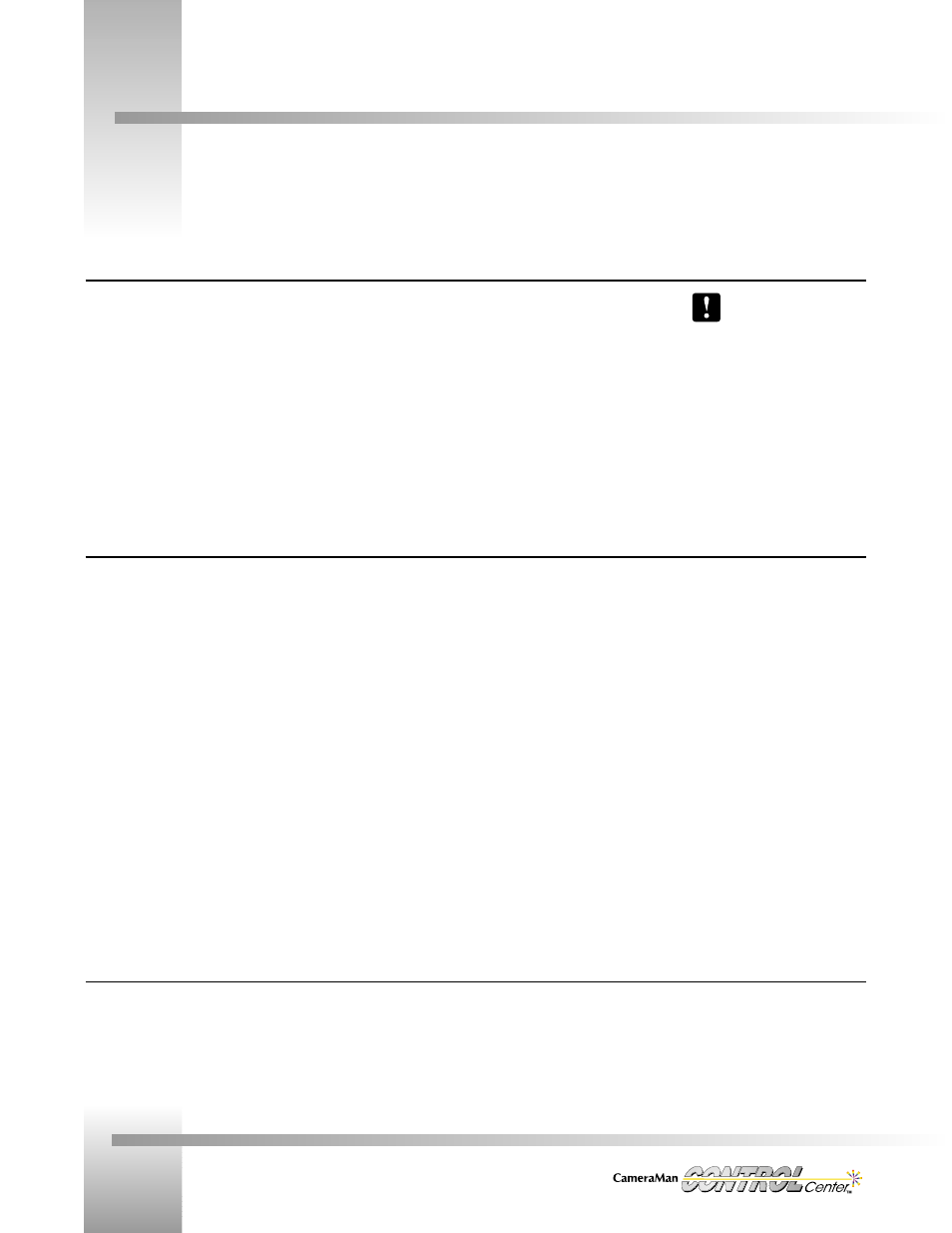
Page 46
Installation and Operations Manual
CameraMan Default Settings
autoTRACK Default Settings: 3-CCD (1-CCD)
Lock Mode
Appendix D: Default Reset Settings
System Lock/Unlock............Unlocked
Tracking ..............................Off
Pan Direction.......................Normal
Tilt Direction........................Normal
Pan Soft Stops.....................+90° to -90°
Tilt Soft Stops......................Cleared
Preset Speed .......................100
Gain ....................................AGC
Default Preset
Pan Position ........................0°
Tilt Position .........................0°
Zoom Position .....................Wide
Iris.......................................Auto
Preset 1
Pan Position ........................0°
Tilt Position .........................0°
Zoom Position .....................Wide
Iris.......................................Auto
Preset 2
Pan Position ........................45°
Tilt Position .........................-10°
Zoom Position .....................Tight
Iris.......................................Auto
Preset 3
Pan Position ........................-45°
Tilt Position .........................10°
Zoom Position .....................Mid-range
Iris.......................................Auto
All other position presets
remain unchanged.
Default Tracking View
Zoom Position. . . . . . . . . . . . . . . . 0
Iris Position. . . . . . . . . . . . . . . . . . Auto
Pan Subject Position . . . . . . . . . . . 0
Tilt Subject Position. . . . . . . . . . . . 0
Pan autoTRACK™ Window . . . . . . 0°
Tilt autoTRACK™ Window . . . . . . . 0°
Tracking Sensitivity . . . . . . . . . . . . 80
Tight Tracking View
Zoom Position. . . . . . . . . . . . . . . . 175 (156)
Iris Position. . . . . . . . . . . . . . . . . . Auto
Pan Subject Position . . . . . . . . . . . 0
Tilt Subject Position. . . . . . . . . . . . 0
Pan autoTRACK™ Window . . . . . . 0° (3°)
Tilt autoTRACK™ Window . . . . . . . 2°
Tracking Sensitivity . . . . . . . . . . . . 110 (70)
Wide Tracking View
Zoom Position. . . . . . . . . . . . . . . . 130 (56)
Iris Position. . . . . . . . . . . . . . . . . . Auto
Pan Subject Position . . . . . . . . . . . 0
Tilt Subject Position. . . . . . . . . . . . 0
Pan autoTRACK™ Window . . . . . . 4° (3°)
Tilt autoTRACK™ Window . . . . . . . 2°
Tracking Sensitivity . . . . . . . . . . . . 100 (70)
Right Tracking View
Zoom Position. . . . . . . . . . . . . . . . 130 (56)
Iris Position. . . . . . . . . . . . . . . . . . Auto
Pan Subject Position . . . . . . . . . . . -1000 (-2079)
Tilt Subject Position. . . . . . . . . . . . -231
Pan autoTRACK™ Window . . . . . . 6° (3°)
Tilt autoTRACK™ Window . . . . . . . 2°
Tracking Sensitivity . . . . . . . . . . . . 80 (70)
Left Tracking View
Zoom Position. . . . . . . . . . . . . . . . 130 (56)
Iris Position. . . . . . . . . . . . . . . . . . Auto
Pan Subject Position . . . . . . . . . . . 1000 (2079)
Tilt Subject Position. . . . . . . . . . . . -231
Pan autoTRACK™ Window . . . . . . 6° (3°)
Tilt autoTRACK™ Window . . . . . . . 2°
Tracking Sensitivity . . . . . . . . . . . . 80 (70)
Mid Tracking View
Zoom Position. . . . . . . . . . . . . . . . 152 (106)
Iris Position. . . . . . . . . . . . . . . . . . Auto
Pan Subject Position . . . . . . . . . . . 0
Tilt Subject Position. . . . . . . . . . . . 0
Pan autoTRACK™ Window . . . . . . 2°
Tilt autoTRACK™ Window . . . . . . . 2°
Tracking Sensitivity . . . . . . . . . . . . 100 (70)
The following settings cannot be changed when the CONTROL Center is in the LOCKED mode.
1. All
SETUP options except for the LOCK option itself.
2. All MENU options (the MENU selection is inaccessible).
3. All POSITION PRESETS and TRACKING VIEWS.
Your CameraMan CONTROL Center gives you the power to adjust various camera, autoTRACK, and location preset settings. Below
you’ll find the default settings, which take effect if you follow the instructions on page 7 to restore the defaults.
