Cameraman setup – Grass Valley CONTROL Center CameraMan Rev.B User Manual
Page 28
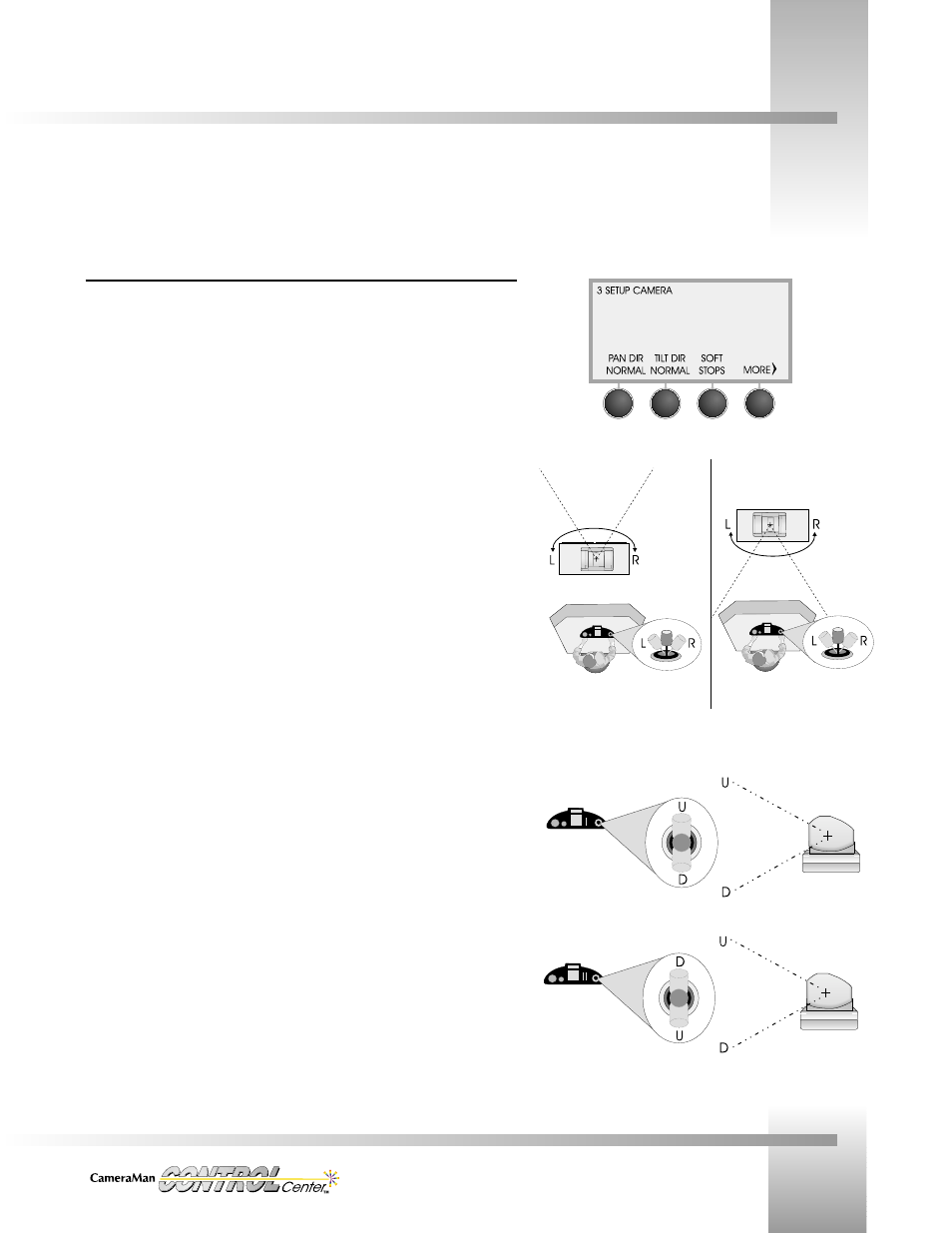
Customize Your CONTROL Center
Page 25
CameraMan Setup
Reverse Setting
Normal Setting
Normal Setting
Reverse Setting
Setup Camera Menus
(SETUP > CAMERA)
Pan Dir [Normal/Reverse]: Used to orient the camera’s pan direction relative to the view
of the camera and subject. Default is REVERSE.
Understanding the PAN Motion
• In NORMAL mode, the camera’s PAN motion is designed to operate as if you are
behind the CameraMan, looking at your subject. In this mode, the camera will
pan in the direction that you move the joystick.
• The
REVERSE mode is designed to allow you to operate a camera that may be
facing toward you. In this mode, the camera will pan in the opposite
direction tha you move the joystick.
Tilt Dir [Normal/Reverse]: Used to orient the camera’s tilt direction to the operator’s
preference. Default is REVERSE.
Understanding the TILT Motion
While the orientation of PAN motion is based more on your application need and the
orientation of the controller to the camera, the TILT orientation is based more on the
operator’s preference.
• In
NORMAL mode, the joystick’s movement corresponds to the camera’s motion.
Pushing forward on the joystick makes the camera tilt UP.
• In
REVERSE mode, the joystick’s movement is opposite to the camera’s motion.
Pushing forward on the joystick makes the camera tilt DOWN.
