Appendix a: troubleshooting – Grass Valley CONTROL Center CameraMan Rev.B User Manual
Page 44
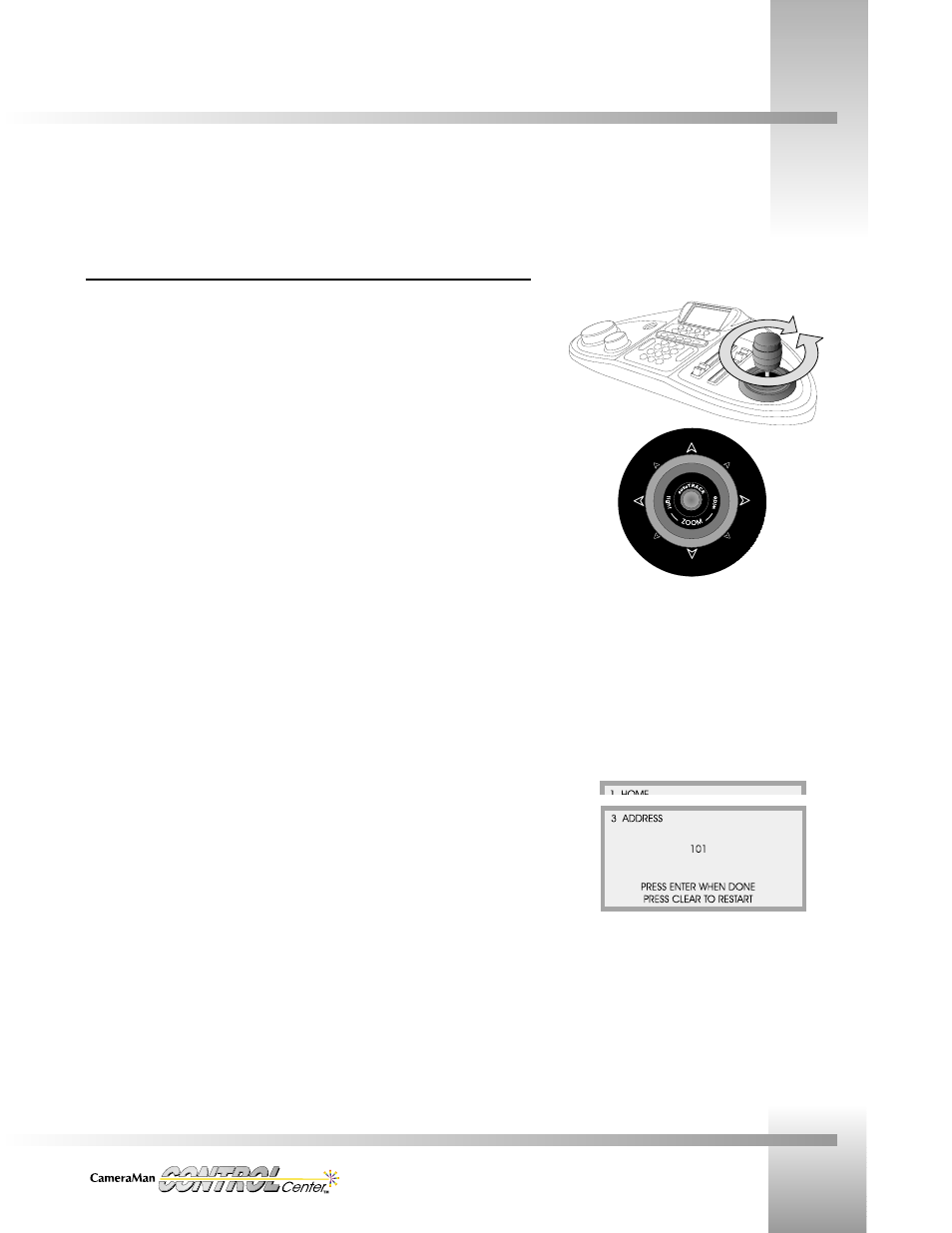
Appendices
Page 41
Should you have any problems with your CameraMan CONTROL Center, please refer to the following Troubleshooting section. If
you still have questions, please contact your authorized reseller or call Product Support direct at (904) 596-3500.
Appendix A: Troubleshooting
Troubleshooting
Problem:
The CONTROL Center will not power up.
Solution:
Verify that the:
• Power supply is plugged in and the Control power light is illuminated.
• Wall outlet is supplying the necessary voltage.
• You have the correct power supply to operate a CameraMan camera.
Problem:
The desired camera doesn’t move, or moves sporadically when the
Joystick is moved.
Solution:
• Verify that the proper CameraMan camera is selected and the desired
CameraMan's base unit address matches the CONTROL Center
selection.
Camera Base Unit
CONTROL Center Camera
0
1
1
2
2
3
etc.
• Verify that autoTRACK is turned OFF. If it is on, press the button atop
the joystick to disable autoTRACK, allowing the joystick to begin
controlling the camera’s movement again.
• Verify that the pan/tilt speed slider controls are not set to the bottom.
• Check your soft stops. If they are set too close together, the camera will
not move.
• Calibrate the Control Unit’s joystick.
1. Turn the Power off, then back on.
2. Press SETUP immediately on the appearance of the opening
screen.
3. When the calibrate message appears, move the joystick through
all of its possible pan/tilt positions several times and rotate the
zoom control in each direction.
4. After calibrating the joystick, push Enter. After camera polling,
the display will return to the Home menu.
• Set Dip Switches 7 and 8 of Switch Bank A on the CameraMan base
unit to the UP position. See your CameraMan’s manual for instructions.
• Set Dip Switch 1 of Bank B to the UP position. See your CameraMan’s
manual for instructions.
• Verify that your CameraMan’s Base Unit ROM is version 6.0 or higher.
Top view of
joystick
controller
