Grass Valley CONTROL Center CameraMan Rev.B User Manual
Page 4
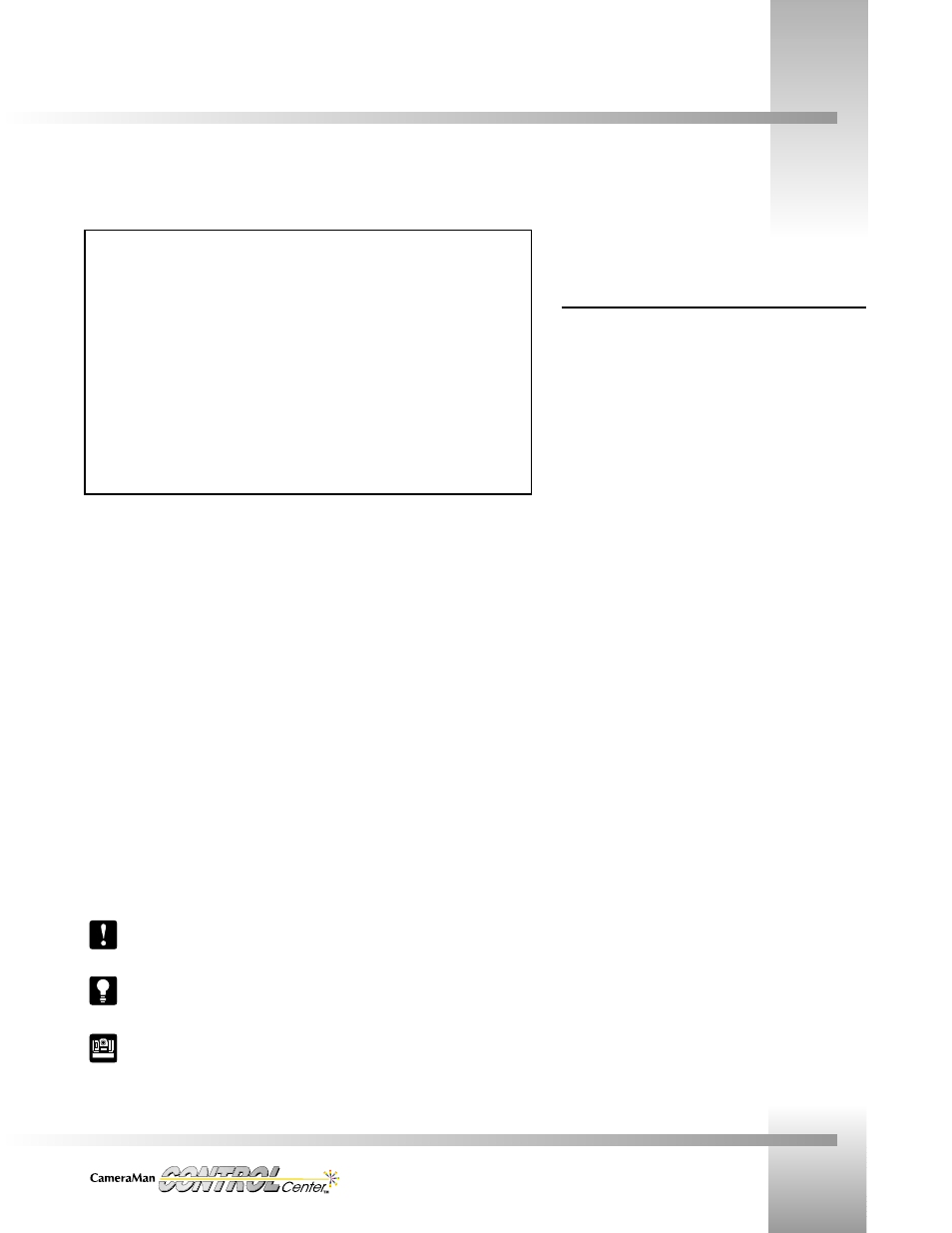
Meet Your CONTROL Center
Page 1
Congratulations On Your Purchase
This manual covers the connection, configuration, and operation of your new CameraMan
CONTROL Center. The CONTROL Center combines robotic camera control, audio/video
switching, proven autoTRACK capabilities (in autoTRACK models), location
presets, and virtual CCU control for up to eight cameras.
The CONTROL Center consists of a two-piece design: the CONTROL Center Control Unit
connected via RS-232 to the CONTROL Center Switcher.
The CameraMan CONTROL Center can direct the storing and recalling of up to 99 presets (1-CCD
camera) or 125 presets (3-CCD & 2112 cameras) and up to 15 autoTRACK views per camera. For
precise, smooth camera control, the CONTROL Center offers variable-speed camera pan/tilt (1-
CCD & 3-CCD) and variable-speed lens zooming (3-CCD & 2112) control through a joystick and
two slider bar adjustments. The powerful backlit LCD display and function buttons allow you to
adjust tracking views quickly, switch between audio/video devices, obtain pan/tilt position
readouts, and adjust each camera’s CCU settings (3-CCD only) on-the-fly without compromising
the video.
You will see the following icons in this manual:
This icon alerts you to important instructions in the operation and maintenance of
your CameraMan CONTROL Center.
This icon alerts you to tips or noteworthy suggestions in the operation, use, or
maintenance of your CameraMan CONTROL Center.
This icon refers you to the General Pan/Tilt Camera installations and operations
manual that came with your camera.
The CameraMan CONTROL Center is your key to the ultimate in camera control. The CameraMan CONTROL Center is designed for
use with CameraMan cameras. Use this manual in conjunction with the installation and operations manuals for your
Cameraman 1-CCD or 3-CCD cameras.
Important Note
The CameraMan CONTROL Center is available in two versions: Composite video or S-video.
It is also available with or without autoTRACK capability. The CONTROL Center is
compatible only with:
• CameraMan Systems with software revision 6.0 or higher.
• PRM (Programmable Response Module) software revision 2.4 or higher.
To verify the software revision number, remove its ROM card per the instructions in the
camera system’s installation and operation manuals. The revision number is located on the
label on each chip. For software upgrades or questions, please contact
Product Support at (904) 596-3500.
Your CameraMan CONTROL Center should include
these components:
• One CONTROL Center Control Unit
• One Control Unit Power Supply
• One CONTROL Center Switcher
• One Switcher Power Cord
• Two 25 ft (7.6 m) CameraMan Communication Cable (RS-485)
• One 25 ft (7.6 m) Serial Cable (RS-232; female
to female)
• One 75-Ohm Terminator (Ext Ref)
• Four Self-sticking Rubber Pads
• One CONTROL Center Installation and Operations Manual
