Setting camera video parameters, Page 34 – Grass Valley CONTROL Center CameraMan Rev.B User Manual
Page 37
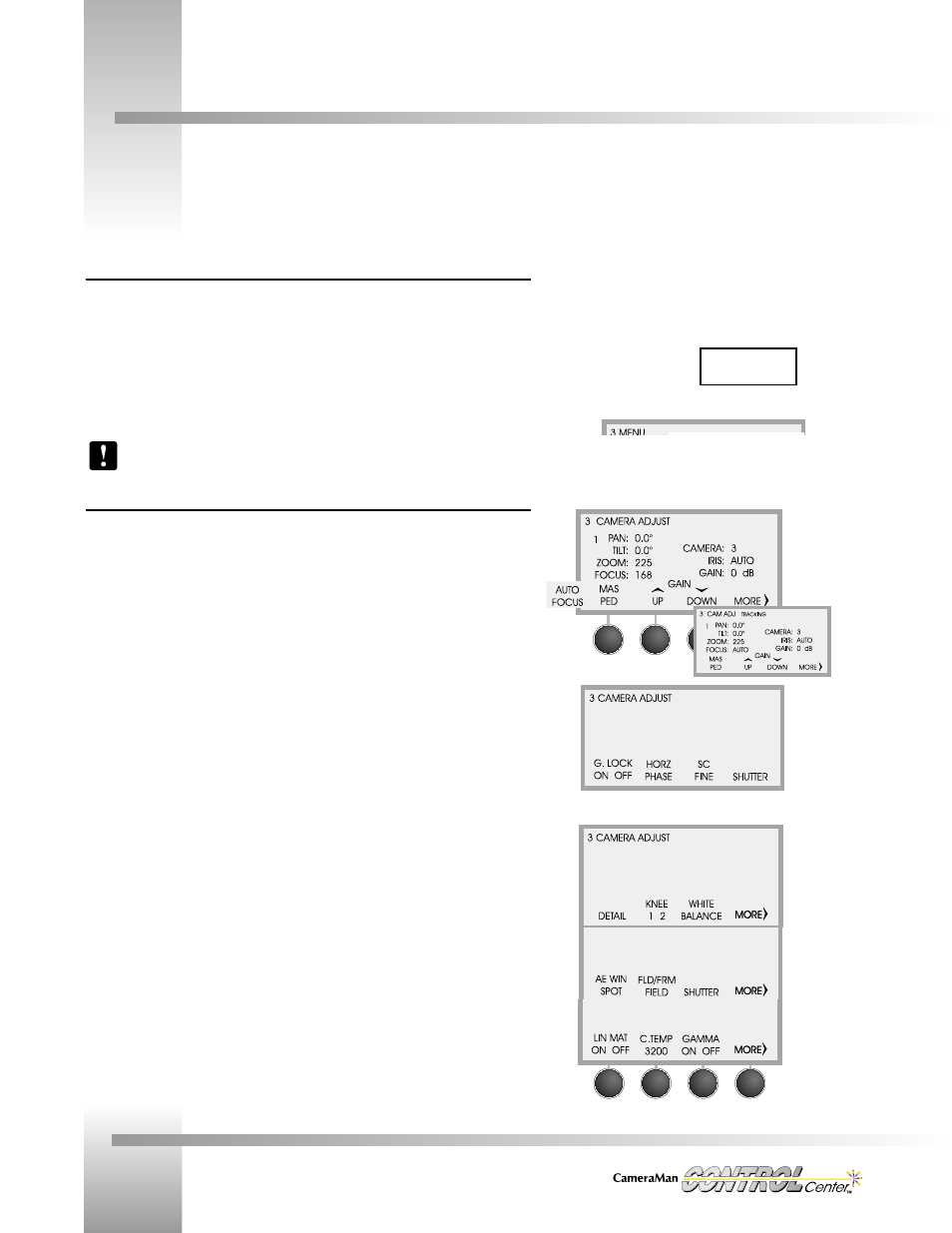
Page 34
Installation and Operations Manual
Setting Camera Video Parameters
Menu Button - Video Menus
The initial Menu display appears when you press MENU. These menus enable you to control
each camera’s movement and video. The initial display changes depending on whether you are
accessing a 1-CCD or 3-CCD camera.
Video Controls (for 3-CCD cameras only):
• CAMERA ADJUST: Gives you access to the camera menus (ie- gain, paint, white
balance) allowing you to change the settings while using the CONTROL Center.
Preset Speed and autoTRACK are covered in the previous section (pages 29-33).
Camera Adjust LCD Menus
Display Path: MENU> CAMERA ADJUST
• MAS PED: Displays Master Pedestal Menu (see page 30).
• AUTO FOCUS: Turns Auto Focus ON or OFF (2112 camera).
• GAIN: Pressing the UP or DOWN Function Command Button adjusts the camera’s gain.
• MORE: Displays the next Camera Adjust menu (1).
Display Path: MENU> CAMERA ADJUST (2112 Camera)
• GEN LOCK: Turns the GEN LOCK function ON or OFF.
• HORZ PHASE: Displays the H-Phase Menu (see page 40).
• SC FINE: Displays the SC-Phase Menu (see page 40).
• SHUTTER: Displays the Shutter Menu for the 2112 Camera (see page 38).
Display Path: MENU > CAMERA ADJUST > MORE
• DETAIL: Selects the Detail Control menu (see page 29).
• KNEE: Used to adjust the Knee (see page 29).
• WHITE BALANCE: Selects the White Balance control menus (see page 29).
• MORE: Displays the next Camera Adjust Menu (2).
Display Path: MENU > CAMERA ADJUST > MORE > MORE
• AE WIN: Used to select the size of the Automatic Exposure Window (see page 31).
• FLD/FRM: Used to select between Field or Frame (see page 31).
• SHUTTER: Selects the Shutter Control Menus (see page 31-32).
• MORE: Displays the next Camera Adjust Menu (3).
Display Path: MENU > CAMERA ADJUST > MORE > MORE > MORE
• LIN MAT: Used to turn the Linear Matrix on and off (see page 33).
• C. TEMP: Used to select the color temperature (see page 33).
• GAMMA: Used to turn the Gamma on and off (see page 33).
• MORE: Displays the next Camera Adjust Menu (4).
Your Camera Control Unit’s CCU functions give you the ability to fine-tune each 3-CCD camera’s video. All of the following CCU
adjustments are stored when a 3-CCD camera is used with CONTROL Center. So thereafter, whenever a 3-CCD camera is powered
on and the Camera Control Unit selects that camera, then the camera is re-initialized to the stored settings.
Camera Adjust
Menu 1
Below: Menu in
autoTRACK mode
Camera Adjust
Menu 2
Camera Adjust
Menu 3
Camera Adjust
Menu 4
Video Controls on the Initial
Menu Display, 3-CCD only
