Connecting genlock – Grass Valley CONTROL Center CameraMan Rev.B User Manual
Page 15
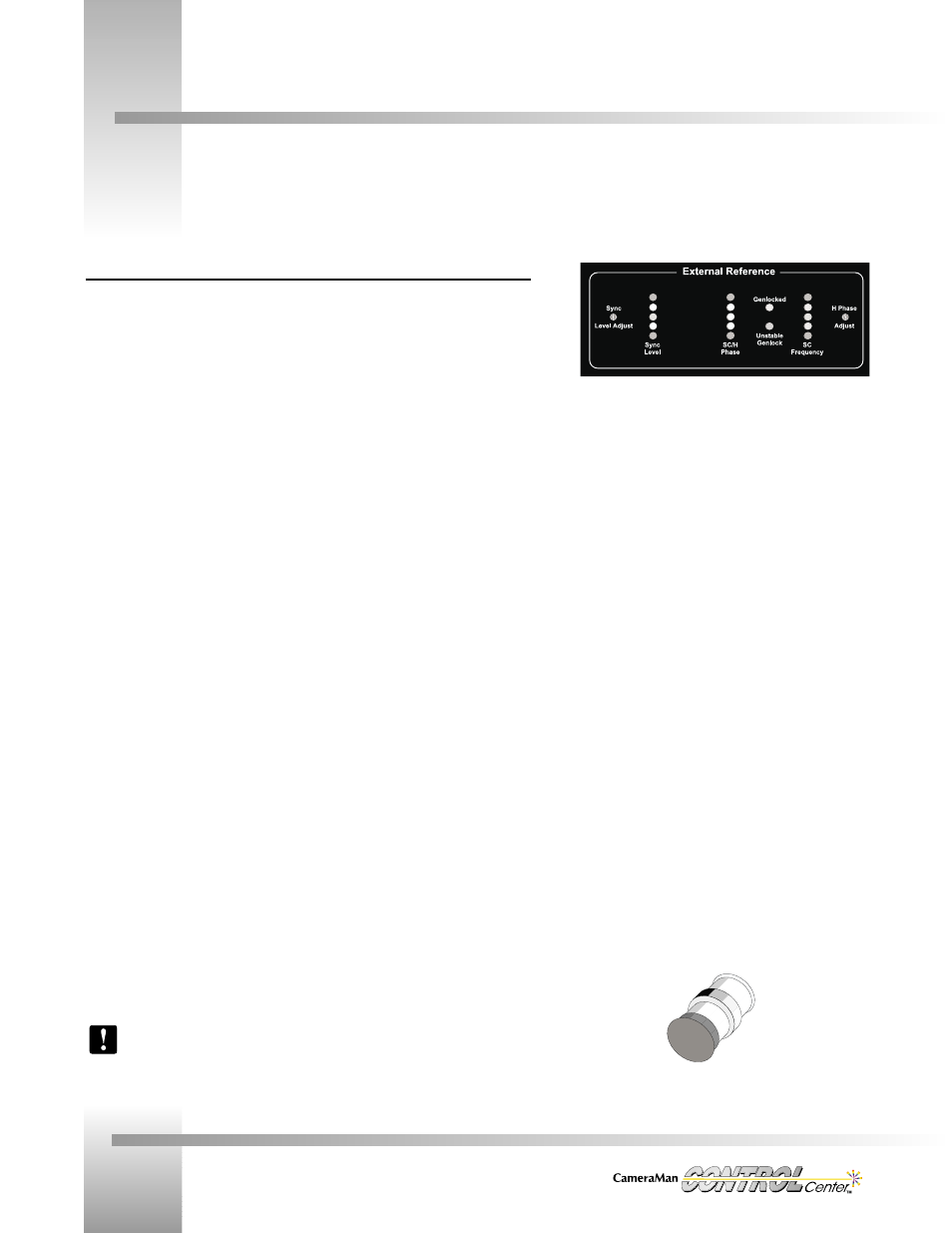
Page 12
Installation and Operations Manual
Connecting Genlock
Front Panel Indicators and Adjustments
When using an external genlock source, the Switcher front panel LEDs help diagnose any
problems with genlocking. The LEDs provide information about the signal present at the
External Reference (loop thru) input. This feature is useful when trying to sync the CONTROL
Center and its associated devices to another sync source in a studio.
Sync-Level LEDs
• Green: proper level.
• Yellow: if either yellow is lit, then signal amplitude is out of tolerance.
• Red: amplitude too far from tolerance to achieve genlock. Unit will free run.
Sync-Level Adjust: Adjusts input signal until the green LED lights. Does not affect any output signal.
SC/H - Phase
• Green: all 3 green LEDs lit means input signal at Loop Thru meets RS-170A SC/H
specifications.
• Yellow and Green: 1 yellow and 2 greens lit means input signal has an SC/H error of
greater than 45 degrees.
• Center Green: if center green is not lit, then SC/H is beyond spec where Color Field One is
ambiguous and field lock is impossible.
Frequency
• Center Green: lit means input signal is correct frequency
• Yellow: if either yellow is lit, then frequency does not meet RS-170A specs although unit
may still genlock.
• Red: if either red is lit, then frequency is farther off spec and, if extremely off spec, then
the Unstable red LED will light.
Unstable: If lit, then the internal oscillator frequency would need an order of 2Hz change (out
of 3,579,545 Hz) within a single frame in order to maintain genlock with the incoming signal.
Genlocked: Lights green when unit achieves genlock.
Horizontal Phase Adjust: Adjusts the timing of the Black Burst output signal relative to the
external reference input signal.
If the external reference loop thru connector is not being used, be sure to terminate
the unused connector with a 75-ohm terminator (supplied).
75 Ohm Terminator
