Configuration procedure, Configuring layer 2 remote port mirroring – H3C Technologies H3C WX5500E Series Access Controllers User Manual
Page 93
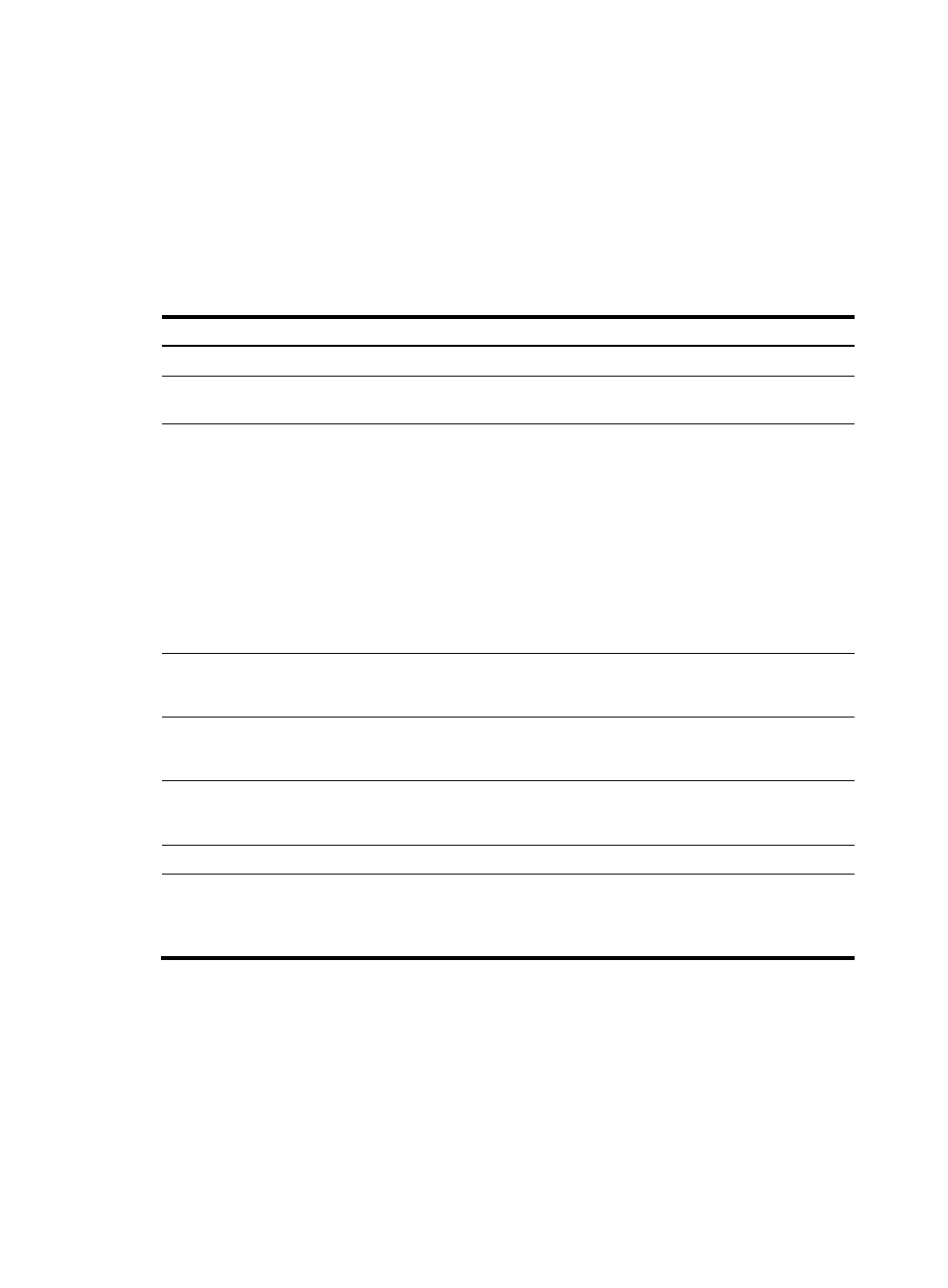
85
•
A remote probe VLAN must be a static VLAN. To remove the VLAN configured as a remote probe
VLAN, you must first remove the remote probe VLAN with the undo mirroring-group remote-probe
vlan command.
•
If the remote probe VLAN of a remote mirroring group is removed, the remote mirroring group will
become invalid.
•
The link type of monitor ports configured for port mirroring must be access.
Configuration procedure
To configure local port mirroring with multiple monitor ports:
Step Command
Remarks
1.
Enter system view.
system-view
N/A
2.
Create a remote source
mirroring group.
mirroring-group group-id
remote-source
By default, no mirroring group exists
on a device.
3.
Configure source ports
for the remote source
mirroring group.
•
(Method 1) In system view:
mirroring-group group-id
mirroring-port mirroring-port-list
{ both | inbound | outbound }
•
(Method 2) In interface view:
a.
interface interface-type
interface-number
b.
[ mirroring-group group-id ]
mirroring-port { both |
inbound | outbound }
c.
quit
Use either method.
By default, no source port is
configured for a mirroring group.
4.
Configure the reflector
port for the remote
source mirroring group.
mirroring-group group-id reflector-port
reflector-port
By default, no reflector port is
configured for a mirroring group.
5.
Create the remote
probe VLAN and enter
VLAN view.
vlan vlan-id
By default, no remote probe VLAN is
configured for a mirroring group.
6.
Assign monitor ports to
the remote probe
VLAN.
port interface-list
By default, a newly-created VLAN
does not have any member port.
7.
Return to system view.
quit
N/A
8.
Configure the remote
probe VLAN for the
remote source mirroring
group.
mirroring-group group-id
remote-probe vlan rprobe-vlan-id
By default, no remote probe VLAN is
configured for a mirroring group.
Configuring Layer 2 remote port mirroring
This section describes the Layer 2 remote port mirroring configuration procedures.
