Ping and tracert example, Network requirements, Test procedure – H3C Technologies H3C WX5500E Series Access Controllers User Manual
Page 14
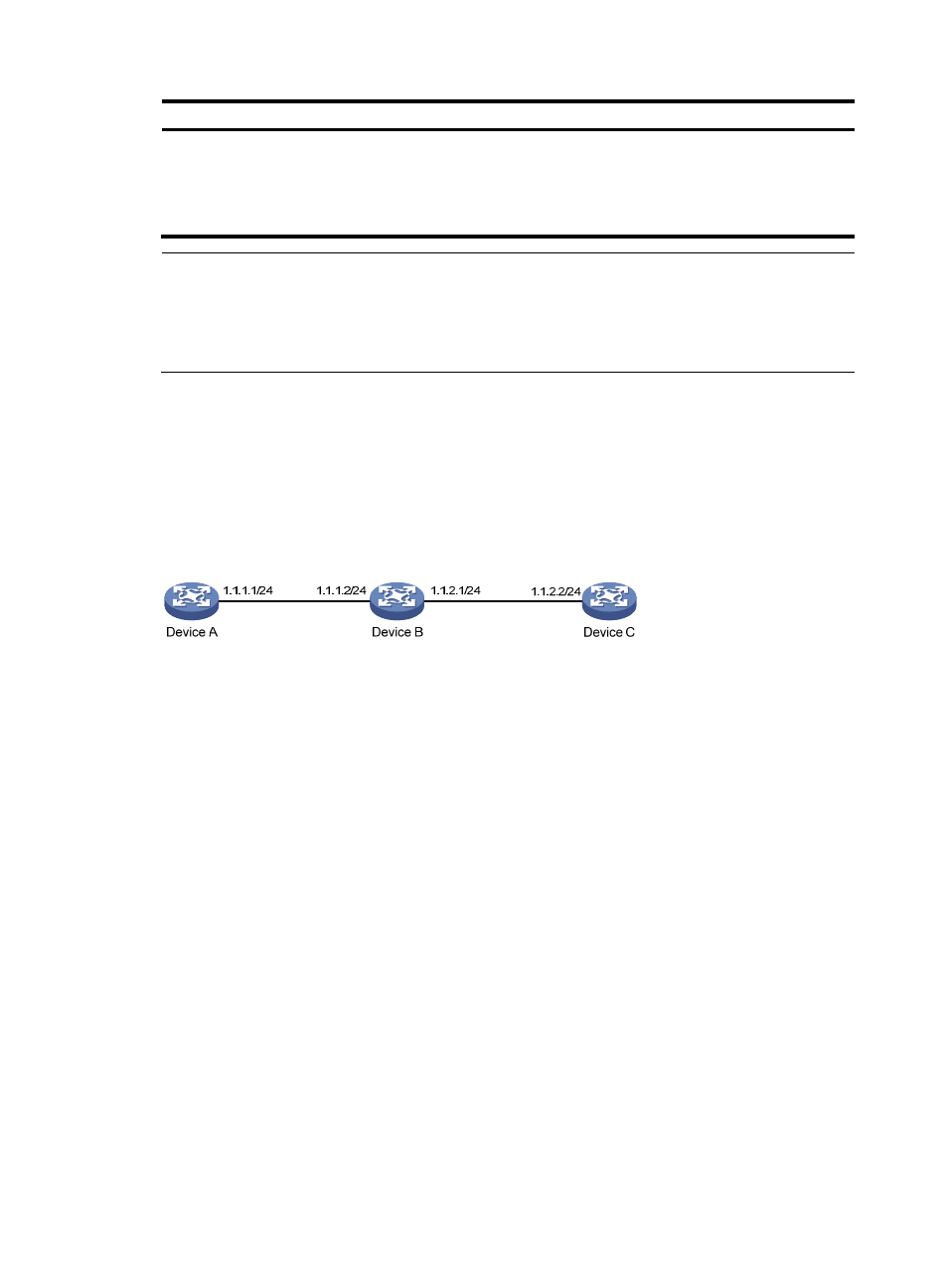
6
Step Command
Remarks
4.
Display the enabled
debugging functions.
display debugging [ interface
interface-type interface-number ]
[ module-name ] [ | { begin |
exclude | include }
regular-expression ]
Optional.
Available in any view.
NOTE:
You must configure the debugging, terminal debugging and terminal monitor commands before you can
display the detailed debugging information on the terminal. For more information about the terminal
debugging and terminal monitor commands, see
Network Management and Monitoring Command
Reference.
Ping and tracert example
Network requirements
As shown in
, Device A failed to Telnet to Device C. Determine whether Device A and Device C
can reach each other. If they cannot reach each other, locate the failed nodes in the network.
Figure 4 Network diagram
Test procedure
1.
Use the ping command to test connectivity between Device A and Device C.
PING 1.1.2.2: 56 data bytes, press CTRL_C to break
Request time out
Request time out
Request time out
Request time out
Request time out
--- 1.1.2.2 ping statistics ---
5 packet(s) transmitted
0 packet(s) received
100.00% packet loss
The output shows that Device A and Device C cannot reach each other.
2.
Use the tracert command to identify failed nodes:
# Enable sending of ICMP timeout packets on Device B.
[DeviceB] ip ttl-expires enable
# Enable sending of ICMP destination unreachable packets on Device C.
