Configuration procedure – H3C Technologies H3C WX5500E Series Access Controllers User Manual
Page 73
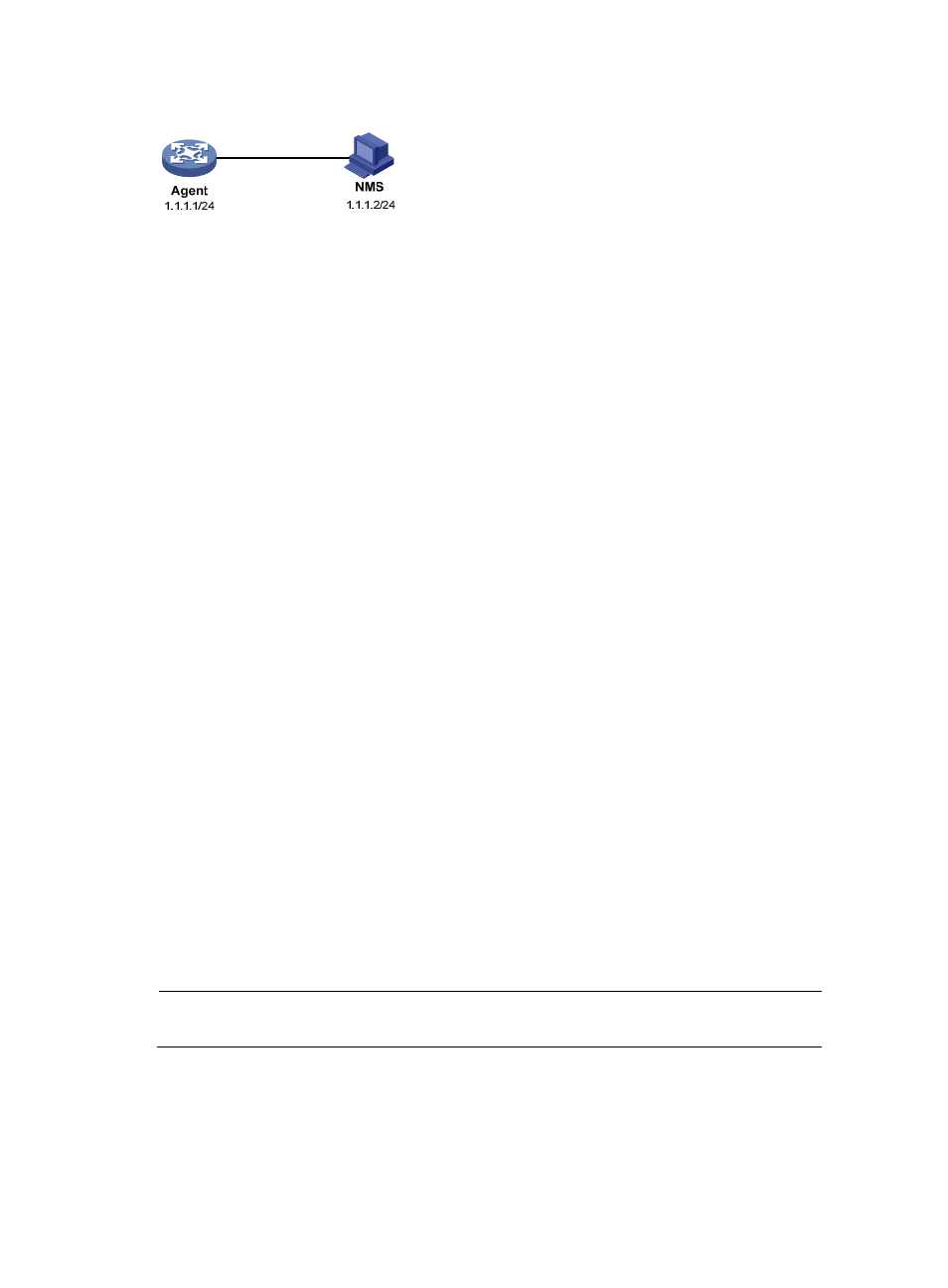
65
Figure 25 Network diagram
Configuration procedure
1.
Configure the agent:
# Configure the IP address of the agent and make sure the agent and the NMS can reach each
other. (Details not shown.)
# Assign the NMS read and write access to the objects under the snmp node (OID
1.3.6.1.2.1.11), and deny its access to any other MIB object.
[Agent] undo snmp-agent mib-view ViewDefault
[Agent] snmp-agent mib-view included test snmp
[Agent] snmp-agent group v3 managev3group read-view test write-view test
# Set the username to managev3user, authentication algorithm to MD5, authentication key to
authkey, encryption algorithm to DES56, and privacy key to prikey.
[Agent] snmp-agent usm-user v3 managev3user managev3group authentication-mode md5
authkey privacy-mode des56 prikey
# Configure contact person and physical location information for the agent.
[Agent] snmp-agent sys-info contact Mr.Wang-Tel:3306
[Agent] snmp-agent sys-info location telephone-closet,3rd-floor
# Enable traps, specify the NMS at 1.1.1.2 as a trap destination, and set the username to
managev3user for the traps.
[Agent] snmp-agent trap enable
[Agent] snmp-agent target-host trap address udp-domain 1.1.1.2 params securityname
managev3user v3 privacy
2.
Configure the SNMP NMS:
{
Specify the SNMP version for the NMS as v3.
{
Create two SNMP users: managev3user and public.
{
Enable both authentication and privacy functions.
{
Use MD5 for authentication and DES for encryption.
{
Set the authentication key to authkey and the privacy key to prikey.
{
Set the timeout time and maximum number of retries.
For information about configuring the NMS, see the NMS manual.
NOTE:
The SNMP settings on the agent and the NMS must match.
3.
Verify the configuration:
# Try to get the count of sent traps from the agent. The get attempt succeeds.
Send request to 1.1.1.1/161 ...
Protocol version: SNMPv3
Operation: Get
