Scanning – H3C Technologies H3C MSR 50 User Manual
Page 19
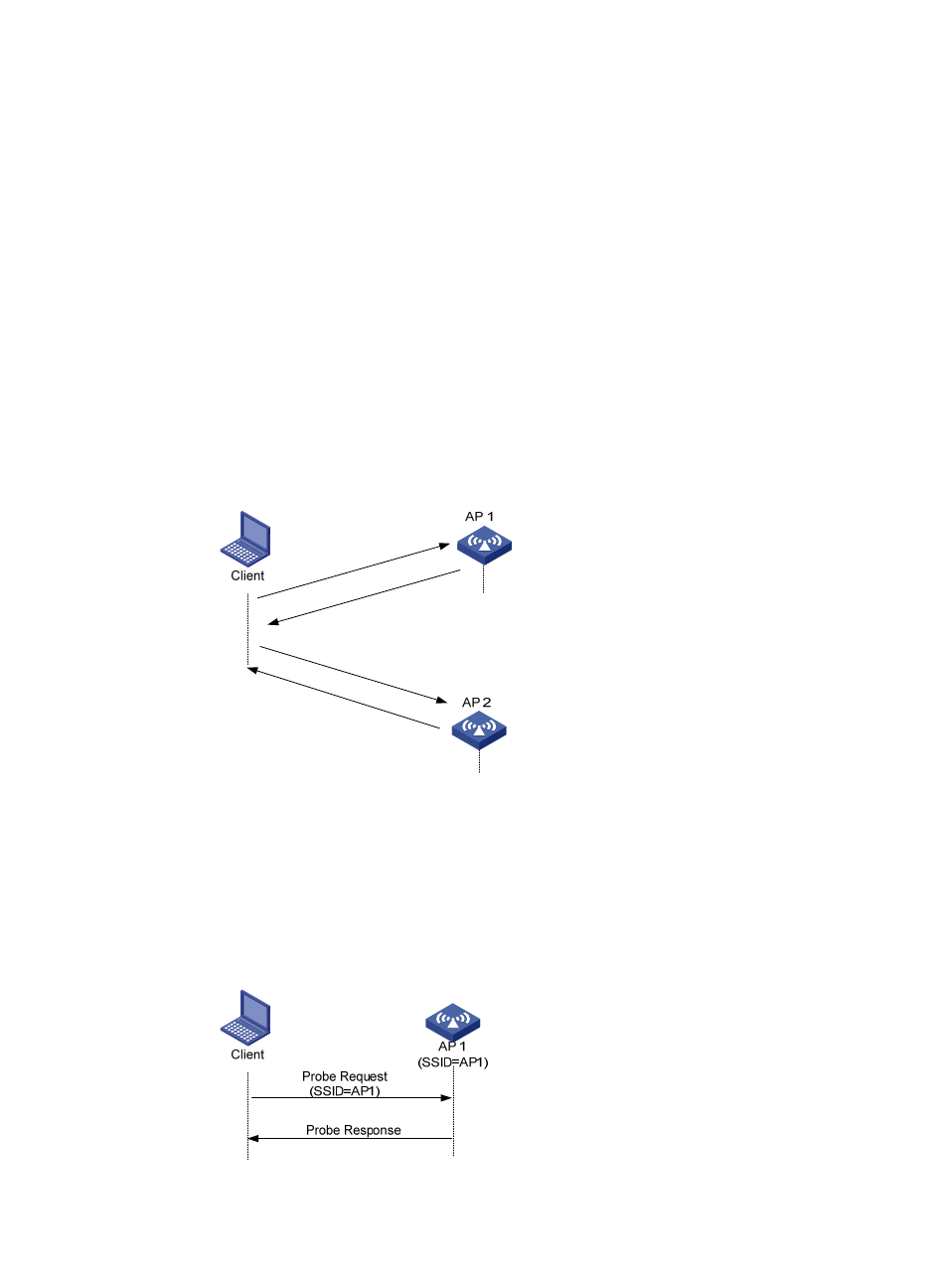
10
Scanning
When a wireless client is operating, it usually uses both passive scanning and active scanning to get
information about surrounding wireless networks.
1.
Active scanning
When a wireless client operates, it periodically searches for (scans) surrounding wireless networks.
During active scanning, the wireless client actively sends probe request frames and obtains
network signals from received probe response frames. Active scanning includes two modes
according to whether a specified SSID is carried in a probe request.
{
A client sends a probe request (with the SSID null, or, the SSID IE length is 0)—The client
periodically sends a probe request frame on each of its supported channels to scan wireless
networks. APs that receive the probe request send a probe response, which carries the available
wireless network information. The client associates with the AP with the strongest signal. The
active scanning mode enables a client to actively get acquainted with the available wireless
services and to access the proper wireless network as needed. The active scanning process of
a wireless client is as shown in
Figure 2 Active scanning (the SSID of the probe request is null or no SSID information is
carried)
{
A client sends a probe request (with a specified SSID)—When the wireless client is configured
to access a specific wireless network or has already successfully accessed a wireless network,
the client periodically sends a probe request carrying the specified SSID of the configured or
connected wireless network. When an AP that can provide the wireless service with the
specified SSID receives the probe request, it sends a probe response. This active scanning mode
enables a client to access a specified wireless network. The active scanning process is as shown
.
Figure 3 Active scanning (the probe request carries the specified SSID AP 1)
Prob
e req
uest
(wit
h no
SSI
D)
Probe r
equest (
with no
SSID)
Probe R
espons
e
Prob
e Re
spon
se
