Setting terminal parameters – H3C Technologies H3C S5830 Series Switches User Manual
Page 37
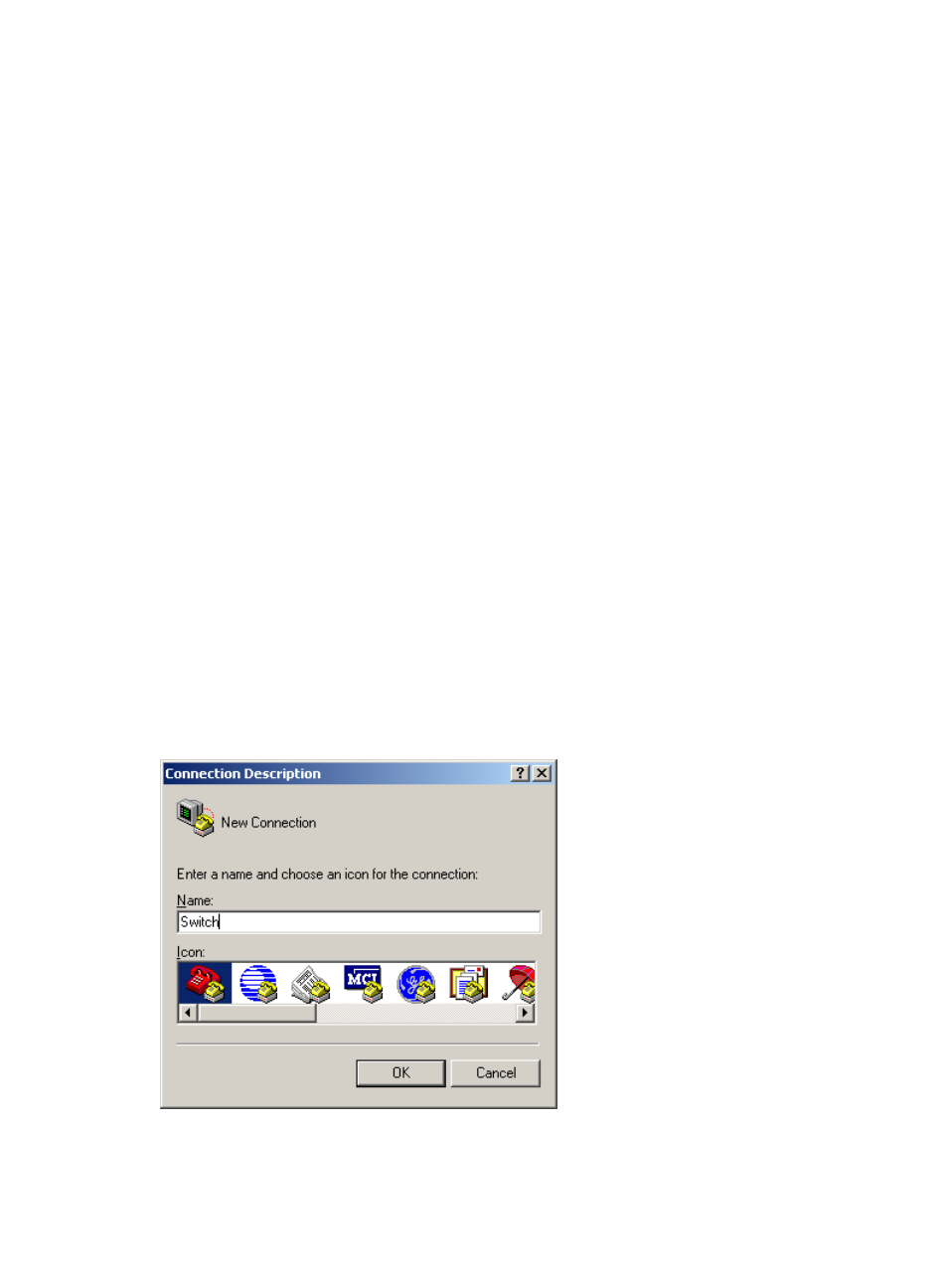
•
The serial port on a PC does not support hot swapping. When you connect a PC to a powered-on
switch, connect the DB-9 connector of the console cable to the PC before connecting the RJ-45
connector to the switch.
•
When you disconnect a PC from a powered-on switch, Disconnect the DB-9 connector of the console
cable from the PC after disconnecting the RJ-45 connector from the switch.
Use a console cable to connect a terminal device to the switch, as follows:
1.
Plug the DB-9 female connector to the serial port of the console terminal or PC.
2.
Connect the RJ-45 connector to the console port of the switch.
Setting terminal parameters
To configure and manage the switch, you must run a terminal emulator program on the console terminal,
for example, a PC. This section uses Windows XP HyperTerminal as an example.
The following are the required terminal settings:
•
Bits per second—9,600
•
Data bits—8
•
Parity—None
•
Stop bits—1
•
Flow control—None
•
Emulation—VT100
To set terminal parameters, for example, on a Windows XP HyperTerminal:
1.
Select Start > All Programs > Accessories > Communications > HyperTerminal.
The Connection Description dialog box appears.
2.
Enter the name of the new connection in the Name field and click OK.
Figure 41 Connection description
3.
Select the serial port to be used from the Connect using list, and click OK.
31
