3 f4 surface, Surface – ARAG Navigator LT User Manual
Page 57
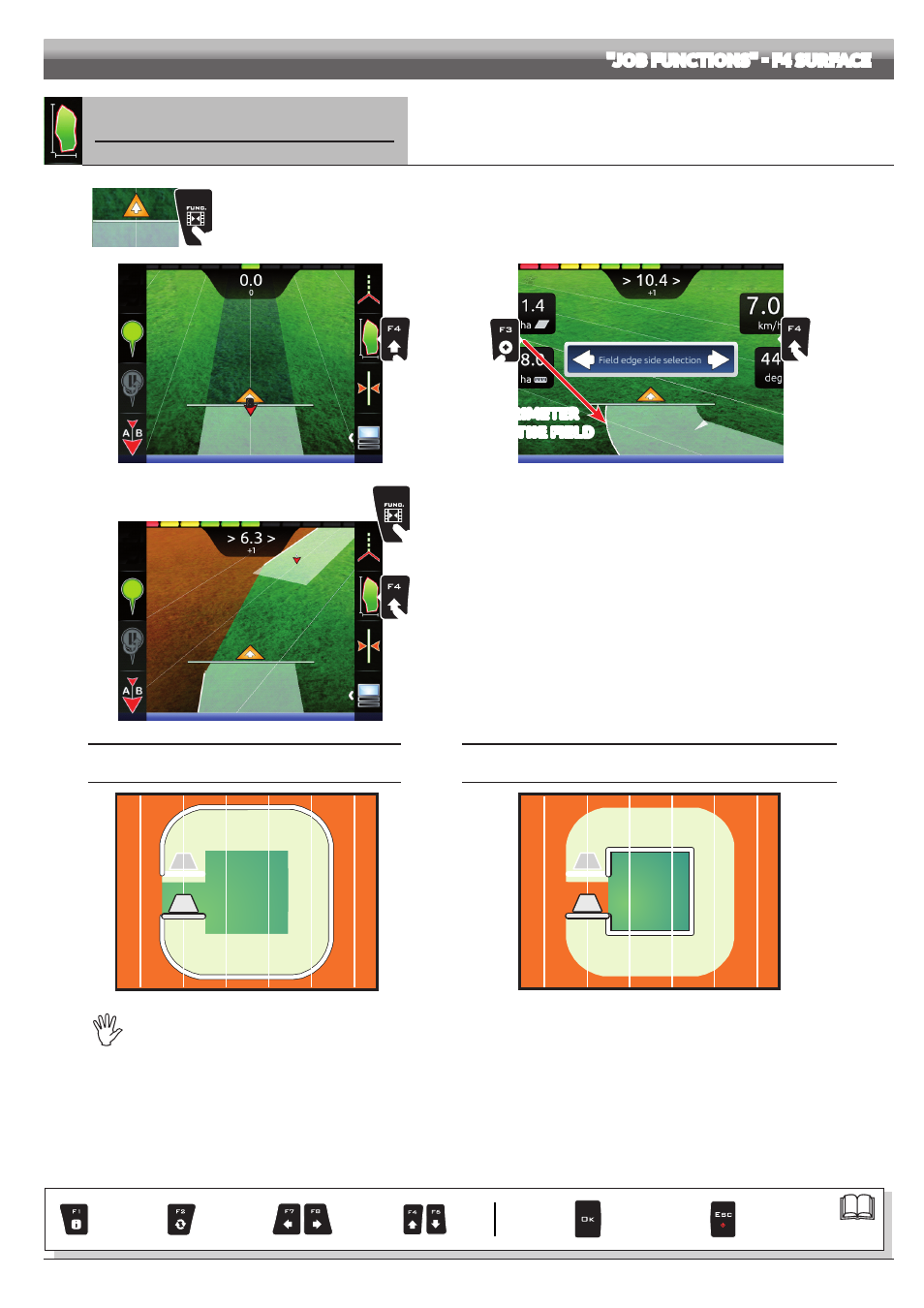
57
"JOB FUNCTIONS" - F4 SURFACE
14.3
F4
Surface
Enables the procedure to calculate field surface by driving along its perimeter.
1
1 In the guidance screen, press
Func
.
2 Press
F4
to start the surface calculation procedure (function list disappears).
The following message will appear:
Field edge side selection
prompting the operator to select which side of the machine to use as a
reference to define the field perimeter.
3 Press
F3
(Left) or
F4
(Right): a white line will be displayed to draw the field perimeter as the tractor moves (Fig. 199).
2
B
Fig. 198
3b
3a
PERIMETER
OF THE FIELD
Fig. 199
5
4
Fig. 200
4 Drive along the perimeter of the field or of the surface you wish to
measure. When you get close to the calculation starting point, press
Func
again.
5 Press
F4
to complete the surface calculation procedure (Fig. 200).
The computer will connect starting and end points and will calculate the
surface.
FIELD PERIMETER
ON MACHINE LEFT-HAND SIDE
FIELD PERIMETER
ON MACHINE RIGHT-HAND SIDE
Fig. 201
Fig. 202
The field external edge (white line) follows the trajectory of the most external open section valve.
When all section valves are closed, the field edge starts from the boom center.
Par.
Exit the function
or data change
Confirm access
or data change
Scroll
(LEFT /
RIGHT)
Delete
selected
character
Data
increase /
decrease
Scroll
(UP /
DOWN)
Enter
selected
character
