4 exports, Kml on sd, Shape on sd – ARAG Navigator LT User Manual
Page 43
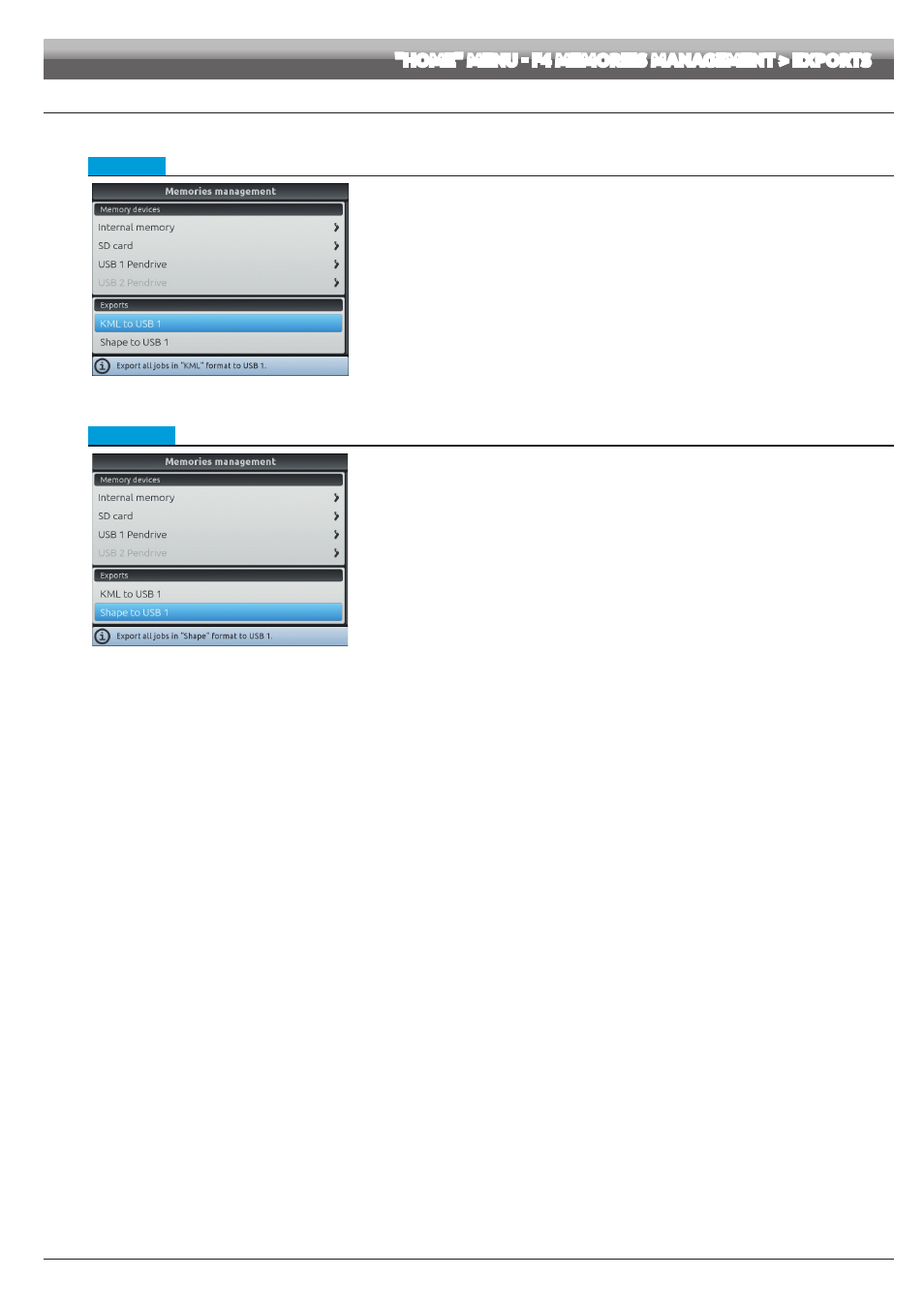
43
"HOME" MENU - F4 MEMORIES MANAGEMENT > EXPORTS
12.4.4 Exports
Allows to export saved data to the USB pendrive.
• KML on SD
Fig. 161
It allows to export the current job onto a map in "KML" format and to save it on the USB pendrive.
Data in the file can be displayed on a Personal Computer with Google Earth
®
.
- Select the item
KML to USB 1
and press
OK
.
- A confirmation message appears once the process is completed. Press
OK
.
The map is saved on the USB pendrive, inside a folder named "kml."
• Shape on SD
Fig. 162
It allows to export the current job onto a map in "Shape" format and to save it on the USB pendrive.
Data in the file can be displayed on a Personal Computer with a "Shape" file viewer (.shp).
- Select the item
Shape to USB 1
and press
OK
.
- A confirmation message appears once the process is completed. Press
OK
.
The map is saved on the USB pendrive, inside a folder named "shape".
