13 job menu, Chap. 13, Job menu – ARAG Navigator LT User Manual
Page 46: Job menu" - structure
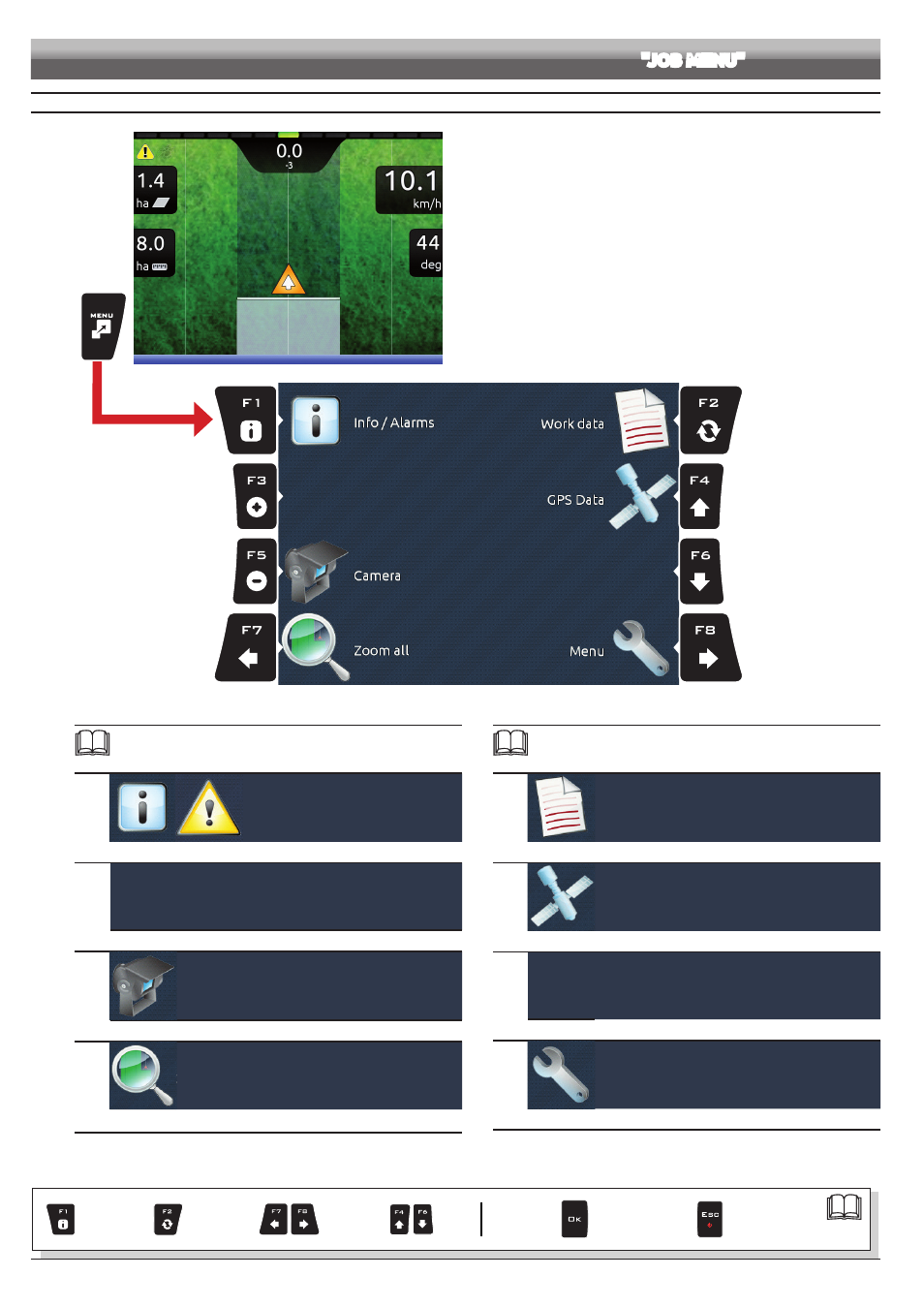
46
"JOB MENU"
- STRUCTURE
13
JOB MENU
Fig. 168
To access job menu start a job (
New job
,
Resume job
,
Continue last job
,
chap. 12 "Home" Menu); in the guidance screen press
Menu
.
In the job menu (Fig. 168), pressing any key at the side will enable the relevant
function.
The table sums up all menu items and corresponding keys:
Par.
F1
Info / Alarms
Displays job information / alarms
F3
NOT USED
F5
Camera
Displays images from connected cameras
F7
Zoom all
Overview of the field during spraying
Par.
F2
Job data
Displays job data
F4
GPS data
Displays GPS data
F6
NOT USED
F8
Menu
Job settings menu
Par.
Exit the function
or data change
Confirm access
or data change
Scroll
(LEFT /
RIGHT)
Delete
selected
character
Data
increase /
decrease
Scroll
(UP /
DOWN)
Enter
selected
character
This manual is related to the following products:
