3 boom section management – ARAG Navigator LT User Manual
Page 33
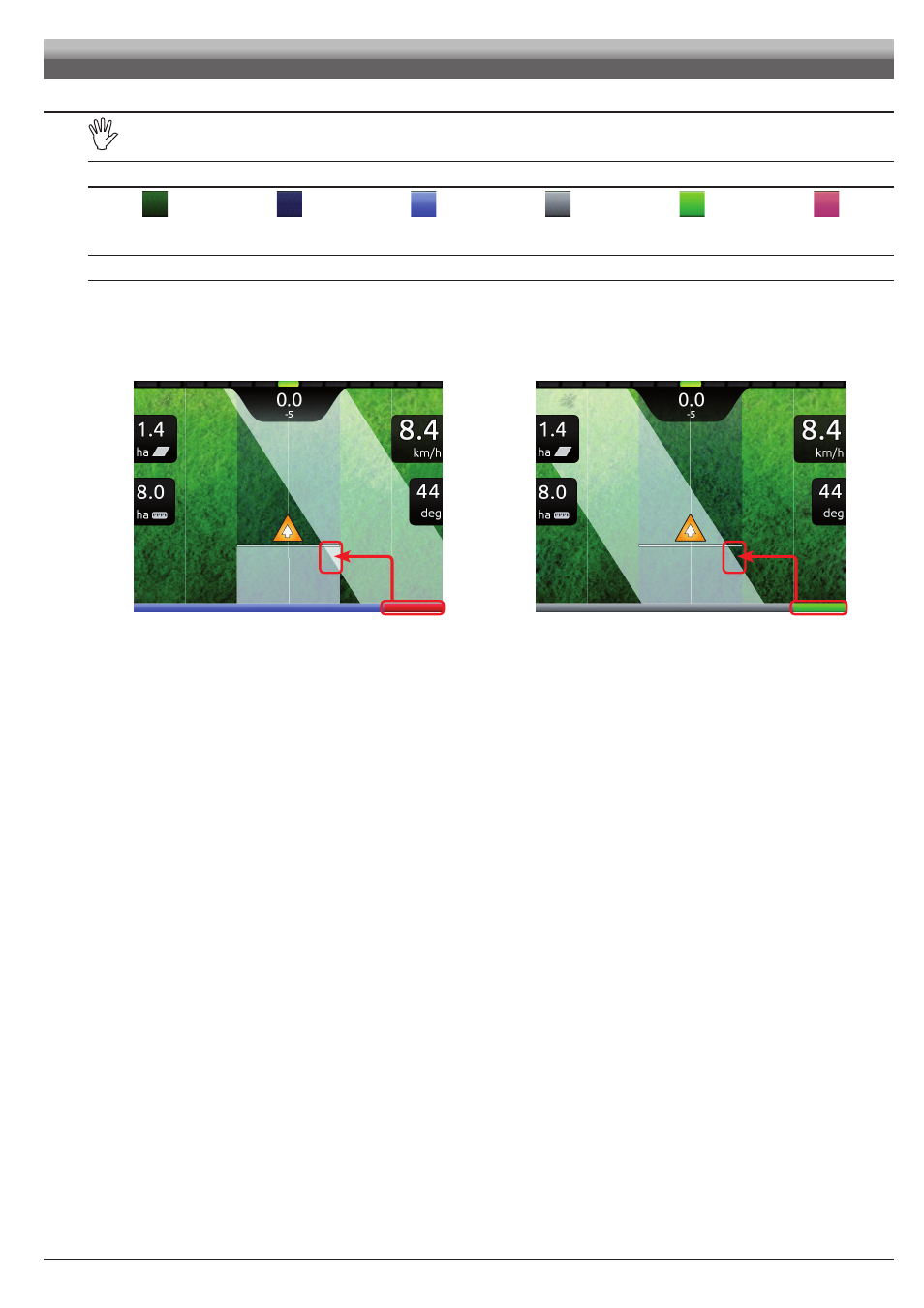
33
11.3
Boom section management
Navigator does not automatically manage the closing/opening of sections, which must always be controlled manually.
TREATMENT AND BOOM SECTION STATUS
Main control
OFF
Sections
OFF
Main control
OFF
Sections
ON
Section
ON
Section
OFF
Zone to be sprayed
OPEN SECTION
Zone already sprayed
CLOSE SECTION
OPENING AND CLOSING SIGNALS
When the overlapping exceeds the value set for the
Sections overlapping limit
(par. 10.1.2), Navigator warns to INTERRUPT the spraying (Fig. 119).
When overlapping returns within the set limits, Navigator warns to START the spraying (Fig. 120).
Closing signal
Opening signal
Fig. 119
Fig. 120
USE
This manual is related to the following products:
