Repeater settings (ssid) – Amped Wireless SR600EX - High Power Wireless-N 600mW Pro Range Extender User Manual
Page 18
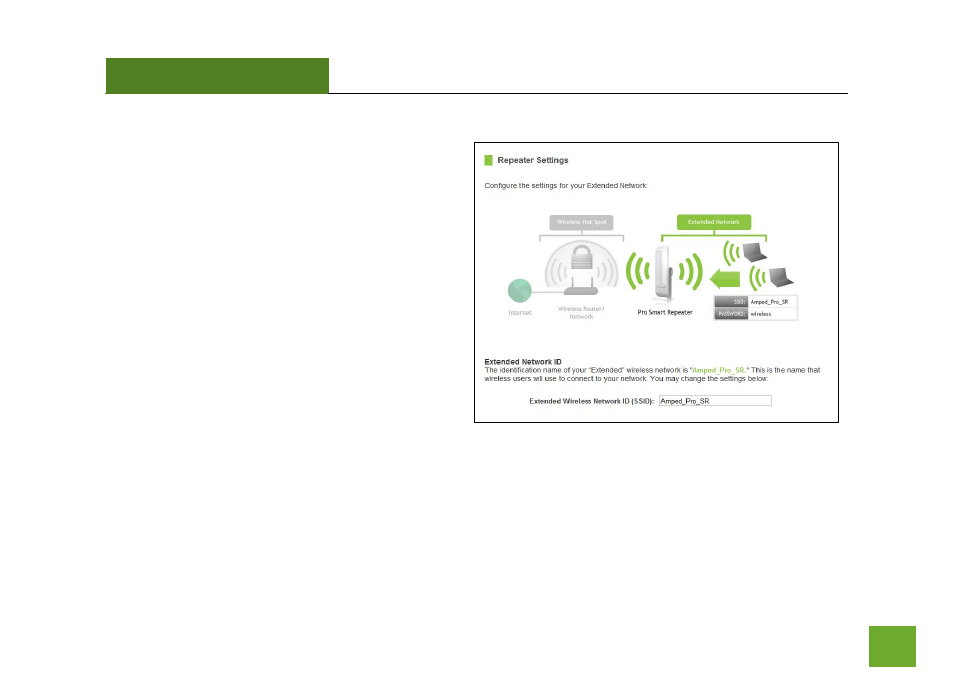
SR600EX
USER’S GUIDE
17
Repeater Settings (SSID)
The default SSID of the Pro Smart Repeater is:
Amped_Pro_SR
This SSID for the Extended Network may be changed
by adjusting the name in the field for the Extended
Wireless Network ID.
This ID will be used by wireless users connecting to
the Pro Smart Repeater to identify the Pro Smart
Repeater’s Extended Network.
It is recommended to use the default settings.
This manual is related to the following products:
