Connect your pc to the pro smart repeater – Amped Wireless SR600EX - High Power Wireless-N 600mW Pro Range Extender User Manual
Page 13
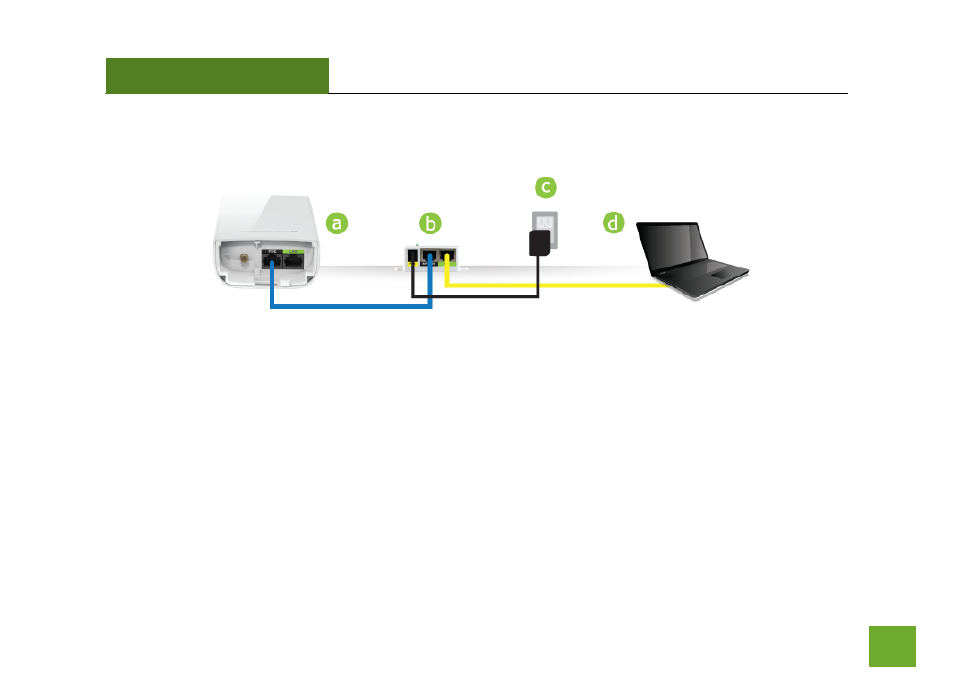
SR600EX
USER’S GUIDE
12
Connect your PC to the Pro Smart Repeater
a)
Open the lid of the Pro Smart Repeater and check that the PoE cable is securely fastened to the POE port
b)
Locate the PoE Adapter and connect the 30 ft PoE cable to the Repeater port on the PoE adapter
c)
Locate the power adapter and connect one end to a power outlet and the other end to the PWR port on the
PoE adapter.
d)
Locate the shorter network cable and connect one end to the LAN port on the PoE adapter and the other to
your PC’s network (LAN) port.
Do NOT attempt to connect to the Pro Smart Repeater with a wireless connection at this time.
This manual is related to the following products:
