5 changing the display from fahrenheit to celsius, 6 setting the process air temperature – AEC HE Mass Flow Series Drying hoppers User Manual
Page 30
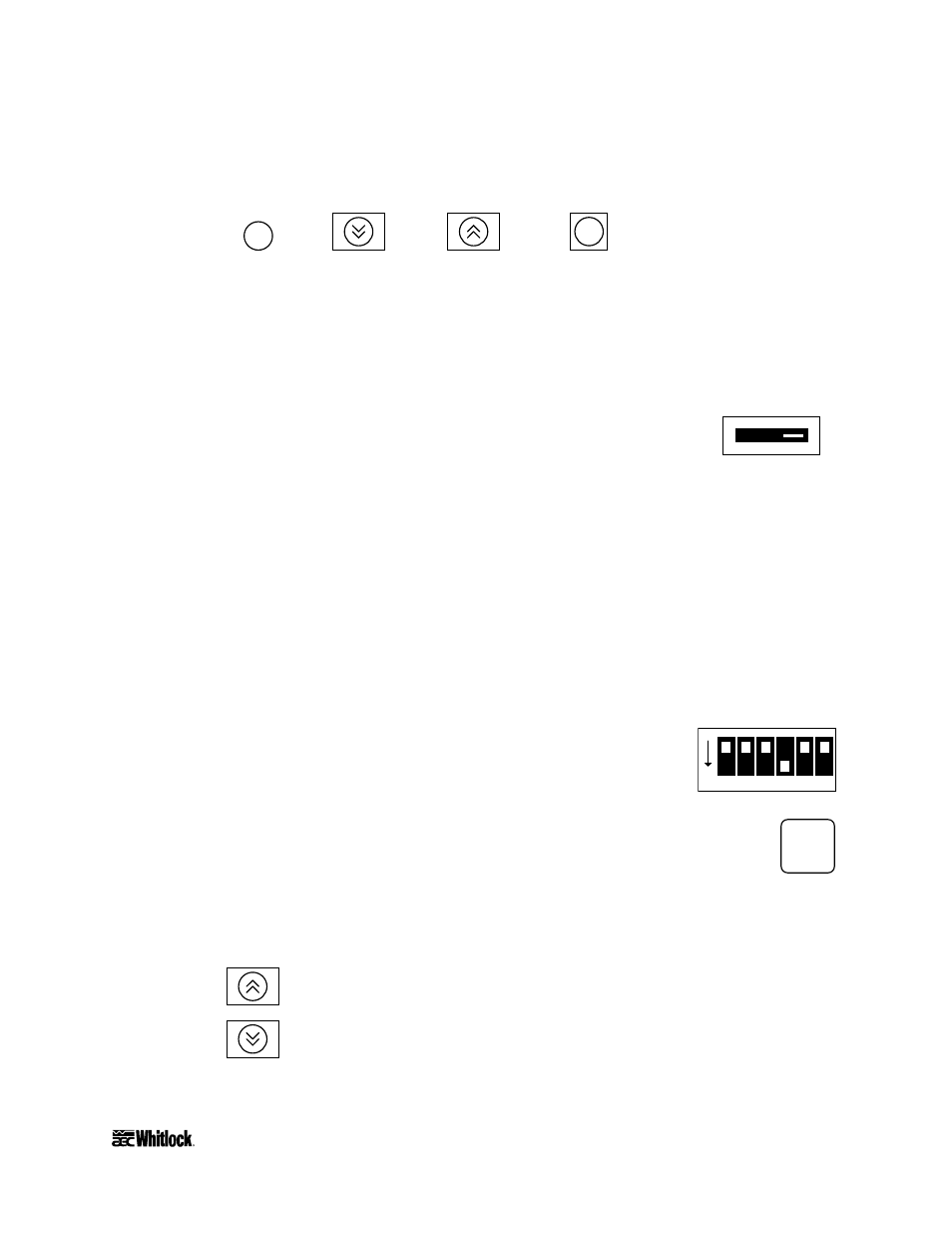
HE
• CHE • BCHE Mass Flow Series Drying Hoppers
Page 29
5-4 Using the Temperature Controller Anti-Tamper
Lockout Switch
The anti-tamper lockout slide switch prevents unauthorized changes to set points. If the
SW101
switch is
On
, the
Level
,
Down
,
Up
, and
AT
AT
keys are disabled. Only
the process set point and alarm settings may be viewed. Your unit is factory-set with the
protection turned
Off
.
To enable the lockout feature:
1. Disconnect main electrical power to the dryer.
1. Press up the latch at the bottom of the control module’s front panel and slide out the
control chassis.
2. Locate the slide-type switch marked
SW101 {PROTECT}
on the left
circuit board. Slide it to
ON
.
3. Slide the chassis back into the control module housing. Tamper protection will now be
enabled.
5-5 Changing the Display from Fahrenheit to Celsius
To change the display from the factory °F setting to °C:
1. Disconnect main electrical power to the dryer.
1. Press up the latch at the bottom of the control module front panel and slide out the control
chassis.
2. Locate DIP switch
SW201 {FUNCTION}
on the right circuit board.
Slide the #5 pin to
OFF
.
1. Slide the chassis back into the control module housing.
2. Cover the °F label with the °C sticker included in the information packet.
5-6 Setting the Process Air Temperature
To change the process air temperature set point:
Press the
Up
button to raise the set point.
Press the
Down
Button to lower the set point.
OFF
ON
SW101 {PROTECT}
1
2
3
4
5
6
ON
SW201 {FUNCTION}
ºC
