Led displays and indicators, Controller buttons – AEC HE Mass Flow Series Drying hoppers User Manual
Page 28
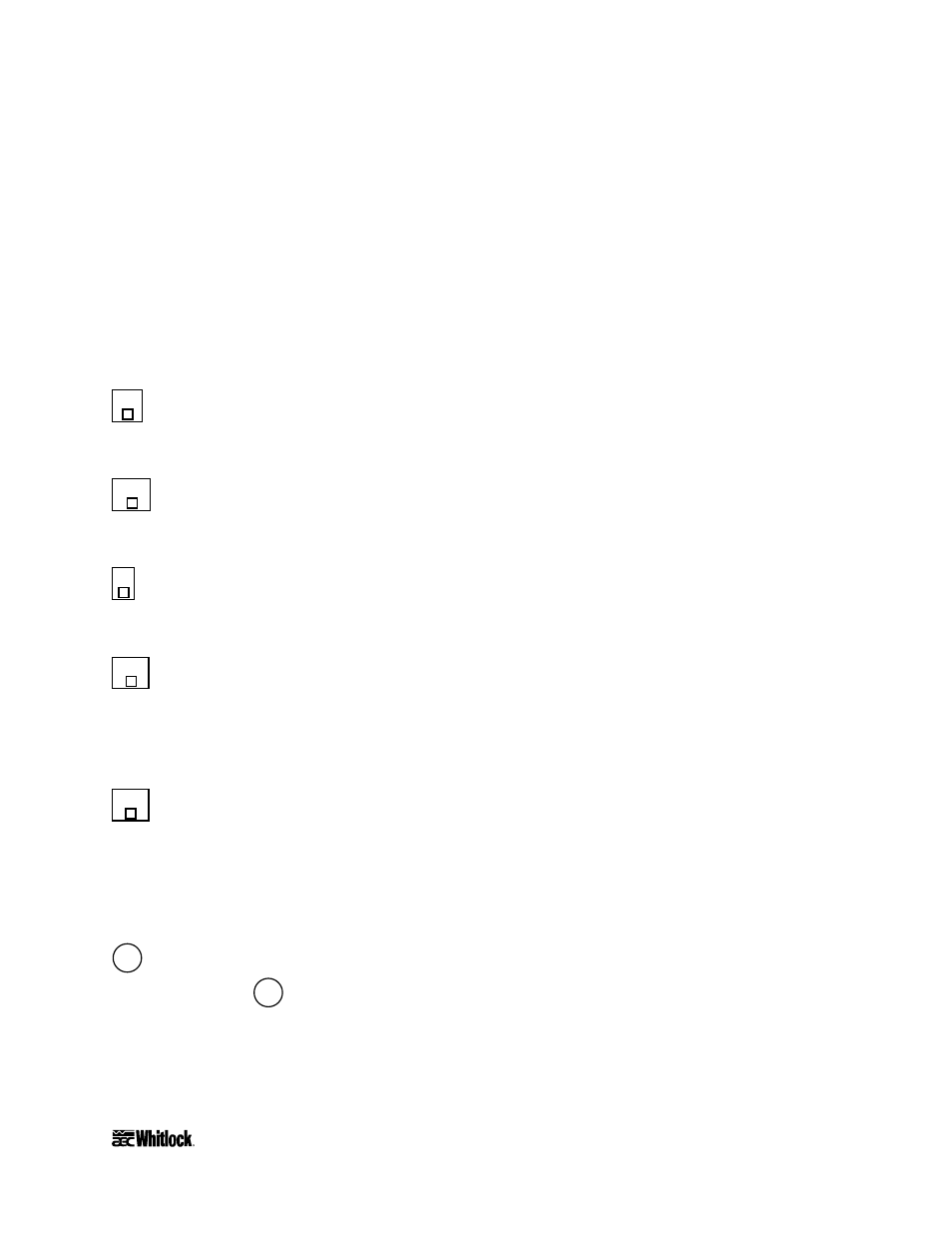
HE
• CHE • BCHE Mass Flow Series Drying Hoppers
Page 27
LED Displays and Indicators
PV (Process Value) Display
During normal operation, the large red
PV
LED screen displays the actual process temperature at
the To Process thermocouple. It also lists parameters during setup, and error messages if an error
condition exists.
SV (Set Value) Display
During normal operation, the green
SV
LED screen displays the process set point you selected
for the dryer to maintain. The screen also displays parameter and preset function values during
setup.
OUT
OUT (Output) LED Indicator
The orange
OUT
LED lights when the control output energizes the process air heater.
SHIFT
SHIFT LED Indicator
The orange
SHIFT
LED is not used on WD Dryers.
AT
AT (Auto-Tune) LED Indicator
The orange
AT
LED flashes during the Auto-Tune sequence.
ALM1
ALM1 (Alarm 1) LED Indicator
The red
ALM1
LED lights when the process air temperature has risen more than 25° from the set
point. The alarm relay is energized when this LED lights. All heaters turn off and the blowers
stay on to cool the heaters.
ALM2
ALM2 (Alarm 2) LED Indicator
The red
ALM2
LED is not used.
Controller Buttons
Level Button
Press and hold the
Level button for two (2) seconds or more to select the next of three
indication levels (0, 1, and 2) where specific control parameters may be set. The controller
defaults to Level 0 on power-up.
