Step 1: install the bracket – ACTi Bullet Camera on Straight Wall with Bundled Bracket User Manual
Page 6
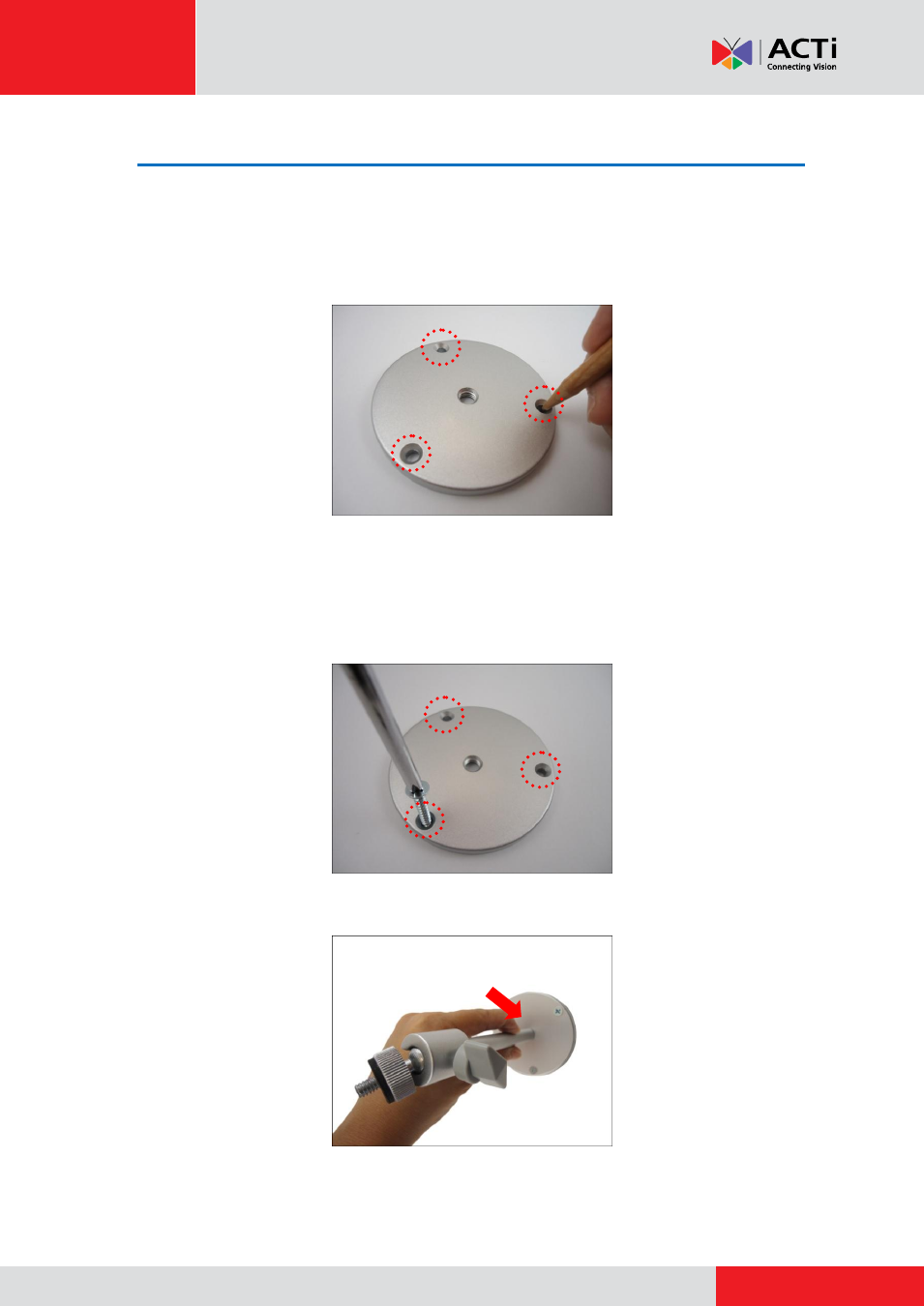
Installation Guide
Installation Using the Bundled Bracket and Sealant Tape
Step 1: Install the Bracket
1.
Mark the location of the three (3) screw holes using the bracket plate included in the
package.
NOTE:
Depending on the surface where you will install the camera, it may be necessary to
drill the holes and use the supplied screw plugs.
2.
Attach the plate to the surface using the three (3) supplied screws.
3.
Attach the bracket to the plate.
This manual is related to the following products:
- Bullet Camera on Straight Wall with Heavy Duty Bracket Bullet Camera on Tilted Wall with Bundled Bracket Bullet Camera on Hard Ceiling with Bundled Bracket Bullet Camera on Dropped Ceiling with Bundled Bracket Bullet Camera on Corner with Accessory Set Bullet Camera on Vertical Pole with Accessory Set
