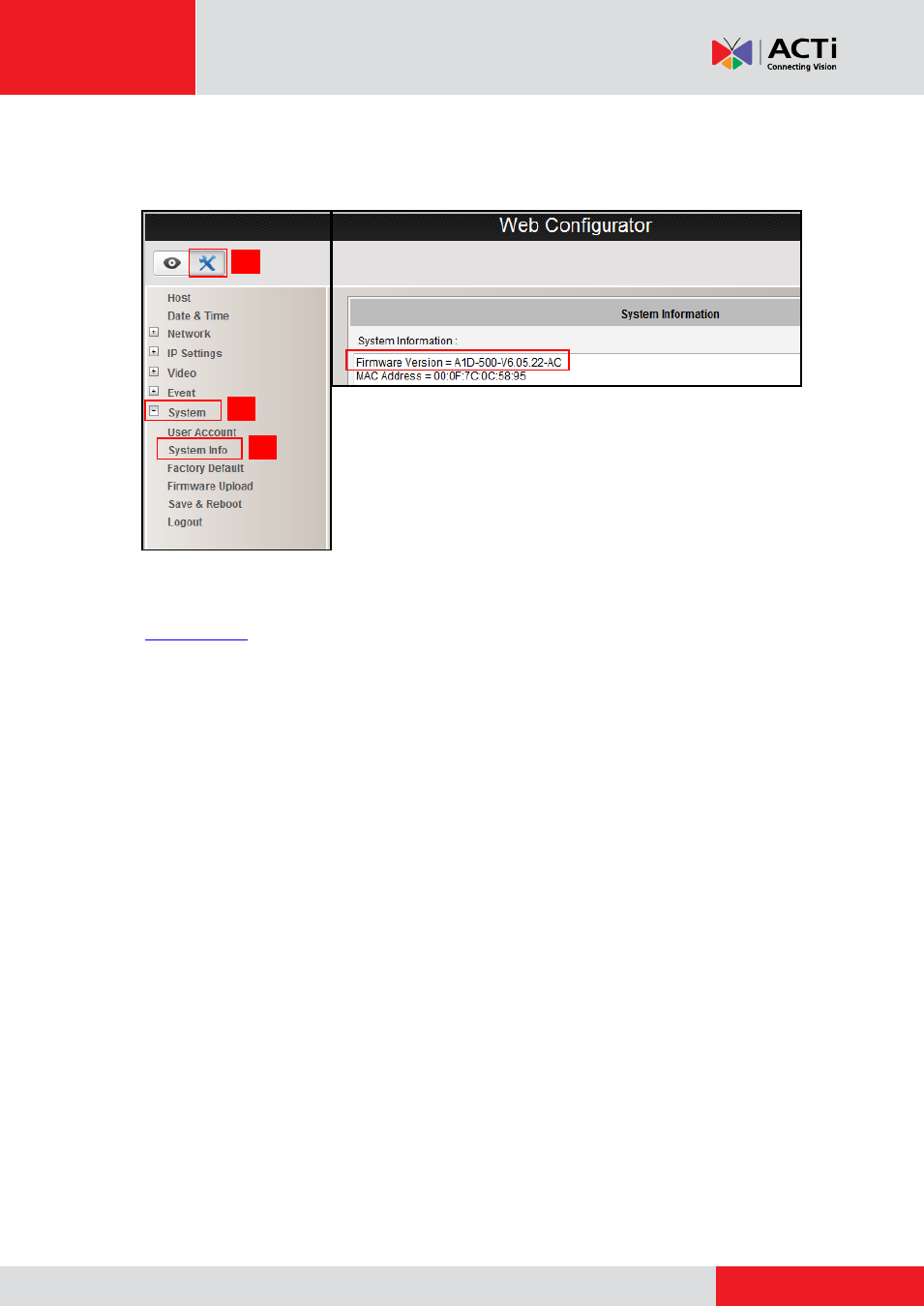ACTi Bullet Camera on Straight Wall with Bundled Bracket User Manual
Page 49
This manual is related to the following products:
- Bullet Camera on Straight Wall with Heavy Duty Bracket Bullet Camera on Tilted Wall with Bundled Bracket Bullet Camera on Hard Ceiling with Bundled Bracket Bullet Camera on Dropped Ceiling with Bundled Bracket Bullet Camera on Corner with Accessory Set Bullet Camera on Vertical Pole with Accessory Set