Step 6: install the camera, Step 7: connect the camera to the network, Step 8: access the camera live view – ACTi Bullet Camera on Straight Wall with Bundled Bracket User Manual
Page 15: Step 9: adjust the viewing angle and focus, Step 10: attach the sunshield
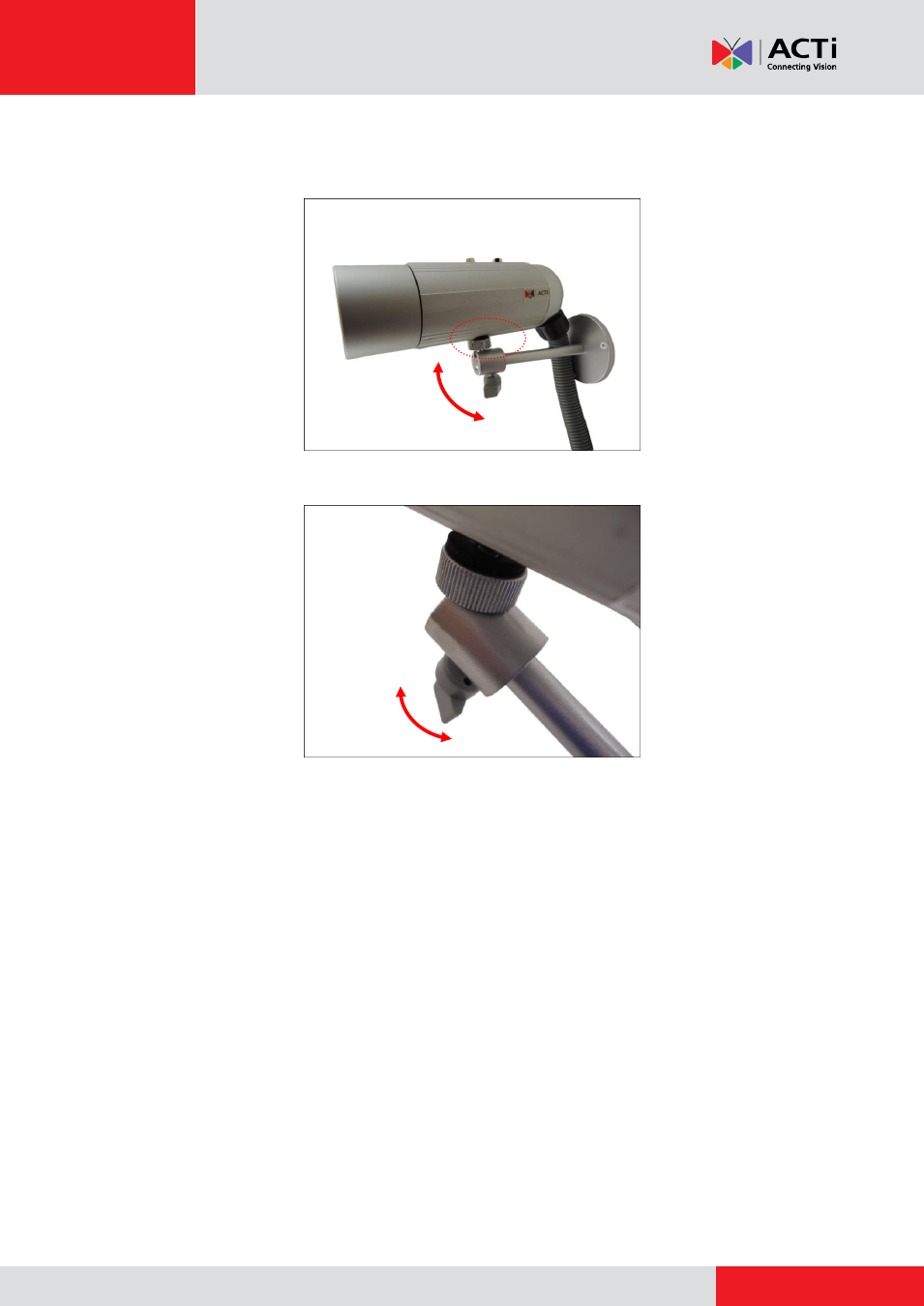
Installation Guide
Step 6: Install the Camera
1.
Attach the camera to the bracket through one of the 2 holes on the top of the camera.
2.
Adjust the camera viewing angle and tighten the knob to fix the camera position.
Step 7: Connect the Camera to the Network
Connect the other end of the Ethernet cable to a PoE switch.
Step 8: Access the Camera Live View
How to Access the Camera Live View
on page 42 for more information.
Step 9: Adjust the Viewing Angle and Focus
Based on the Live View, adjust the viewing angle and focus of the camera. Adjustments vary per
model; for detailed information, please refer to the following sections:
For D3x / E3x camera series, see
on page 50.
For D4x / E41 / E41A / E42 / E42A / E43 / E43A series, see
on page 52.
Step 10: Attach the Sunshield
on page 53 for more information.
- Bullet Camera on Straight Wall with Heavy Duty Bracket Bullet Camera on Tilted Wall with Bundled Bracket Bullet Camera on Hard Ceiling with Bundled Bracket Bullet Camera on Dropped Ceiling with Bundled Bracket Bullet Camera on Corner with Accessory Set Bullet Camera on Vertical Pole with Accessory Set
